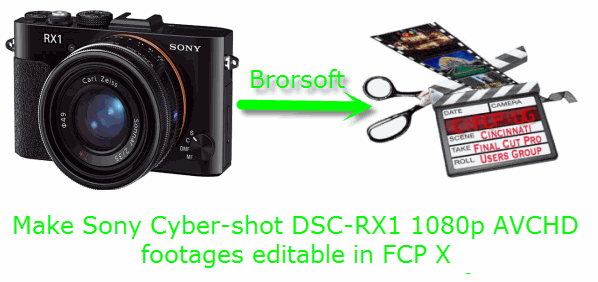
We were surprised (and delighted) when Sony decided to create the RX100 - its first compact camera for serious photographers, but that's nothing compared to our surprise when we were told about the RX1. This isn't just Sony's most serious compact camera, but arguably the most serious compact camera we've ever seen. It features a full-frame sensor and a fixed 35mm F2 lens, making it a real heavyweight in terms of lightweight photography. Sony has said it is targeting professional photographers and we see no reason to question that.
Sony DSC-RX1 specification highlights
24MP full-frame (24x36mm) CMOS sensor
35mm F2 lens
ISO 100-25600
Focus range switch for focus down to 0.2m (14cm from the front of the lens)
Dedicated aperture ring
Five user-customizable buttons
Multi interface hotshoe (combines ISO 518 standard contacts and proprietary connector)
1.23M dot RGBW 'WhiteMagic' LCD
1080p60 HD movies in AVCHD (50p on PAL region models)
Bulb mode and threaded cable release socket in shutter button
There is no doubt that it is a superb camcorder in that you can take pictures and videos as you like with outstanding quality. The resolution is also amazing. Then do you think that it is perfect for all things? Have you tried to imputed the clips from Sony Cyber-shot DSC-RX1 to FCP X? If you have done before, you will be surprised that you get an error. Why you can not imput these recordings for FCP 7 editing?
There may be so many reasons to explain this phenomenon. But according to our knowledges of camcorder, it may be just because of the different codec. It is a common sense that Apple ProRes is the most compatible codec for FCP X. While the codec of the recording in Sony Cyber-shot DSC-RX1 is MPEG-4 AVC/H.264.
Anyway, it is really a piece of bad news for these camcorder users. If it is not editable in these editors such as FCP or iMovie, it must be a pity. For these professional camereman, editing videos after taking by technical camcorders is the most important work. Then, how to solve this problem? The smart readers must have found the convenient solution. Yes, we just need to find a Sony Cyber-shot DSC-RX1 1080p AVCHD Converter to transcode these cilps to Apple ProRes for FCP X editing.
Here is a simple guide for all of you to convert AVCHD files to FCP on Mac OS X.
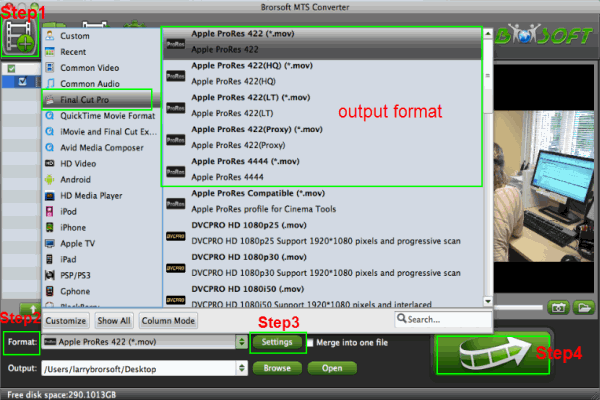
Step 1: Find a best Sony Cyber-shot DSC-RX1 MTS converter for mac to install, then imput the recordings to the program.
Tips: You can imput a number of files to the programs, and if necessary, you can use the function "Merge into one"
Step 2: Choose the best compatible output format--Apple ProRes for FCP.
Click the Output bar, you can finsd that there are many output format there. For FCP X, Apple ProRes 422 is the first choice certainly.
Step 3: Adjust audio and video parameters in Profile Settings. You can change the default codec, bit rate, frame rate, sample rate and audio channel according to your needs and optimize the output file quality.
Tip: Video Size:1920*1080 & Frame Rate:30 fps(NTSC) or 25fps(PAL)
Step 4: Click the Arrow button on the main interface to start Sony Cyber-shot DSC-RX1 1080p converter for mac for editing in FCP X.
After 100% accomplishment, you just need to click the "Open" button on the main interface to find your converted file. That is to say you can edit your Sony Cyber-shot DSC-RX1 recordings in FCP easily and effortlessly.
Tips:
1. If the supposed size of the input files is 1GB, then the memory space should be up to 40GB.
2. Double click the selected file and you can have a preview of the imported file on the viewer.
3. Right click the imported file, you will find many functions including "Rename", "Split" and so on.
4. Auto shutdown: Click Option and tick the box “Shut down the computer after conversion” before conversion starts.
Related guides:
Edit Sony DSC-HX30V 1080p AVCHD Files in FCP 7 on Mac
Easy solution to editing Sony HDR-XR260V AVCHD in iMovie on Mac
Edit Sony HDR-XR350V AVCHD in iMovie & Export to iDVD for burning
Top MTS to iMovie Converter-Import Sony RX100 MTS to iMovie for editing on Mac
Convert DSC-HX9V 108060p AVCHD to 30p MOV for iMovie '11
Convert Sony HDR-CX130 AVCHD to AIC MOV for iMovie on Mac
Sony Cyber-shot DSC-RX1 AVCHD 60P conversion, convert Sony Cyber-shot DSC-RX1 60p footages, import Sony Cyber-shot DSC-RX1 AVCHD into FCP X, transcode Sony AVCHD to Final Cut Pro, MTS Converter for Mac, editing AVCHD MTS files in FCP, Sony Cyber-shot DSC-RX1 to FCP, Sony Cyber-shot DSC-RX1 Mac, Sony Cyber-shot DSC-RX1 and Apple ProRes
 Trust ourselves & embrace the world!
Trust ourselves & embrace the world!