Import Panasonic AJ-HPX2700 MXF to iDVD on Mac- Burn Panasonic AJ-HPX2700 MXF to DVD with iDVD on Mac
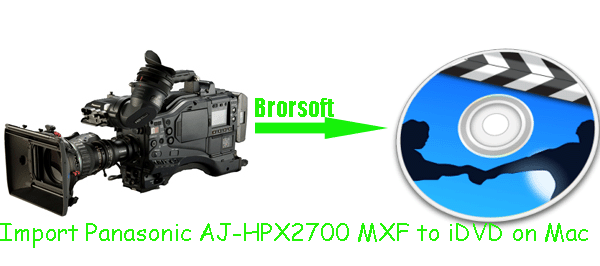
Panasonic AJ-HPX2700 offers intuitive operation with single-step variable frame rates ranging from 1 fps to 60 fps (in 720p mode), advanced gamma settings, and essential interfaces including three HD-SDI outputs. Plus, with five 64 GB P2 cards installed, the AJ-HPX2700 can record up to 400 minutes in AVC-Intra 100 at 1080/24p, 800 minutes in AVC-Intra 100 at 720/24p and 320 minutes in other other AVC-Intra 100 or DVCPRO HD formats. Are you one of the owners of this professional VariCam HD Cinema Camera? In this article, we aim to share the guide on how to burn AJ-HPX2700 MXF to DVD with iDVD on Mac.- As we know, the iDVD is one free DVD Creation software application and is widely used by Mac users. While, when some AJ-HPX2700 users intend to import AJ-HPX2700 MXF to iDVD on Mac OS X Lion, they would find that MXF can not be imported to iDVD for burning frustratingly. Well, here we will solve the trouble for so many Panasonic AJ-HPX2700 users who wanna burn Panasonic AJ-HPX2700 MXF to DVD with iDVD on Mac.
- To import AJ-HPX2700 MXF to iDVD on Mac for burning, you have to convert/transcode AJ-HPX2700 MXF to iDVD compatible format at first on your Mac with a professional MXF to iDVD Converter. This MXF to iDVD Converter enables you to convert AJ-HPX2700 MXF to iDVD recognized format easily and quickly within simple four steps. Before start the conversion, you need to make sure you’ve downloaded and installed the best MXF to iDVD Converter on your Mac computer.
- Guide: Transcode/Convert Panasonic AJ-HPX2700 MXF to iDVD on Mac with the professional MXF to iDVD Converter.
- Step 1: Import Panasonic AJ-HPX2700 MXF files to the best MXF to iDVD Converter.
Transfer the AJ-HPX2700 MXF video from Panasonic AJ-HPX2700 to your Mac computer hard drive via USB cable. Launch the best MXF to iDVD Converter. Click the button “File” to add AJ-HPX2700 MXF video files (or directly drag and drop your AJ-HPX2700 MXF video) to the MXF to iDVD Converter. If it is necessary, you can double click the each file to have a preview.
Tip: If you wanna join your several AJ-HPX2700 MXF video files into single one, just check the “Merge into one” box. Afterwards, you can add the AJ-HPX2700 MXF files to iDVD without interruption. - Step 2: Select an output format for iDVD and set the output folder.
Click the “Format”, you will get the dropdown menu and then move your pointer to HD Video> H.264 HD Video(*.mov). The MOV format with H.264 HD video codec is the recommended output format to keep its original quality for you to burn Panasonic AJ-HPX2700 MXF to DVD on Mac with iDVD. Then you can set the output folder as you need by clicking “Browse” icon. - Step 3: Click “Settings” icon to adjust audio and video parameters.
Click the “Settings” icon and you will go into a new interface named “Profile Settings”. You can adjust codec, bit rate, frame rate, sample rate and audio channel in the interface according to your needs and optimize the output file quality. You can refer to the screen shot below.
Note: You’d better set the video frame rate as 29.97fps, video size as 720*480, sample rate as 48khz to keep the best quality for burning DVD via iDVD. - Step 4: Start converting your Panasonic AJ-HPX2700 MXF to MOV for iDVD on Mac.
Click the “Convert” button; it will convert Panasonic AJ-HPX2700 MXF to MOV for iDVD on Mac immediately. You can find the process in the “Conversion” interface.
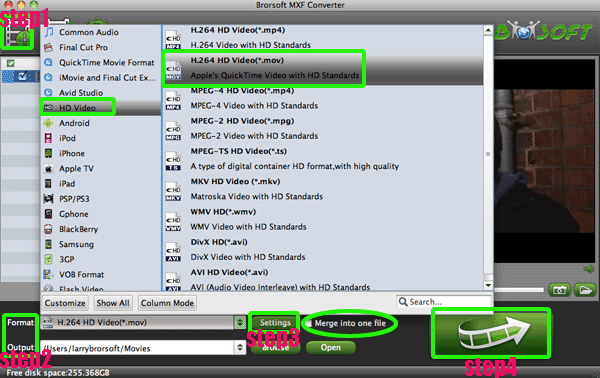
- After the Panasonic AJ-HPX2700 MXF to MOV for iDVD on Mac conversion, you will be able to get the output files for iDVD via clicking on “Open” button effortlessly. Afterwards, you can import the AJ-HPX2700 MXF to iDVD on Mac freely and burn Panasonic AJ-HPX2700 MXF to DVD on Mac with iDVD without any trouble.
- Tip:
This MXF to iDVD Converter can also help you to convert other MXF files from AJ-HPX3700, AG-HPX250, AG-AC130EJ, AG-AC160EJ, etc to iDVD on Mac at fast speed. You can link to Brorsoft MXF to iDVD Converter to get more information. Related Guide
Import Canon XF100 MXF files to FCP X- Convert XF100 1080p MXF to Apple ProRes for FCP X on Mac
Convert/Transcode MXF files to QuickTime MOV for playback on Mac
Convert/Transcode Panasonic AG-HPX250 P2 HD MXF files to Apple ProRes for FCP X on Mac OS Lion
 Trust ourselves & embrace the world!
Trust ourselves & embrace the world!