Convert/Transfer/Sync videos, Blu-ray/DVD movies to Motorola XOOM 2 with optimal video settings

Motorola XOOM 2 runs Android 3.2 Honeycomb, offers Wi-Fi connectivity and is powered by dual-core 1.2 GHz processors. The display of the new XOOM 2 is strengthened with Corning's Gorilla glass and comes with a special splash-guard coating designed to make them more durable and stain resistant. Moreover, the 10.1" widescreen HD display is the best choice for you to surfon the internet, play games, listen to music and watch movies. This article will show you how to convert and transfer videos, DVD/Blu-ray movies to Motorola XOOM 2 with the optimal video settings to get the best output video/movie for your Motorola XOOM 2.- First of all, here we introduce the best Motorola XOOM 2 Video & Blu-ray Converter to you. This software is especially designed for Motorola XOOM 2, which enables you to convert videos, Blu-ray/DVD movies to Motorola XOOM 2 compatible format easily at super fast speed. Besides, you can freely select the subtitles for Blu-ray/DVD movies. Below is the detailed guide.
- Preparation for converting Blu-ray/DVD movies to Motorola XOOM 2:
1. Software: the best Motorola XOOM 2 Video & Blu-ray Converter (Free download the trial version)
2. DVD/Blu-ray disc or folder
3. DVD/BD drive
4. Windows XP/2003/Vista, Windows 7, Windows Home Server - Guide:
Step 1: Import videos, Blu-ray/DVD movies to the best Motorola XOOM 2 Video & Blu-ray Converter.
Launch the best Motorola XOOM 2 Video & Blu-ray Converter. Click the button “File”, and from the sublist, click “Load from disc” or “Load from folder” to load your DVD/Blu-ray movies; click “Add video” to import videos to the best Motorola XOOM 2 Video & Blu-ray Converter.
Tip: Freely select the subtitles for you Blu-ray/DVD movies from the “Subtitles” option. - Step 2: Select an output format for Motorola XOOM 2 and set the output folder.
Click on the dropdown menu of “Format” and then move your pointer to “Android”, under the sublist, “Motorola Xoom H.264 Video(*.mp4)”, “Motorola Xoom HD 720p(*.mp4)”, “Motorola Xoom Full HD 1080p(*.mp4)”are compatible with Motorola XOOM 2.
Notes:
1. If you want to keep a good balance between video quality and file size, just choose Motorola Xoom H.264 Video (*.mp4) as the output format.
2. If you want to play videos, Blu-ray/DVD movies on Motorola XOOM 2 in 720p, you are recommended to choose Motorola Xoom HD 720p (*.mp4) as the output format.
3. If you want to stream/transfer videos, Blu-ray/DVD movies to HDTV from XOOM 2, you'd better choose Motorola Xoom Full HD 1080p (*.mp4) to get the high video quality in 1080p.
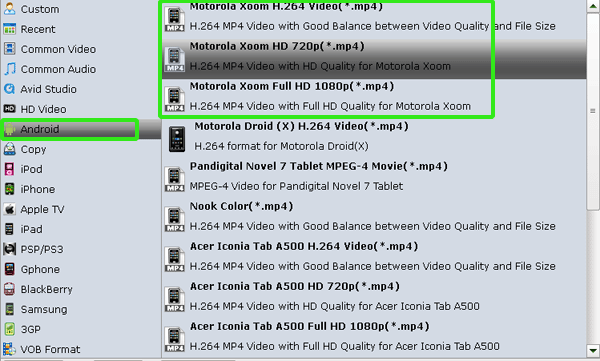
- Step 3: Click “Settings” icon to adjust audio and video parameters.
Click the “Settings” icon and you can adjust codec, bit rate, frame rate, sample rate and audio channel in the interface according to your needs, then you can transfer videos, Blu-ray/DVD movies to Motorola XOOM 2 with optimal video settings.
Note: For 1280x720p at 30 fps, you can go up to 20Mbps(20000kbps) and Motorola XOOM 2 should still be able to handle it. If you are tight on space, use 4Mbps(4000kbps). If you want something to look good you can use 10/12 Mbps(10000/12000kbps). - Step 4: Start converting your videos, Blu-ray/DVD movies to MP4 for Motorola XOOM 2.
Click the “Convert” button; it will convert videos, Blu-ray/DVD movies to MP4 for Motorola XOOM 2 immediately due to its NVIDIA CUDA technology support. You can find the process in the “Conversion” interface.
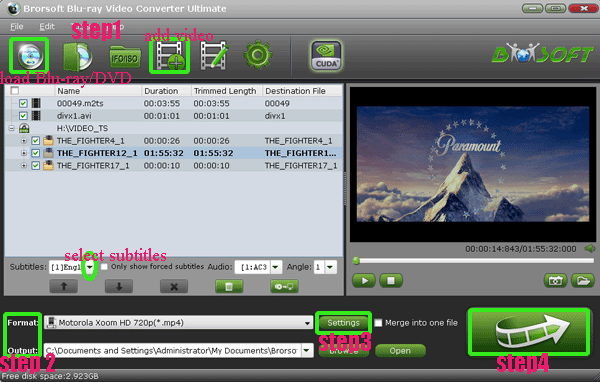
- After the videos, Blu-ray/DVD movies to MP4 for Motorola XOOM 2 conversion, you will be able to get the output files for Motorola XOOM 2 via clicking on “Open” button effortlessly. Now you can stream/sync videos, Blu-ray/DVD movies to Motorola XOOM 2 easily.
- Tip:
This professional Motorola XOOM 2 Video & Blu-ray Converter is the best all-in-one tool for you to convert videos like MKV, WMV, AVI, MOV, VOB, MTS/M2TS, etc and Blu-ray, DVD movies to Motorola XOOM 2. Please link to Brorsoft Motorola XOOM 2 Video & Blu-ray Converter to get more information. Related Guide
Convert videos & Rip DVD to Iconia Tab A500
Stream MOV/FLV/VOB/WMV & DVD movies to Kindle Fire from PC
Play videos/DVD/Blu-ray on Android in full screen
Convert/Transfer AVI & Rip/Copy Blu-ray/DVD to Asus Eee Pad Transformer Prime
Rip/Compress Blu-ray to H.264 MP4 for Asus Eee Pad Transformer in high quality
 Trust ourselves & embrace the world!
Trust ourselves & embrace the world!