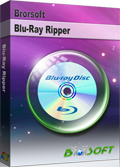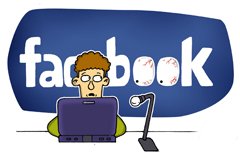How to Rip 3D Blu-ray Movies to 3D or 2D Videos
As you may already be aware 3D movies have joined our daily lives for a couple of years, and 3D Blu-ray is becoming the most sought-after thing. Well, if you've collected a pile of 3D Blu-ray discs, how to make full use of them? The most favorable way is to rip 3D Blu-rays to videos with 2D or 3D effect for playing, sharing widely.

For those who are still looking for some software to rip 3D-BDs, here we highly recommend Brorsoft Blu-ray Ripper, which is a yet professional 3D Blu-ray Ripping software. With it you can easily convert 3D Blu-ray movies to MKV, AVI, WMV, MOV, MP4, etc HD media formats with 2D or 3D(Red-Blue, Red-Green two modes) effect. Plus, the original Blu-ray 3D in 1080p can be output just in the same definition, or compressed to 720p video; the choice is yours. For Mac users, get 3D Blu-ray Ripper for Mac, which can help rip 3D Blu-ray on Mac. Download the tool and follow the full guide on ripping 3D Blu-ray below.
Download the excellent 3D Blu-ray Ripper:

 (Note: Click here for OS X 10.5)
(Note: Click here for OS X 10.5)
How to Rip 3D Blu-ray movie to 2D/3D MKV, AVI, MP4, FLV, MOV
Step 1: Load 3D Blu-ray movies
Install and launch Brorsoft 3D Blu-ray Ripper, and then load your source movies Man of Steel 3D, Cars 3D, Ocean Predators 3D, etc to this program.

Step 2: Select an output format
To convert 3D Blu-ray to your needed file types, you need specify a format as output format. Click on the dropdown menu of "Format", and then choose your needed one from the multiple output format presets. You can convert 3D BD to MKV, MP4, MOV, WMV, or directly rip 3D Blu-ray to iPad, Apple TV, Galaxy Tab and more media devices.
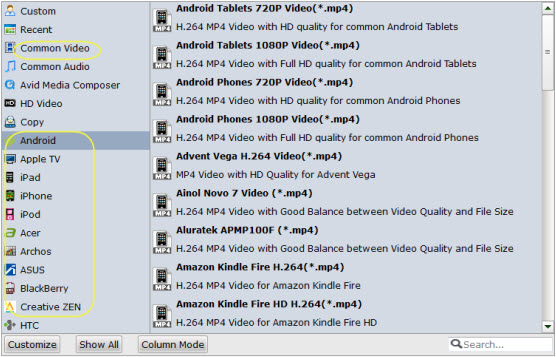
Tip: Click "Settings" button, then you are able to adjust all the settings in the following window to customize the output file quality, including codec, size, bit rate, frame rate, sample rate and audio channel.
Step 3: Set 3D effect retained in output
If you wanna get 3D effect with the output videos, click "Edit" > Effect and choose 3D effect(Red-Blue, Red-Green two modes) from the option. The supported editing functions also include cropping frame size, trimming the length, adding watermark, attaching subtitles and so on.

Step 4: Rip 3D Blu-ray movie
Once all the settings are finished, you can click "Convert" button to convert 3D Blu-ray movies to any format type with 2D or 3D effect.
When the conversion is done, you can click "Open" button to get the ripped files of 3D Blu-rays. Then, you can play, share 3D Blu-ray movies anywhere you want.
You May Be Interested in This Item
Do it all – Convert, Edit Video and Rip, Backup Blu-ray and DVD movies, 250 formats, Ultra-Fast encoding speed, ZERO quality loss!
With it you can rip the Blu-ray, DVD disc as well as converting the video files for playing on Galaxy Book on-the-go.
Related Guides:
How to Remove Blu-ray Region codes
Convert Blu-ray to Android Tablet/Phone
Blu-ray Player and DVD Player Comparison
How to Compress file size of Blu-ray movies
How to Rip and Copy Disney Blu-ray movies
Rip/Convert Blu-ray/DVD to XOOM with Subtitles
Transfer Blu-ray DVD movies to HD Video for HDTV
Convert Blu-ray to MP4/MOV/AVI/WMV/FLV/M4V
Useful Tips
- Convert Blu-ray to iTunes
- Play Blu-ray with VLC Player
- Rip Blu-ray to USB Flash Drive
- Rip Blu-ray to Plex Media Sever
- Rip Blu-ray to QNAP NAS
- Rip Blu-ray to Seagate Wireless Plus
- Rip Blu-ray with Handbrake
- Rip Blu-ray in Windows 10
- Copy Blu-ray only on Mac
- Rip and Copy Disney Blu-ray
- Creat Blu-ray ISO file from Blu-ray Discs
- Copy Blu-ray with Original Structures
- Edit Blu-ray in Final Cut Pro
- Edit Blu-ray in Adobe Premiere Pro
- Play Blu-ray on XBMC
- Play Blu-ray on Kodi via Plex
- Rip Blu-ray to MKV
- Copy Blu-ray to Android
- Watch Blu-ray on iPad
- Blu-ray to Apple TV 3
- Rip Blu-ray with Subtitles
- Transfer Blu-ray to Quicktime Mac
- Compress File Size of Blu-ray
- Convert Blu-ray to MP4, MOV, AVI...
- Work Blu-ray on El Capitan
Adwards

Copyright © 2017 Brorsoft Studio. All Rights Reserved.