Rip/Compress Blu-ray to Galaxy Nexus- Watch 1080P Blu-ray movie on Galaxy Nexus

The Galaxy Nexus is a touchscreen slate Android smartphone developed by a partnership between Samsung and Google. It is the third generation successor to Google’s previous flagship phones, the Nexus One and Nexus S. It has a curved HD (1280×720 pixels) Super AMOLED display along with capacitive 4.65 inches touchscreen , an improved camera system, and Google’s new version of its Android operating system, version 4.0, codenamed Ice Cream Sandwich. We can confirm that the Nexus handset is the excellent media player for you to enjoy movies and TV shows. This tutorial, however, is a guide for movie lovers that have already got a Galaxy Nexus and wanna enjoy more out of the smartphone- by putting the Blu-ray movies to the Galaxy Nexus.- Blu-ray to Galaxy Nexus Converter is recommended as a best tool to help you stream Blu-ray movies to your newly bought Galaxy Nexus. With NVIDIA acceleration technology, the Blu-ray to Galaxy Nexus Converter is able to rip Blu-ray to Galaxy Nexus compatible format at super high speed with less quality loss. Moreover, with this Blu-ray to Galaxy Nexus Converter, you can freely select your wanted subtitles for your 1080p Blu-ray movie.
- Preparation for ripping Blu-ray to Galaxy Nexus:
1. Software: the top Blu-ray to Galaxy Nexus Converter (Free download the trial version)
2. Equipment: Blu-ray disc or folder, BD drive
3. Operating system: Windows 2000/XP/2003/Vista/Windows 7 - Guide: how to rip/compress Blu-ray to Galaxy Nexus with the top Blu-ray to Galaxy Nexus Converter
Step 1: Import Blu-ray to the top Blu-ray to Galaxy Nexus Converter.
Launch the Blu-ray to Galaxy Nexus Converter application, and then click the button like a disc to load the Blu-ray movie to the top Blu-ray to Galaxy Nexus Converter. You can double click the video files to have a preview.
Tip: The professional Blu-ray to Galaxy Nexus Converter allows you to select audio tracks and subtitles, including forced subs as you want. - Step 2: Select an output format for Galaxy Nexus and set the output folder.
Click on the dropdown menu of “Format” and then move your pointer to “Common Video”, under the sublist, you can easily find out the “H.264 Video(*.mp4)”, compatible with the Galaxy Nexus for transferring Blu-ray movie to Galaxy Nexus with smooth playback. And then you can set the output folder via clicking the “Brower” option. - Step 3: Click “Settings” icon to adjust audio and video parameters.
Click the “Settings” icon and you will go into a new interface named “Profile Settings”. You can adjust codec, bit rate, frame rate, sample rate and audio channel in the interface according to your needs and optimize the output file quality.
Note: You can set your video size as 1280*720 according to its resolution. And please remember the higher bitrate, the larger file size while the better video quality. And a single file to play on the Android tablet should be under 4 GB. Thus, it's necessary to compress your Blu-ray movie to Galaxy Nexus.
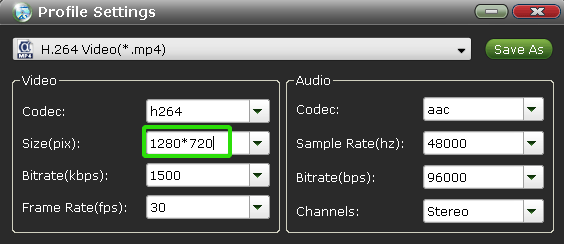
- Step 4: Start ripping your Blu-ray movie to MP4 for Galaxy Nexus.
Click the “Convert” button; it will convert Blu-ray movie to MP4 for Galaxy Nexus immediately. It’s designed based on NVIDIA CUDA technology, so the conversion speed will much faster. You can find the process in the “Conversion” interface.
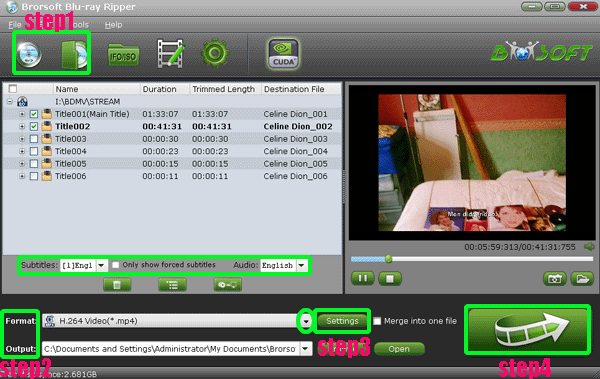
- After the Blu-ray to Galaxy Nexus conversion, you can get the output files for Galaxy Nexus via clicking on “Open” button effortlessly. Now you can watch 1080p Blu-ray movie on Galaxy Nexus smoothly in high quality.
- Tips:
1. This powerful Blu-ray to Galaxy Nexus Converter can also allow you to convert/rip DVD, DVD IFO/ISO to Galaxy Nexus effortlessly. You can link to Brorsoft Blu-ray to Galaxy Nexus Converter to obtain more information. - 2. After the Blu-ray to Galaxy Nexus conversion, if you also wanna convert TV shows or AVCHD, MTS/M2TS, MOD, TOD, VRO, MOV videos or common files like MKV, VOB, WMV, AVI, FLV, F4V, etc, to Galaxy Nexus, just apply the all-in-one tool, Brorsoft Ultimate Galaxy Nexus Converter, which will bring you more convenience and powerful functions.
-
Related Guides
Compress/Convert Blu-ray movie to MP4 for Nook Tablet- Play over 2GB movies on Nook Tablet freely
Rip Blu-ray/DVD to MP4 for PS Vita- Watch Blu-ray/DVD movie on PS Vita freely
Rip Blu-ray to 1080p MP4 for Motorola XOOM 2 Media Edition
Watch Blu-ray movies on Motorola XOOM 2 with preferred subtitles in good A/V quality
 Trust ourselves & embrace the world!
Trust ourselves & embrace the world!