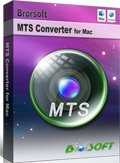Transcode Sony NEX-VG30 AVCHD to ProRes for FCP 7 editing without quality loss
The Handycam NEX-VG30/VG30H model succeeds the acclaimed NEX-VG20 camcorder. Like the NEX-VG900 camcorder, it can capture smooth, cinematic Full HD video footage at 60p, or 24p (progressive) frame rates and high-resolution still photos, supported by a wide range of artistic Picture Effect modes.
The 1080 60p AVCHD recordings generated from NEX-VG30 satisfy its users, but something prevents the users from easily importing Sony NEX-VG30 AVCHD to FCP 7 on Mac OS X. The 1080 60p AVCHD flies would not be ingested natively into Final Cut Pro 7. Sony NEX-VG20 records 1080/60p AVCHD video; while, the non-linear video editing software Final Cut Pro cannot support AVCHD 1080 60p/50p files perfectly. Even if you can apply the Log and Transfer plug in to import the AVCHD footages successfully, you would actually not be satisfied with the transcoded Apple ProRes 422 LT files(The Log & Transfer can do the AVCHD to Apple ProRes422 LT conversion work for you as a background converter). Any solution to solve the problems?

The best solution we’ve found is to get a powerful Mac AVCHD Converter to convert 1080 60p AVCHD to ProRes for FCP 7 avoiding the quality loss. This Mac AVCHD to ProRes Converter is the decent converter for you, which offers you particular profiles for Final Cut Pro including ProRes 422, ProRes 422 (LT), ProRes 422 (Proxy) and ProRes 4444 as well as the ProRes 422 (HQ), which can output the video keeping the original quality.
Tutorial on transcoding 1080 60p AVCHD to ProRes for FCP 7 without quality loss on Mac
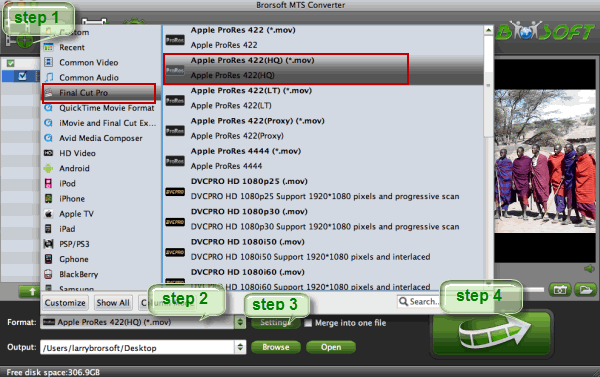
1. Launch the AVCHD converter for Mac after the installation, and then load the AVCHD .mts files to it.
2. Click on the “Format” and get the dropdown menu, then move you pointer to “Final Cut Pro”. Under the sublist are there a few formats compatible with FCP 7. Here we recommend the Apple ProRes 422(HQ) if you give the priority to the quality of the converted videos.
3. You can click the Settings icon to do some audio/video settings. We recommend 1920*1080 as video size and 30fps as video bitrate for later easy editing in FCP 7.
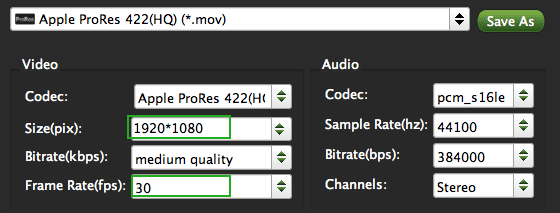
4. Click convert button to start the Sony VG30 AVCHD to ProRes 422 conversion for FCP 7 on Mac OS X.
When the conversion process shows in 100%, you can get the resulted videos via tapping the Open button in the main interface. Now, import Sony NEX-VG30 AVCHD to FCP 7 on Mac for editing freely without quality loss.


Related guides:
Transcode Sony NEX-VG10 AVCHD to FCP 7 on Mac
Convert Sony NEX-5R AVCHD clips to FCP 7 on Mac
Import Sony NEX-FS100 AVCHD files to FCP on Mac
Convert Sony NEX-FS700 AVCHD to Adobe Premiere Pro Mac
Sony NEX Interchangeable Lens HD Camcorder AVCHD to FCP
Import Sony A99 footage into Adobe Premiere/Avid/Pinnacle/AE
Import Sony NEX-FS700 AVCHD to Avid Media Composer 6.5 Mac
Get Sony NEX-VG900 1080/60P AVCHD footages to work with FCP
Convert Sony NEX-VG20 1080/60p AVCHD to Apple ProRes for FCP X
Useful Tips
- Convert MTS to ProRes High Sierra
- Upload MTS to YouTube
- Convert MTS to MOV Mac
- Convert MTS to MP4
- Convert MTS to H.265
- Convert MTS to MPEG
- Play MTS in VLC
- Upload MTS to Dropbox
- Play MTS in Plex Server
- Play MTS on Smart TV
- Join multiple MTS files
- Import MTS clips to FCP
- Import MTS clips to AE
- Convert MTS to VirtualDub
- Convert MTS to Sony Vegas
- Convert MTS to Andorid
- Convert MTS to Avid Media Composer
- Convert MTS to HitFilm 4 Express
- Convert Edit 3D AVCHD MTS
- Trancode MTS for Premiere
- Transcode MTS to Pinnacle
- Convert MTS to Camtasia Studio
- Convert MTS to Davinci Resolve
- Convert M2TS to Sony Movie Studio
- Convert MTS to Windows Movie Maker
Copyright © 2019 Brorsoft Studio. All Rights Reserved.