
Amazon Kindle Fire HD has been unveiled. They start at $199 for the smaller one, with a screen that measures 7 inches diagonally. That will start shipping next Friday. Two models with larger screens will go on sale in November. Have you ready to get one? If you're on the fence about whether you should get one, go through the page to help you make up your mind.
Part I Kindle Fire HD vs. Kindle Fire- what changed?
Amazon has also made a couple of important design changes in its new HD models.
For one, the speakers are now on both sides of the device when held in landscape mode like a movie screen, meaning you can watch movies in Dolby Digital Plus stereo sound without headphones. The old Kindle Fire had stereo speakers off to one side when held this way, and that hasn't changed with the upgraded non-HD model.
Another, Kindle Fire HD 7’’ has a screen resolution of 1280 by 800; Kindle Fire HD 8.9” has 1920*1200 resolution. Last year's 7-inch model and the upgraded version with better innards both have screens with 1024 by 600 pixels.
What’s more, Kindle Fire HD expands the storage to 16GB, 32GB and even 64GB for the Kindle Fire HD 8.9”, while the old Kindle Fire only supports 8GB storage. Plus, the new models newly support microHDMI which brings you the possibility to watch HD movies on the big screen.
Part II Kindle Fire HD main specs
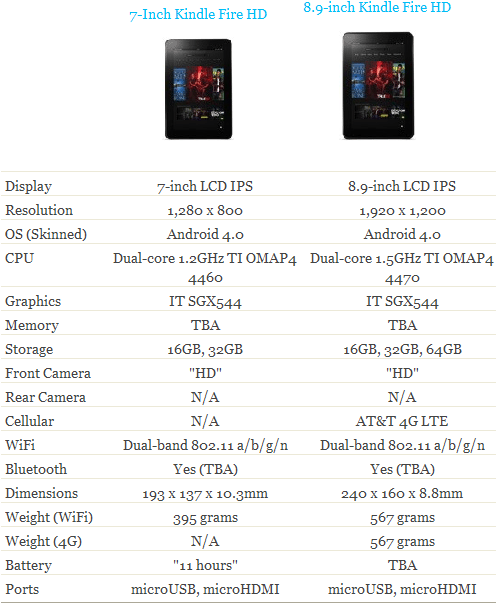
Part III Kindle Fire HD movie playback tips
Since Kindle Fire HD sports a much more vibrant screen, transferring movies and TV shows to watch on the Kindle Fire HD will be a lot more appealing now. Before offer you the Kindle Fire HD movie playback tips, first we list the Kindle Fire HD media file formats for you to have a reference.
File formats: Kindle (AZW), TXT, PDF, unprotected MOBI, PRC natively, Audible Enhanced format(AAX), DOC, DOCX,
Image formats: PEG, GIF, PNG, BMP,
Audio formats: non-DRM AAC, MP3, MIDI, PCM/WAVE, OGG, WAV, MP4, AAC LC/LTP, HE-AACv2, AMR-NB, AMR-WB
Video formats: MP4, 3GP, VP8(.webm)
From the above listed media formats of the new Kindle Fire tablet, you’ll be a little disappointed due to its limited supported video formats, which will be a big obstacle for watching HD videos, TV shows on it. Well, don’t worry. Get the tips here.
Tip 1: Play HD videos, TV shows on Kindle Fire HD
To play HD videos like MKV, WMV, AVI, FLV, MTS, M2TS, MOV, MPEG, TV shows TiVo on Kindle Fire HD, you can get the best Kindle Fire HD Video Converter to change the video format to get rid of the video format limit problem.
Tip 2: Get DVD movies on Kindle Fire HD
To watch DVD movies on Kindle Fire HD, you need to rip and convert DVD to Kindle Fire HD playable format (eg.mp4) first since the tablet has no DVD drive. We recommend you the top DVD to Kindle Fire HD Converter to help you to rip and reformat DVD movies to Kindle Fire HD with the perfect output video quality.
Tip 3: Put Blu-ray movies onto Kindle Fire HD
If you are wondering if it’s possible to put your 1080p Blu-ray movies onto your Kindle Fire HD, you can be confirmed that it’s possible. Just get the highly recommended Blu-ray to Kindle Fire HD Converter to convert and compress Blu-ray movies to a Kindle Fire HD friendly format. Then, you will have great movie enjoyment.
Note: Videos transferred to your Kindle Fire HD via USB will only be available in the Gallery app. Only videos from the Amazon Video store are shown in the Video library. Thus, to watch personal videos, launch the Gallery app and tap the video.
Related guides:
Nexus 7 Tablet Tech Specs & Videos Playback Tips
Galaxy Note 10.1 Main Specs and Video Playback Tips
Watch TiVo TV shows on Kindle Fire
Transfer 1080P HD video to Amazon Kindle Fire
Copy DVD to Amazon Kindler Fire
Play HD videos on Kindle Fire HD, TV shows to Kindle Fire HD, DVD to Kindle Fire HD, Blu-ray to Kindle Fire HD, get DVD movies on Kindle Fire HD, Kindle Fire HD 1080p Blu-ray, Kindle Fire HD Video Converter, DVD to Kindle Fire HD Converter, Blu-ray to Kindle Fire HD Converter, copy DVD movies to Kindle Fire HD, add video files to Kindle Fire HD, Kindle Fire HD DVD library, Kindle Fire HD video playback, Kindle Fire HD video format, Kindle Fire HD audio format, Kindle Fire HD specs, Kindle Fire HD 7’’ resolution, Kindle Fire HD 8.9’’ resolution, Kindle Fire HD vs. Kindle Fire
 Trust ourselves & embrace the world!
Trust ourselves & embrace the world!