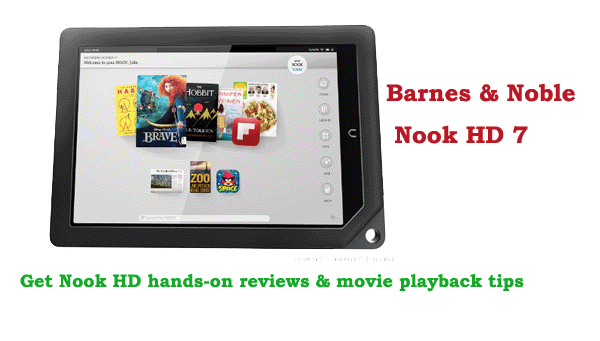
Several weeks after Amazon took the wraps off its Kindle Fire HD lineup, Barnes & Noble Nook HD 7-inch tablet comes to us. In our hands on with the Nook HD, might have the best screen on a 7-inch tablet to date. Here we’d like to share some Nook HD hands-on review as well as some video playback tips for this 7” tablet.

By any measure, Barnes & Noble was a pioneer in the 7-inch Android tablet space. The Nook Color, and later the Nook Tablet, sold better than any other Android tablet. Granted, that isn't saying much. With the Nook HD, Barnes & Noble hopes to build on its success by building the thinnest, most powerful, highest resolution 7-inch tablet on the market.
Screen Size and Display
Nook HD has 1440 x 900 pixel resolution, 243 PPI (pixels per inch), supports 720p. Fully laminated screen with no air gaps reduces glare and provides extra-wide viewing angles.
Memory
8 and 16GB Add up to 32GB5 with microSD memory card
Battery Life
Up to 10.5 hours of reading and Up to 9.5 hours of video
Processor
1.3 GHz Dual-Core, OMAP 4470; 8GB: 512MB RAM, 16GB: 1GB RAM
Input/Output
Universal 3.5 mm stereo headphone jack, Charging port, Expandable microSD slot, HDMI port, Dual stereo speakers
Operating Software
Custom-designed Android Ice Cream Sandwich
Conclusion:
Though there are a lot of features missing from the new B&N tablets, you must not forget how cheap the tablets are. They’re lacking front and rear cameras, so if you love video chatting, then the B&N tablets may not be for you. But if having access your e-mail account, internet browsing and movie enjoyment is all you need, then look no further.

Nook HD comes with the 1440 x 900 pixel resolution and Dual-Core processor is powerful enough to allow you to watch 720p HD videos on it with high screen resolution. First of all, let’s learn the Nook HD supported files types and then get some video playback tips.
Nook HD Supported File Types
Audio: MP4, M4A, 3GP, AAC, MP3, FLAC, WAV, OGG, AMR
Video: MP4, 3GP, WEBM, AVI
Gallery pictures: JPEG, GIF, PNG, BMP
Reader/Other: PDF, ePUB, DRP, ePIB, FOLIO, OFIP, CBZ, TXT, RTF, XLS, DOC, PPT, PPS, PPSX, DOCX, XLSX, PPTX, LOG, CSV, EML, ZIP
Although the Nook HD is a nice media player for you, you will encounter some video playback problems due to its native format limit. So, how to get rid of the problem and let you play any video on Nook HD freely? Well, we’ve figured out the solution.
You can get the Nook HD Video Converter (or you can get the Mac version) to convert your movie files to Nook HD most compatible format like MP4 and adjust the video/audio settings for smooth playback on Nook HD. This video converter is the best program for you to batch convert 1080p/720p videos including but not limit to MKV, VOB, WMV, FLV, F4V, MPG, MTS, M2TS, MOV, TiVo, etc.
Tips:
1. You can learn more about the video converter for Nook HD from Brorsoft Video Converter.
2. For Blu-ray, DVD movie lovers, you’d better get this top all-in-one video convert app Brorsoft Blu-ray Video Converter Ultimate to convert Blu-ray, DVD as well as HD videos at the same time.
Related guides:
Play XVID/AVI movies on Kindle Fire HD
Getting MKV videos to play on Kindle Fire HD
Get Kindle Fire HD full reviews and movie playback tips
Enable WMV movies playable on Amazon Kindle Fire HD
Rip and put DVD movies to Kindle Fire HD with best settings
Convert MKV/AVI/FLV/MOV to Kindle Fire HD video format MP4 on Mac
Video Converter for Nook HD, 7” Nook HD Movie Converter, get video files on 7-inch Nook HD, add videos to Nook HD, Nook HD video format, Nook HD supported media files, Nook HD file format converter, NOOK HD video program, Nook HD main specs, Nook HD video resolution, best video/audio settings for Nook HD
 Trust ourselves & embrace the world!
Trust ourselves & embrace the world!