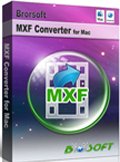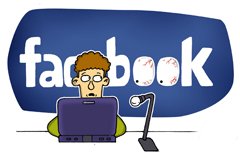Importing Sony F65 MXF footage into Adobe Premiere Pro CS6 on Mac
Trying to pull in footage shot with a Sony F65 (mxf) and get ingest errors/failure with both Prelude and Premiere Pro. Perhaps there is some transcode step I am missing? Can you help? Thanks.
Hi, I'm trying to import F65 SR footage into Adobe Premiere Pro CS6 and Premiere doesn't seem to take the native .mxf files. Apparently there's a plug in but I haven't been able to find it. Has anyone gone through this process and know the plug-in I need? It would be a massive help!
The Sony F65 is one of the new high resolution and high dynamic range cameras that are replacing film for theatrical production and also finding applications in broadcast. In addition to conventional video outputs the F65 supports a complete file-based workflow. It records 4K 16-bit RAW or 1080p in SR Codec in MXF file format. As many users get their hands on F65, some issues occurred. We found many users have met the issues when importing Sony F65 MXF to Premiere Pro. The users found that it’s hard to import Sony 65 SR footage into Adobe Premiere Pro; the Premiere cannot recognize the native .mxf files.

Since Adobe Premier Pro cannot ingest SR MXF files natively, you’d better to transcode Sony F65 MXF files to MPEG-2 format, which is proved to be the most compatible one with all the Adobe products, including Adobe Premiere Pro CS6. This MXF Converter for Mac is the highly recommended MXF convert tool for Mac users. With this MXF to Adobe Premiere CS6 Converter, you can freely transcode/convert Sony F65 MXF files to Adobe Premiere CS6 compatible format MPEG-2 at fast speed with the best output video quality. So, you can edit Sony F65 MXF in Adobe Premier Pro with ease.
Guide on transcoding Sony F65 MXF to MPEG-2 for Premier Pro CS6 on Mac OS X
Step 1: Free download, install and run the Mac MXF to Premiere Pro CS6 Converter to import your MXF files from F65.
Step 2: Hit the Format box and select Adobe Premiere/Sony Vegas --> MPEG-2(*.mpg) as output format and then set the output destination as you want.
Step 3: Click the “Settings” icon and you will go into a new interface named “Profile Settings”. For your original 1080p files, we recommend you to set the video size as 1920*1080p and set the video frame rate as 30fps to make lossless MXF conversion.
Step 4: Click the "Convert" button to converting Sony F65 MXF to MPEG-2 for Premiere Pro CS6 on Mac OS X immediately.
After the Sony F65 SR footage into Premiere Pro CS6 conversion, you will be able to get the output files via clicking on “Open” button effortlessly. Afterwards, you can transfer Sony F65 footages to Adobe Premiere Pro freely for further editing without any trouble.
Tip:
You can get more MXF/P2 MXF importing and editing solutions both on Mac and Wins from Brorsoft MXF Colum.


Related guides:
Import Canon C500 MXF to Premiere Pro
Convert Canon XF300 MXF for Premiere Pro
Import Canon XF300/C300 MXF footages to After Effects CS6
Import Panasonic AG-HPX600 P2 AVC-Intra MXF files to FCP on Mac
Rewrap Sony XDCAM EX PMW-350 MXF files to MOV for FCP on Mac
Import Canon XF300 MXF files to FCP X on Mac OS X Mountain Lion 10.8
Transcode Panasonic AG-HPX250 P2 HD MXF files to Adobe Premiere CS5.5
Import Canon XF100 .MXF files to Sony Vegas Movie Studio HD Platinum 10
Useful Tips
- Convert MXF to MOV
- Play MXF in VLC
- Play MXF in Media Player
- Upload MXF to Vimeo
- Upload MXF to YouTube
- Convert MXF with Handbrake
- Convert MXF to AVI/WMV/MPEG
- Convert MXF to ProRes High Sierra
- Transcode P2 MXF to ProRes
- Import MXF to After Effects
- Convert Canon MXF to Avid
- Play Edit Canon MXF on Mac
- Import MXF to iMovie
- Import MXF to VirtualDub
- Convert MXF to Premiere
- Convert MXF for Mac editing
- Convert MXF to Pinnacle Studio
- Convert MXF to PowerDirector
- Load Sony MXF to Final Cut Pro
- Edit MXF files with Davinci Resolve
- Sync MXF with Pluraleyes 3/3.5/4
- Edit MXF in Camtasia Studio 8/7
- Convert MXF to Windows Movie Maker
Adwards

Copyright © 2019 Brorsoft Studio. All Rights Reserved.