
Final Cut Pro is the highly received Mac editing software and you can edit a lot of raw video files in it, including DVCAM, DVCPRO, DVCPRO 50, DVCPRO HD of DV videos, Digital Betacam, HDV, D-5 HD, HDCAM, MPEG IMX (D-10), XDCAM HD/EX/HD422, AVC-Intra, Apple ProRes of the cameras and camcorders, and QuickTime-compatible files. Have you ever found AVCHD or MTS/M2TS included in the list of compatible video formats? Of course not. But Final Cut Studio has tried many ways to make the AVCHD files possible to import to FCP, including FCP 6/7 and FCP X. The Log and Tranfer, which you should be familiar with, is a good solution. It is a background converting plug-in, which can convert MTS to ProRes 422, but there is inevitably some quality loss as reported. Besides, you will find that Log and Transfer is not effective in solving the importing problem.
If you have already got Panasonic's Lumix G5 in hand, you may have the same problem while importing Panasonic Lumix G5 AVCHD files to Final Cut Pro. Since you are eager to ingest your Lumix G5 recordings to FCP with original quality, you should try the top MTS Converter for FCP. It is not only capable of converting 1080/60p AVCHD to ProRes 422 with high quality, but also able to join imported clips together for easy ingesting, trim section of your file, add text/image/video watermark to your original files, replace audio tracks, etc., thanks to its useful editing functions. With it, you can effortlessly get your MTS/M2TS files from Panasonic G5 converted to Apple ProRes and transfer the HD shootings to FCP.
Guide: How to convert Panasonic Lumix G5 AVCHD to ProRes 422 for importing to FCP
Step 1: Free download and install the MTS Converter for Mac. Launch it and import your AVCHD files from Panasonic Lumix G5 to it.
Step 2: Click on the Format box and select the FCP friendly format in dropdown-list. You are advised to choose “Apple ProRes 422 (*.mov)”or “Apple ProRes 422 HQ (*.mov)” format. Due to the difference in the compresstion standard of AVCHD and ProRes 422, the converted files are significantly larger than the original ones. If you prefer smaller file size, please choose “Apple ProRes 422 (LT) (*.mov)” instead.

Tip: The main difference between the five ProRes codecs for you:
a. ProRes 422 (HQ): offers the utmost possible quality for 4:2:2 or 4:2:0 sources and provides target data rate of approximately 220 Mbps and higher quality than Apple ProRes 422;
b. ProRes 422: provides target data rate of approximately 145 Mbps and higher quality than Apple ProRes 422 (LT);
c. ProRes 422 (LT): provides roughly 70 percent of the data rate of Apple ProRes 422 (thus, smaller file sizes than Apple ProRes 422) and higher quality than ProRes 422 (Proxy);
d. ProRes 422 (Proxy): provides roughly 30 percent of the data rate of Apple ProRes 422 and high-quality offline editing at the original frame size, frame rate, and aspect ratio;
e. ProRes 4444: offers the utmost possible quality for 4:4:4 sources and roughly 50 percent higher than the data rate of Apple ProRes 422 (HQ).
Step 3: Adjust the video and parameters, including the Bitrate of Video and Audio, the Codec of Video and Audio, Video Size, Sample Rate, Frame Rate, Audio Channels, etc., by clicking the Settings buttion on the main interface. The screen shot listed below it our recommendation on the settings for you.
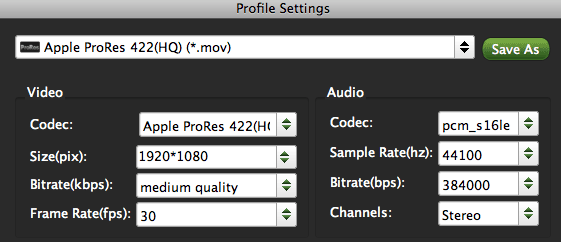
Step 4: Click the arrow button to start converting Lumix G5 AVCHD files to ProRes 422 for FCP immediately.
After the AVCHD to ProRes conversion, you can copy the converted recordings to Final Cut Pro, including FCP 6/7 and FCP X, without any rendering. It makes your editing work more easy and convenient.
Besides conversion, MTS Converter for Mac also can:
1. Lossless video conversion at high speed: You can get the lossless ProRes MOV files by adjusting the video parameters.
2. Adjustable video and audio parameters: Click the Settings on the main interface and you can set the video and audio parameters to get the best settings you need.
3. Joining clips for easy importing: Tick the box "Merge into one" on the main interface.
4. Preview: Double click on the file and you can get a preview on the converter.
5. Auto shutdown: Click Option and tick the box “Shut down the computer after conversion” before conversion starts.
6. 3D conversion. The Red-Blue/Red-Green 3D conversions are supported.
7. Crop: Edit --> Crop and you can get the imported videos cropped as you want.
8. Deinterlace 1080i files: Click Edit and select "deinterlacing" in the Effect.
Besides, as one of the most versatile AVCHD to FCP converters, it can not only make AVCHD files editable in FCP, but also is greatly helpful in importing MTS/M2TS files to iMovie, FCE, Avid Media Composer, Adobe Premiere Pro, Adobe After Effects, Adobe Premiere Elements, etc. If you are interested, please link to MTS/M2TS Converter for Mac to get more info.
Related Guide:
Import Panasonic Lumix G5 1080p AVCHD footages to iMovie on Mac OS X
Import Panasonic Lumix G5 1080/60p AVCHD to Adobe Premiere Pro
Import 1080 60p/50p AVCHD Footages to Final Cut Pro
Transfer Panasonic Lumix DMC-GF5 1080i AVCHD Recordings to FCP on Mac OS
Convert 1080p/1080i AVCHD MTS to ProRes to Edit in Final Cut Pro
importing Panasonic Lumix G5 AVCHD files to Final Cut Pro,transfer AVCHD footages to FCP, get .m2ts files to Final Cut Pro, ingest AVCHD footages from Panasonic Lumix G5 to FCP, convert MTS to ProRes 422, edit 1080p AVCHD videos in FCP, put AVCHD files to FCP, copy MTS files to FCP, make .mts/.m2ts files editable in FCP, how to import 1080/60p MTS files to FCP, Final Cut Pro importing problem, converting AVCHD to ProRes 422 for FCP, transcode AVCHD files to ProRes MOV for FCP, Mac MTS Converter for FCP, Panasonic Lumix AVCHD to FCP, Mac AVCHD to FCP Converter, MTS Final Cut Pro, AVCHD Converter for FCP, MTS to ProRes 422 Converter, MTS Converter on Mac OS X Mountain Lion
 Trust ourselves & embrace the world!
Trust ourselves & embrace the world!
