Convert AVCHD MTS/M2TS to PS3 on Mac
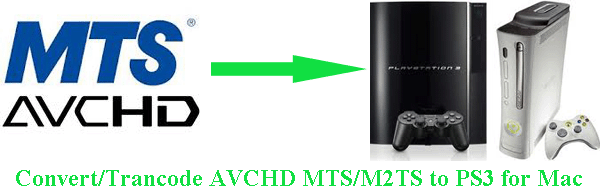
All the game lovers are dreaming of the PS3, which is mastered at providing hundreds games and the list of games for the PlayStation?3 system is growing daily. You can download exclusive games directly from PlayStation?Network and meet up millions of PlayStation?Network members to play online multiplayer games. Now it became the favorite of the movie lovers in that it has taken the role as a Blu-ray Player and also the videos of the HD formats can be enjoyed with all your family members via the versatile PS3.
But when you check the format list, you will find that the AVCHD MTS/M2TS, the format in which Sony or Panasonic cameras or camcorders always record videos, is not included in it. So if you want to share you holiday memory with your friends or family members, the first thing you have to do is Conversion.
The best AVCHD MTS/M2TS to PS3 Converter for Mac users, we recommend, can easily convert/ transcode your AVCHD MTS/M2TS files to MP4(1080p) or MP4(720p) for PS3 if you are in need of the files with the good quality but smaller size. Now here go the tutorials about how to do the simple conversion with the best AVCHD MTS/M2TS to PS3 Converter for Mac as well as some tips you need to pay attention to.- Before converting, you should prepare:
1) the AVCHD MTS/M2TS to PS3 Converter for Mac users(Free for trial version)
2) a Mac with 1G Hz or above Intel processor and Mac OS X 10.5 or 10.5 above (including Mac OS X v10.5 Leopard, v10.6 Snow Leopard and Mac OS X 10.7 Lion) - Now the conversion starts:
Step 1: Import your AVCHD MTS/M2TS files to the best AVCHD MTS/M2TS to PS3 Converter for Mac.
Launch the AVCHD MTS/M2TS to PS3 Converter for Mac. Click the button for adding to import the AVCHD MTS/M2TS files to the best AVCHD MTS/M2TS to PS3 Converter. You can tick the box in front of the file you want to convert. If it is necessary, you can double click the each file to have a preview or get the screen shots as you like by clicking the “Capture”.
Tip 1: If you have multiple MTS files, you can tick the “Merge into one” box to combine the MTS /M2TS into one single file so that you can play these files without interruption.
Tip 2: If you want to do the batch conversion, you just need to add all the AVCHD MTS/M2TS files to the AVCHD MTS/M2TS to PS3 Converter for Mac and then follow the steps listed below. - Step2: Select an output format for PS3 and set the output folder.
Click the “Format”, and you will get a drawdown menu. Then move you pointer to PSP/PS3 > PS3 Video (1080P) MPEG-4(*.mp4). Well, you can also choose PS3 Video (480P) MPEG-4(*.mp4), or the PS3 Video (720P) MPEG-4(*.mp4) from the sub list if you want your files to be smaller. The 1080p MP4 is the highly recommended format for PS3, which is perfect for playing the HD Videos. After that, you can set the output folder by clicking “Browse” icon as you need. - Step 3: Click “Settings” button to adjust the audio and video parameters.
Click the “Settings” and you will go to a new interface named “Profile Settings”. You can adjust codec, bit rate, frame rate, sample rate and audio channel in the interface as you like as well as optimize the output file quality.
Tip: You are free to set/adjust output MP4 files parameters including set Bit rate as 3000, Frame rate as original, Video Size as1920 * 1080 and keep stereo channel to make a good output quality.
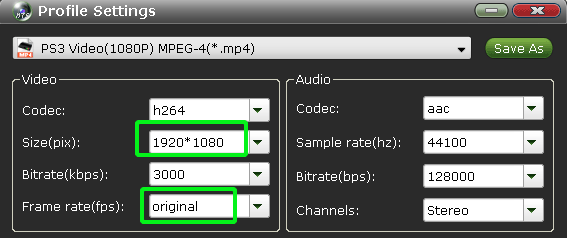
- Step 4: Start converting your AVCHD MTS/M2TS files to PS3 on Mac.
Click the “Convert” button; it will convert AVCHD MTS/M2TS to PS3 on Mac immediately. You can find the process in the “Conversion” interface.
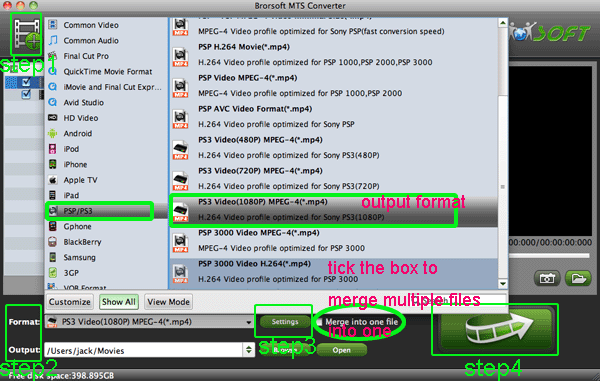
- After the AVCHD MTS/M2TS to PS3 conversion, you can absolutely add the converted files to your PS3 and share all the videos with high quality you have taken with everyone you like easily and smoothly.
- Tip:
The professional AVCHD MTS/M2TS to PS3 Converter is the best application for Camera/Camcorder users for the reason that it not only can convert AVCHD MTS/M2TS to PS3, but also can convert and transcode AVCHD MTS/M2TS files to video editing software freely, such as FCE, iMovie, FCP, etc.. Please link to Brorsoft AVCHD MTS/M2TS to PS3 Converter for Mac. You can get more useful information. Related Guide
How to convert MTS file to MOV for edit in FCP on Mac?
How to Convert AVCHD (MTS/M2TS) to YouTube Format on Mac ?
How to Convert AVCHD MTS/M2TS to Apple TV MP4 Format ?
Convert AVCHD Camcorder MTS/M2TS Videos to iPhone 4 for Playing
Convert AVCHD for edting on iMovie, Import AVCHD/MTS/M2TS/TS to iMovie
 Trust ourselves & embrace the world!
Trust ourselves & embrace the world!