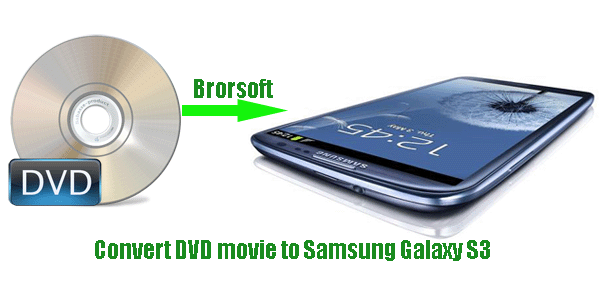
The Samsung Galaxy S3 brings a gorgeous 4.8-inch 720p display, quad-core processor and 8-megapixel camera, all crammed into a good-looking, impossibly slim and light casing, which is a great competitor of the hot HTC One X smart phone.
HTC One X over Samsung Galaxy S III
Impressive polycarbonate unibody
Brighter IPS LCD2 screen with a full set of subpixels
Beats Audio
Already on the market
Likely a bit cheaper
Samsung Galaxy S III over HTC One X
Bigger screen - 4.8" over 4.7"
Higher display contrast and better sunlight legibility
More storage options - 16/32/64GB + microSD over non-expandable 32GB
S Voice natural language commands and dictation
S Beam for easy and fast file transfers
User-accessible 2100mAh battery over non-removable 1800mAh battery
1.9MP front-facing camera with Smart Stay
Above is a quick glance at what each phone has in its favor. From the above information, we find that both phones are with stunning features. Well, if you are a DVD movie fan,watching DVD movies on Samsung Galaxy S3 and HTC One X will be really a nice choice. If you are one of them, go through the page.
Guide: Rip and convert DVD movie to Samsung Galaxy S3
As we know, the Samsung Galaxy S3 video format is limited to MP4, DivX, XviD, WMV, H.264. And this if you want to add DVD movie to Galaxy S3, you need to rip and convert DVD movie to Samsung Galaxy S3 compatible video format.
You can get this easy-to-use DVD to Galaxy S3 Converter to help you do the conversion task. This is the best DVD ripper for Galaxy S3 that can help you to rip and convert DVD to H.264 MP4, the best format for Galaxy S3 at super fast speed with the best output.
Step 1: Import DVD movie to the best DVD to Galaxy S3 Converter.
Launch the best DVD to Galaxy S3 Converter. Click the button like a disc to load DVD movie to it. If necessary, you can have a preview of your movie.
Tip: Freely select the subtitles for you DVD movies from the “Subtitles” option. Thus, you can transfer and watch DVD movie on Galaxy S3 with preferred subtitles.
Step 2: Select an output format for Galaxy S3 and set the output folder.
Click on the dropdown menu of “Format” and then move your pointer to “Common Video”> H.264 Video (*.mp4)” which is best video format to copy DVD movie to Samsung Galaxy S3. Then set the output folder by clicking “Browse” icon as you need.
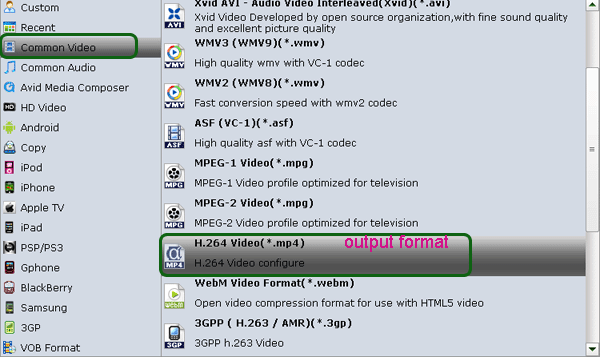
Step 3: Click “Settings” icon to make the best video settings for Galaxy S3.
Click the “Settings” icon and you will go into a new interface named “Profile Settings”. You can adjust codec, aspect ratio, bit rate, frame rate, sample rate and audio channel to optimize the output file quality.
Note: Since the native DVD movie resolution is 720*480; thus, set the video size as 720*480 is enough; or you can set the 1280*720 video size according to Galaxy S3’s screen resolution.
Step 4: Start to rip and convert DVD movie to Galaxy S3 H.264 MP4 format.
Click the “Convert” button; it will convert DVD movie to MP4 for Galaxy S3 immediately with CUDA/AMD acceleration technology support. You can find the process in the “Conversion” interface.
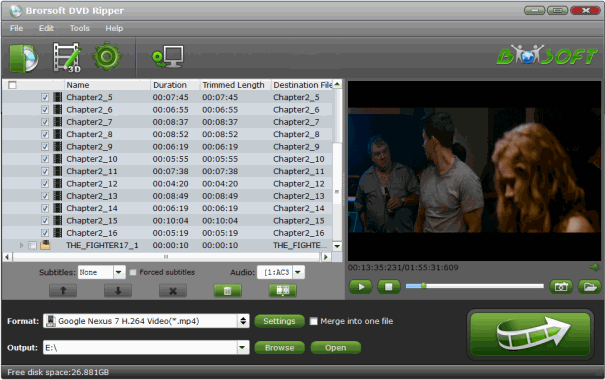
Once the DVD to Galaxy S3 conversion on is done, you can find the output file for Galaxy S3 effortlessly. Now you are able to transfer DVD movie to Samsung Galaxy S3 for enjoyment freely.
Tip:
If you are HTC One X users, you can refer to Rip/Copy DVDs to HTC One X to get the guide on how to watch DVD movie on HTC One X.
Copy DVD movie to Galaxy S3, best DVD ripper for galaxy S3, put DVD movie onto galaxy s3, watch DVD movie on galaxy s3, Samsung galaxy S3 video format, best video settings for galaxy s3, transfer DVD movie to Samsung Galaxy S3, convert DVD to MP4 for galaxy s3, rip DVDs to galaxy s3
 Trust ourselves & embrace the world!
Trust ourselves & embrace the world!