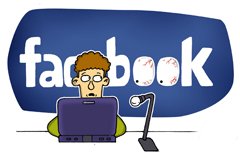How to Convert VIDEO_TS to QuickTime MOV with ease
VIDEO_TS files are one of the main folders in a DVD's contents. You can usually view the Video_TS files on your computer and DVD players. However, if you want to play Video_TS in QuickTime, iTunes, iPhone, iPad, etc., or edit Video_TS files with FCP, iMovie you will need to convert Video_TS to MOV first.

To convert DVD Video_TS folder to MOV on Mac, you need to get a Mac DVD Ripper as Video_TS are actually DVD videos. Here Brorsoft DVD Ripper for Mac is highly recommended to help you encode your Video_TS files to MOV videos with the best quality. With it, you can effortlessly get your work done in just a few clicks. Besides MOV, it can also convert DVD Video_TS to other popular video formats, including MP4, MKV, FLV, AVI, MPG, etc. If you want to change Video_TS to MOV on Windows, you can turn to Brorsoft DVD Ripper. Now download the right version according to your situation and check out the steps below.
Download VIDEO_TS to MOV Converter:
 (Note: Click here for OS X 10.5)
(Note: Click here for OS X 10.5) 
How to convert Video_TS folder to MOV
The tutorial below uses DVD Ripper for Mac(including macOS Sierra) screenshots. The steps to convert Video_TS to MOV on Windows (including Windows 8/10) are almost the same. Make sure you've get the right version.
1. Import Video_TS folder
Click "Load DVD" to select and add the Video_TS folder to the VIDEO_TS Converter Mac. You can also simply drag and drop the Video_TS folder to the source pane. If there are many tiles in the Video_TS folder, you can choose some titles to rip as you need.
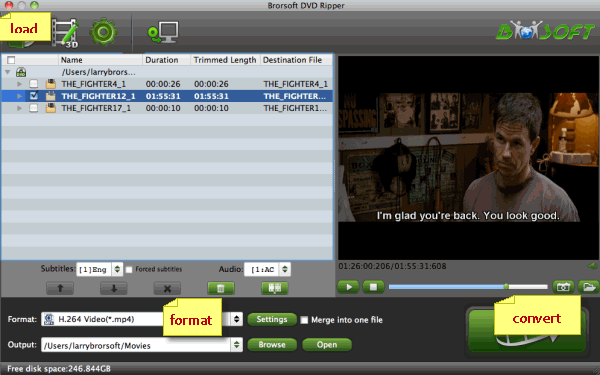
2. Choose output format
Click format you choose MOV as target format. This video app offers the QuickTime Movie Format for you. Or, you can also choose "Common Video -> MOV - QuickTime (*.mov)" as the output format. If necessary, you can click "Settings" to adjust video codec, bit rate, frame rate, etc.
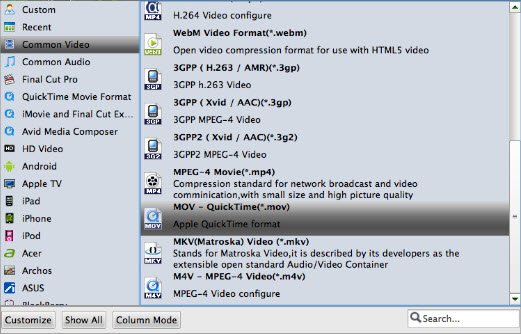
3. Start converting VIDEO_TS to MOV
The final step is to hit the Convert button on the main interface to begin converting Video_TS files to MOV videos. When the conversion completes, you can tap Open button to locate the converted MOV files. After that, you can play and edit them anywhere you like.


Related Guides:
Get DVD43 Alternative
Copy DVD with VLC Player
Convert 2D DVD to 3D Video
How to Play Video_TS Files on Mac
Play DVD movie on VLC without Trouble
How to Convert Video_TS Folder to MP4 Video Files
How to Convert VIDEO_TS Folder to MKV Video Files
Useful Tips
- Rip DVD to Android
- Rip DVD to Plex Media Sever
- Convert DVD to AVI
- Convert DVD to MKV
- Convert DVD to WMV
- Rip DVD with VLC Player
- Rip DVD to NAS
- Import DVD to iTunes
- Convert ISO to iTunes
- Rip DVD in Windows 8
- iPhone 6 DVD Playback Tips
- Stream DVD to Chromecast
- Edit DVD in Final Cut Pro
- Convert ISO to MP4
- Import DVD to iMovie
- Copy Full DVD Disc
- Rip DVD to iPad
- Rip DVD with Handbrake
- Mac TheRipper Alternative
- Rip DVD with Subtitles
- Add Subtitles to Hollywood DVD
- Rip DVD to MP4/M4V/MOV
- Import DVD to Windows Movie Maker
Adwards

Copyright © 2017 Brorsoft Studio. All Rights Reserved.