Rip/Sync DVD movie to Galaxy Tab 8.9- Play DVD movie on Galaxy Tab 8.9
- Have you been the owner of the Galaxy Tab 8.9? If you have, why not play your favorite DVD movie on the Galaxy Tab 8.9 with its 1,280x800 resolution touchscreen? Some Galaxy Tab 8.9 users reflec that when copy the DVD digital copy to Galaxt Tab 8.9, the Galaxy Tab 8.9 cannot recognize the DVD digital copy frustratingly. Here we'd like to talk about how to copy DVD movie to Galaxy Tab 8.9.
- As we know, all of the commercial DVD discs have the CSS encryptions and region codes, thus, when you intend to copy DVD movie to Galaxy Tab 8.9, you need to remove the CSS encryptions and region codes of the DVD discs in advance, or your Galaxy Tab 8.9 would not read the DVD copy though you've converted the DVD movie to Galaxy Tab 8.9 compatile format.
- Here we'd like to introduce the best DVD movie to Galaxy Tab 8.9 Converter (You can free download the trial version), with which you can easily remove the CSS encryptions and region codes of your DVD disc, and then rip/convert DVD movie to Galaxy Tab 8.9 friendly format at super fast speed with the CUDA acceleration technology support. Moreover, with the best DVD movie to Galaxy Tab 8.9 Converter, you can select your wanted subtitles for your DVD movie. Below is the detailed guide.
- Guide: Rip/Sync DVD movie to Galaxy Tab 8.9 with the best DVD movie to Galaxy Tab 8.9 Converter.
- Step 1: Import the DVD movie to the best DVD movie to Galaxy Tab 8.9 Converter.Launch the best DVD movie to Galaxy Tab 8.9 Converter and click icon like a disc or disc folder to load your DVD movie from disc or folder to the best DVD movie to Galaxy Tab 8.9 Converter.
Tip: Freely select the subtitles for you DVD movies from the “Subtitles” option. Thus, you can transfer DVD movie to Galaxy Tab 8.9 with preferred subtitles. - Step 2: Select an output format for Galaxy Tab 8.9 and set the subtitle as you need.Click on the dropdown menu of “Format” and then move you pointer to “Common Video”. From the sub-list, the in 3GP, MP4, AVI, WMV, FLV, MKV formats are all compatible with Galaxy Tab 8.9. Here we choose the “H.264 Video(*.mp4)” as the output format as an example which is the perfect output format for you to play DVD movie on Galaxy Tab 8.9.
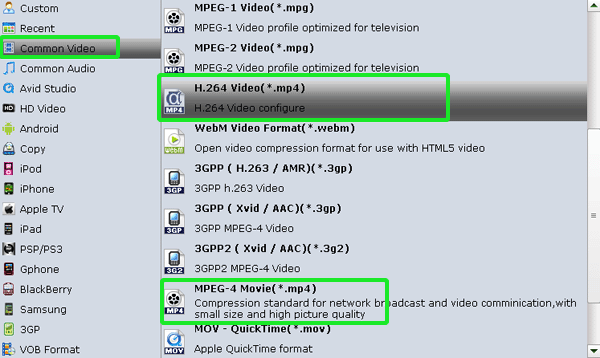
- Step 3: Click “Settings” icon to adjust audio and video parameters.Click the “Settings” icon and you will go into a new interface named “Profile Settings”. You can adjust codec, bit rate, frame rate, sample rate and audio channel in the interface freely and optimize the output file quality.
Note: You can set the video size as 1280*800 according to its resolution. Thus, you can play DVD movies on Galaxy Tab 8.9 in full screen. - Step 4: Start converting your DVD movie to MP4 for Galaxy Tab 8.9.Click the “Convert” button; it will rip/convert DVD movie to MP4 for Galaxy Tab 8.9 immediately with the CUDA acceleration technology support. You can find the process in the “Conversion” interface.
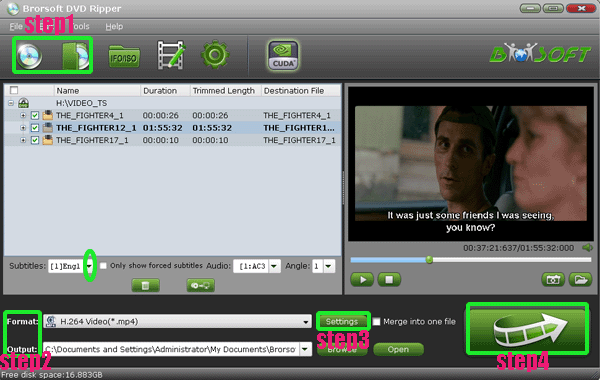
- After the DVD to MP4 for Galaxy Tab 8.9 conversion, you will be able to get the output files for Galaxy Tab 8.9 via clicking on “Open” button effortlessly. Afterwards, you can transfer/sync DVD movie to Galaxy Tab 8.9 with Samsung Kies 2.0 and then watch your favorite DVD movie on Galaxy Tab 8.9 with preferred subtitles in perfect audio and video synchronization.
- Tip:
This DVD movie to Galaxy Tab 8.9 Converter is the best tool for you to rip/convert DVD discs to Galaxy Tab8.9. Besides, this professional DVD movie to Galaxy Tab 8.9 Converter allows you to convert DVD ISO/IFO files to Galaxy Tab 8.9 quickly and easily. You can learn more from Brorsoft DVD movie to Galaxy Tab 8.9 Converter. Related Guide
Best CUDA DVD movie to Nook Tablet Ripper- Rip/Copy DVD movie to Nook Tablet
Copy/Rip DVD movie to Motorola XOOM 2 Media Edition
Convert/Rip/Transfer DVD ISO to MP4 for Motorola XOOM 2
Best DVD to Amazon Kinder Fire Converter for free- Rip/Copy DVD to Amazon Kindler Fire
Watch DVD movies with DTS 5.1 sound on Asus Eee Pad Transformer
 Trust ourselves & embrace the world!
Trust ourselves & embrace the world!