TV Digital Video Converter- Convert/transfer digital video for TV in RSA
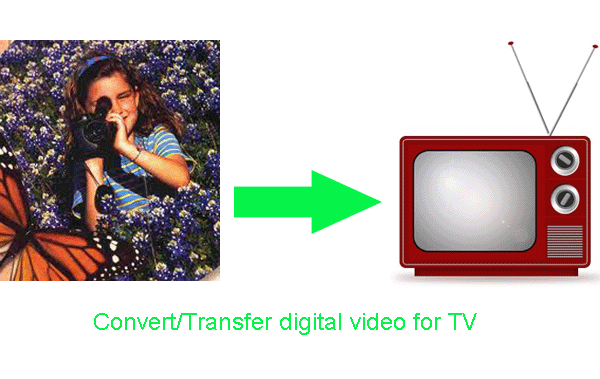
In the daily life, you may have digital video from camera, mobile phone and some others. Do you want to convert the digital video for playing on TV sharing with your friends and families? Here we introduce an easy method to convert digital video for TV with the best TV Digital Video Converter.- The best TV Digital Video Converter is powered with NVIDIA CUDA technology to convert video at 3-5x faster speed without quality loss. Besides its super fast conversion speed, the powerful TV Digital Video Converter has adopted advanced video and audio sync technology to help you prevent any audio out of video problem. So it is the best application for you to convert digital video for TV freely.
- Preparation for converting digital video for TV in RSA:
1. Software: the best TV Digital Video Converter (You can free download the trial version)
2. Operation system: One of the windows 7, Windows Vista, Windows XP Home, Professional with Service Pack 3 or later. - Guide: step-by-step guide on how to convert/transfer digital video for TV with the best TV Digital Video Converter.
Step 1: Import digital video files to TV Digital Video Converter.
Launch TV Digital Video Converter, and click the button “File” to add digital video files to TV Digital Video Converter. You can tick the box in front of the file you want to rip. If it is necessary, you can double click the each file to have a preview. - Step 2: Select an output format for TV in RSA and set the output folder.
Click on the dropdown menu of “Format” and then move you pointer to “Common Video”. There are several output formats for you to choose from like MPEG-1 Video(*.mpg), MPEG-2 Video(*.mpg). Or you can movie your pointer to “VOB Format”; there also has some compatible format for TV. You can select a proper one from the sub-list. Here we choose MPEG-2 Video(*.mpg) as the output format. Then you can set the output folder by clicking “Browse” icon as you need. - Step 3: Click “Settings” icon to adjust audio and video parameters.
Click the “Settings” icon and you will go into a new interface named “Profile Settings”. You can adjust codec, bit rate, frame rate, sample rate and audio channel in the interface according to your needs and optimize the output file quality. - Step 4: Start converting your digital video files to MPEG-2 for TV.
Click the “Convert” button and it will start converting digital video to MPEG-2 for TV immediately. The professional TV Digital Video Converter based on the latest NVIDIA CUDA technology and its advanced video and audio sync technology makes it possible to get the converted digital video files at highest speed without quality loss.
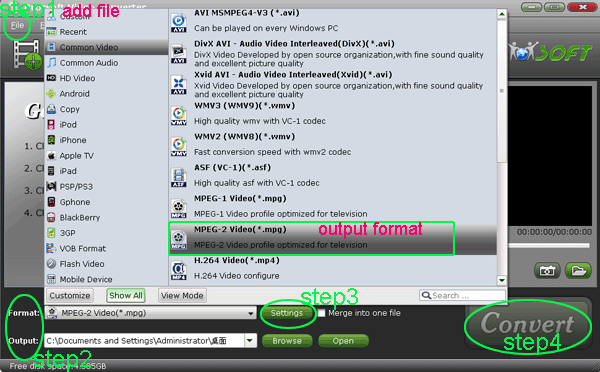
- After the digital video to TV conversion, you will be able to get the output files for your TV via clicking on “Open” button effortlessly. Now you can transfer the converted video to TV in RSA, and then you can enjoy your converted digital video on TV with your families and friends freely.
- Tips:
The professional TV Digital Video Converter has powerful functions. It not only can convert digital video to TV, but also can convert MKV, FLV, MTS, AVI, WMV, etc. to other devices like Galaxy Tab, iPad, iPhone, Apple TV, etc. You can learn more by linking to TV Video Converter. Related Guide
How to Convert TiVo to MPEG without Losing Quality?
Put and Play Flash Video FLV/F4V on iPhone 4 in High Quality
Mac TiVo Converter for iPad-Convert TiVo Videos to iPad MP4
How to Convert TiVo to iPhone, iPhone 3G, iPhone 4G on MAC?
Convert/Transfer/Add YouTube to Galaxy Tab 10.1 with Galaxy Tab 10.1 Video Converter
Convert/Transfer AVI to Galaxy Tab 10.1 with AVI to Galaxy Tab Converter
Convert/Rip 1080p MKV to Galaxy Tab 10.1 with MKV to Galaxy Tab Converter
iPad 2 Video Converter- Convert video to iMovie on iPad 2 for editing personalized video
 Trust ourselves & embrace the world!
Trust ourselves & embrace the world!