
Nexus 10 is a popular 10-inch tablet on the market. What is Google’s Nexus 10 tablet for – It is a device simply for watching films and reading books, checking emails and more. With a dazzling 2560-by-1600 (300ppi) display and ultra-powerful graphics processor, Nexus 10 places you right inside the action with picture-perfect performance. Over 4-million pixels in your hands means that text is sharper, HD movies are more vivid and photos come to life in stunning detail.
As more and more people got the Nexus 10, some video playback issues on Nexus 10 occurred. Most users are eager to know Nexus 10 plays what types of files. The Nexus 10 tablet can play various video formats up to 1080p full HD including MPEG4, H.263, H.264, WMV, DivX, but it does not work with your MOV, MTS, M2TS files. So, if you want to play QuickTime/MTS/M2TS on Nexus 10 freely, you need to do some work in advance, which means you need to change the file extension from incompatible to Nexus10 compatible one.
To convert videos to Nexus 10 compatible video formats, Nexus 10 Video Converter for Mac is a great help. It enables you to convert almost any video format (such as QuickTime(.mov), AVI, FLV, MKV, VOB, Xvid, MPG, MPEG and MTS, M2TS as well) to Nexus 10 supported formats e.g. MP4 on Mac OS X with a few simple clicks. The output video quality will be much better than your expectation.
Guide encoding MOV/MTS/M2TS to Nexus 10 on Mac
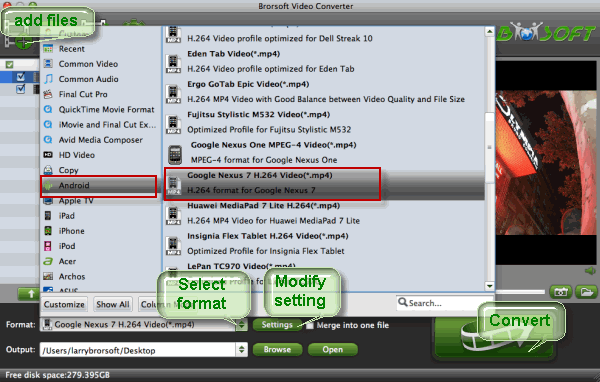
Step 1: Run the Nexus 10 Video Converter for Mac and click Add button to import your 1080p MOV, MTS, M2TS files to it.
Step 2: Click the Format menu, and select Android > Google Nexus 7 H.264 MP4 Video (*.mp4) as the target format.
Step 3: Click the Settings icon; you can modify the video/audio settings for Nexus 10. Recommended optimal audio/video settings for Nexus 10.
Video Codec: h264, Video Size (pix): 1920*1080, Video Bitrate (kbps): 2000, Frame Rate (fps): 24
Audio Codec: aac, Sample Rate (hz): 44100, Audio Bitrate (bps): 128000, Channels: Stereo
Step 4: Click the "Convert" button; start to convert MOV/MTS/M2TS to MP4 for Nexus 10 on Mac OS X. This app will automatically finish the job for you.
Once the process completes, get the output video via clicking the Open button in the main interface. Now, connect Nexus 10 to Mac via USB cable and transfer MOV/MTS/M2TS files to Nexus 10 for smooth playback as you like.
Tips how to transfer video/movie files to Nexus 10 from Mac OS X:
1. Install Android File Transfer and follow the instructions there. (If you are using Android File Transfer for the first time, double-click it to open it. After the first connection, it opens automatically whenever you connect.)
2. Connect Nexus 10 to your computer with a USB cable. Android File Transfer starts, if it’s not already running, and opens a window that displays the contents of your tablet, along with storage space details at the bottom of the window.
3. Work with this window much as you do in the Finder window: open and close folders, create new folders, and drag files to or from it and other Finder windows.
4. Disconnect the USB cable when you finish.
Related guides:
How to play 1080p videos on Nexus 10 smoothly
Transfer MKV to Nexus 7 for smooth playback
Get Kindle Fire HD full reviews and movie playback tips
Microsoft Surface Tips, tricks and recommended video apps
Get Nexus 10 hands-on reviews & 1080p movie playback tips
Connect Nexus 10 to PC for transferring movie/music/image files
Nexus 10 MOV 1080p, connect Nexus 10 to Mac, transfer movies to Nexus 10 from Mac, Nexus 10 Mac OS X transfer, encoding MOV to Nexus 10 Mac, convert MTS to Nexus10 Mac, Nexus 10 Mac video converter, watch QuickTime movies on Nexus10, MOV to Nexus 10 Converter Mac
 Trust ourselves & embrace the world!
Trust ourselves & embrace the world!