Concatenate/Transcode AVCHD(mts.m2ts.ts) to Kindle Fire on Mac
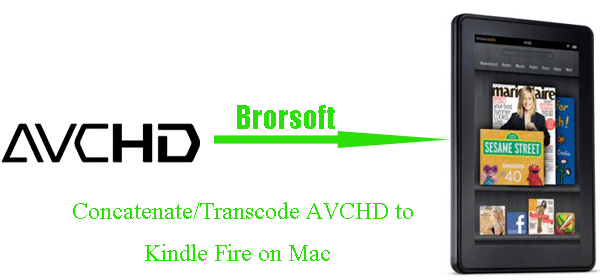
Have you been the Kindle Fire user? Do you wanna transfer your AVCHD(mts.m2ts.ts) files to Kindle Fire to have enjoyment anytime and anywhere? Well, this article will give you the tips.- The best AVCHD to Kindle Fire Converter for Mac is the a professional converting tool, enables Mac users to transcode AVCHD .mts, .m2ts, .ts to Kindle Fire on Mac with compatible format MP4 in a short time. Plus, this AVCHD to Kindle Fire Converter for Mac allows you to edit your AVCHD files with its editing function. Below is the guide on how to concatenate and transcode AVCHD(mts.m2ts.ts) to Kindle Fire on Mac.
- Before following the guide, first please make sure you have installed the best AVCHD to Kindle Fire Converter for Mac (You can free download the trial version.) on your Apple computer.
- Guide: how to concatenate and transcode AVCHD(mts.m2ts.ts) to Kindle Fire on Mac
- Step 1: Load AVCHD(mts.m2ts.ts) files to the best AVCHD to Kindle Fire Converter for Mac program.
Launch the best AVCHD to Kindle Fire Converter for Mac. Click the button “File” to load AVCHD files to the program. If it is necessary, you can double click the each file to have a preview.
Tip: With this AVCHD to Kindle Fire Converter for Mac, you are able to concatenate AVCHD(mts.m2ts.ts) files to Kindle Fire on Mac via checking the “Merge into one” box. - Step 2: Select an output format for Amazon Kindle Fire and set the output folder.
Click on the dropdown menu of “Format” and then move your pointer to “Common Video”, under the sublist, “H.264 Video(*.mp4)”, “MPEG-4 Movie(*.mp4)”, are compatible with Amazon Kindle Fire. - Step 3: Click “Settings” icon to adjust audio and video parameters.
Click the “Settings” icon and you will go into a new interface named “Profile Settings”. You can adjust codec, bit rate, frame rate, sample rate and audio channel in the interface according to your needs and optimize the output file quality.
Note: You’d better set the Video Size (pix) as 1024*600. The resolution 1024*600 is recommended here, which can easily remove black borders from the video for full screen playback on Kindle Fire.
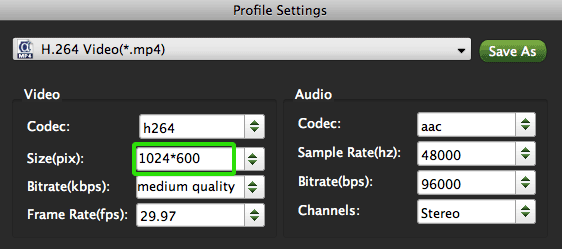
- Step 4: Start converting your AVCHD(mts.m2ts.ts) to Kindle Fire on Mac.
Click the “Convert” button; it will convert AVCHD(mts.m2ts.ts) to Kindle Fire on Mac immediately. You can find the process in the “Conversion” interface.
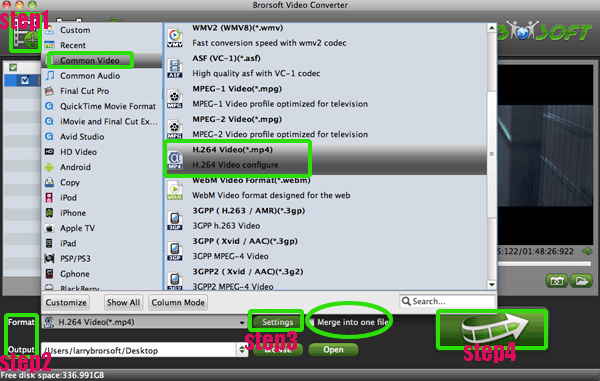
- Once the AVCHD(mts.m2ts.ts) to MP4 for Kindle Fire conversion on Mac is done, you will be able to get the output files for the Kindle Fire via clicking on “Open” button effortlessly. Now you can transfer AVCHD(mts.m2ts.ts) to Kindle Fire on Mac easily. Just a moment later, you can play the AVCHD(mts.m2ts.ts) on Kindle Fire smoothly in full screen playback at ease.
- Tip:
Thanks to the brilliant converting function of the best Brorsoft AVCHD to Kindle Fire Converter for Mac, you can not only can enjoy AVCHD videos on the Kindle Fire, but also on your portable devices such as iPod, iPhone, iPad 2, Apple TV, etc and share those videos on YouTube, MySpace, Hulu with your family or even the world with ease. Related Guide
Top TP to Kindle Fire Converter for Mac- Convert/Transcode TP files to Amazon Kindle Fire on Mac
Convert/Transcode Canon SX40 HS H.264 1080p MOV to AIC for iMovie
Play/Watch videos on Galaxy Note with embedded subtitles via optimal video players
Transfer/Copy/Save movie from YouTube to Samsung Galaxy Note on Mac
Convert/Stream/Transfer video to Asus Eee Pad Transformer on Mac
 Trust ourselves & embrace the world!
Trust ourselves & embrace the world!