Convert/Import Sony HDR-CX200/B 1080/60i AVCHD MTS to Adobe Premiere Pro CS5.5 on Mac OS X

Capture 1920x1080p Full HD video and sharp, 5.3MP images, even in low light conditions, with the compact HDR-CX200 Handycam camcorder. It’s stabilized, 25X Optical/30X Extended digital zoom lens gets you closer to your subject, while advanced Face Detection automatically reduces background noise and improves the clarity of recorded voices. As the fantastic Sony HDR-CX200/B users, most of them can’t wait to record videos with it and edit these HDR-CX200/B 1080/60i AVCHD recordings in Adobe Premiere or professional video edit program to get perfect home movie.- With the stunning features of this Sony HDR-CX200/B camera, you certainly have good experience on it. While, some Sony HDR-CX200/B encounter some frustrating and annoying problems when they are going to import Sony HDR-CX200/B 1080/60i AVCHD MTS to Adobe Premiere CS5.5 to make further edit. Here we’ve discovered the cause of the problem that the Adobe Premiere Pro CS5.5 cannot perfectly ingest the 1080i AVCHD perfectly due to the incompatibility of the 1080/60i MTS and the Adobe Premiere CS5.5. How to fix the problem?
- Well, we’d like to give you the easy solution to you. Mac HDR-CX200/B MTS to Adobe Premiere Converter is the highly recommended tool for you here. This Mac HDR-CX200/B MTS to Adobe Premiere Converter is the especially designed for Sony HDR-CX200/B users who intend to edit HDR-CX200/B 1080/60i AVCHD MTS in Adobe Premiere CS5.5. With this professional Mac HDR-CX200/B MTS to Adobe Premiere Converter you can convert and deinterlace HDR-CX200/B 1080/60i AVCHD MTS to Adobe Premiere Pro CS5.5 on Mac in a short time within simple four steps. Below is the step-by-step guide.
- Guide: Convert/Deinterlace Sony HDR-CX200/B 1080/60i AVCHD MTS to Adobe Premiere Pro CS5.5.
Before start the conversion, please download and install the Mac HDR-CX200/B AVCHD MTS to Adobe Premiere CS5.5 convert tool (Free download the trial version)- the best Mac HDR-CX200/B MTS to Adobe Premiere Converter. - Step 1: Import Sony HDR-CX200/B 1080/60i AVCHD MTS to the best Mac HDR-CX200/B MTS to Adobe Premiere Converter.
Connect Sony HDR-CX200/B to Mac with USB 2.0. Launch the best Mac HDR-CX200/B MTS to Adobe Premiere Converter. Click the button for adding to import the HDR-CX200/B MTS to the best Mac HDR-CX200/B MTS to Adobe Premiere Converter.
Tip: If you have multiple MTS files and want to combine them into one file. Just tick the “Merge into one” box. - Step 2: Select an output format for Adobe Premiere Pro CS5.5 and set the output folder.
Click on the dropdown menu of “Format”, and then move your pointer to Adobe Premiere/Sony Vegas> MOV (AVC) (*.mov) which is compatible format for you to edit HDR-CX200/B AVCHD MTS in Adobe Premiere Pro CS5.5 on Mac. Then you can set the output folder by clicking “Browse” icon as you prefer. - Step 3: Click “Settings” icon to adjust audio and video parameter.
Click the “Settings” icon and you will get a new interface named “Profile Settings”. You can change the default codec, bit rate, frame rate, sample rate and audio channel according to your needs and optimize the output file quality.
Note: You’d better set the video frame rate as 24fps, video size as 1920*1080 and keep 5.1 channels to keep the best quality for editing in Adobe Premiere Pro CS5.5.
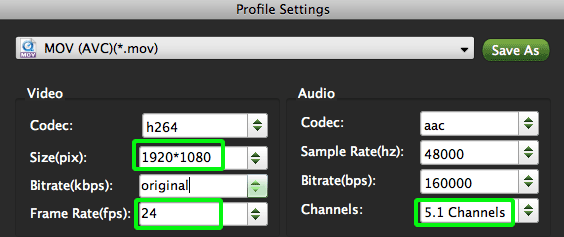
- Step 4: Start converting your HDR-CX200/B 1080/60i AVCHD MTS to Adobe Premiere Pro CS5.5 on Mac OS X.
Click the “Convert” button; it will convert/deinterlace HDR-CX200/B 1080/60i MTS to Adobe Premiere Pro CS5.5 on Mac immediately. You can find the process in the “Conversion” interface.
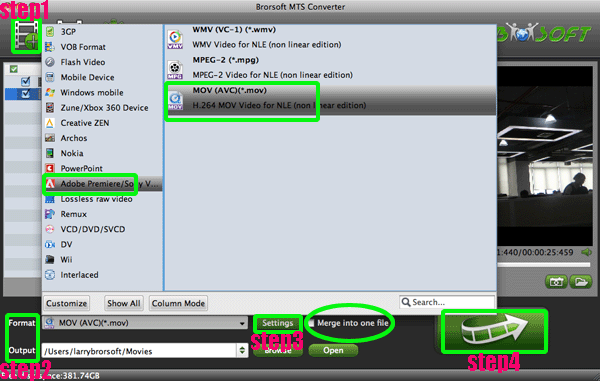
- Once the HDR-CX200/B 1080/60i AVCHD to Adobe Premiere Pro CS5.5 on Mac OS X conversion is done, you will be able to get the output files for Adobe Premiere Pro CS5.5 via clicking on “Open” button effortlessly. Now you can easily import HDR-CX200/B 1080/60i AVCHD to Adobe Premiere Pro CS5.5 for editing freely with less quality loss.
- Tip:
The top Mac HDR-CX200/B MTS to Adobe Premiere Converter do you a great favor when you want to import HDR-CX200/B MTS to Adobe Premiere on Mac. Well, when you intend to import other MTS files from Leica V-Lux 2, Sony HDR-PJ260V, Sony SLT-A77, etc to other programs like FCP, FCE, iMovie, Sony Vegas, etc, this professional MTS Converter can also help you. Please link to Brorsoft Mac HDR-CX200/B MTS to Adobe Premiere Converter to learn more. Related Guide
Burn/Wirte HDR-CX200 1080/60i AVCHD MTS to DVD with iDVD’11 on Mac
Convert/Deinterlace Sony HDR-CX200 1080/60i AVCHD MTS to Apple ProRes for FCP X on Mac Lion
Join/Merge HDC-SD900 AVCHD .mts to PS3 on Mac for playback in its entirety
Deinterlace/Put 1080/60i AVCHD .mts to PS3 on Mac OS X Lion- Play 1080/60i AVCHD video on PS3
Convert/Transcode Sony SLT-A77 AVCHD 1080p MTS/M2TS files to iMovie on Mac
 Trust ourselves & embrace the world!
Trust ourselves & embrace the world!