CUDA MKV to Iconia Tab A500 Converter- Convert MKV to MP4 in AAC stereo for Acer Iconia Tab A500
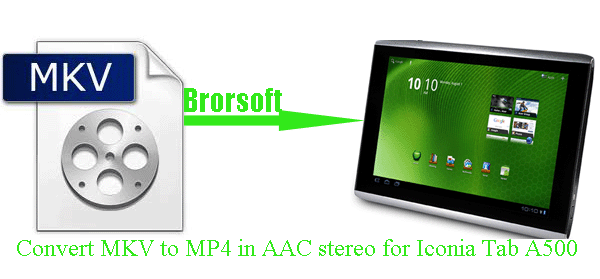
Iconia Tab A500 now has been widely used due to its stunning features like 10.1-inch screen along with GPS, front and rear cameras, Adobe Flash compatibility, full-size USB host port, HDMI output and relatively lower price. While some users have met the similar trouble that when they transfer these MKV files to Iconia Tab A500, the MKV files on Iconia Tab A500 always have no audio or no video, or even can't be recognized.- Here we solve the puzzle for you. First of all, you should know that MKV is a container format and we recognize it because of its high-definition effect and multiple subtitle and track. It’s so complex that no media player can play all the MKV files. Furthermore, the compatible video and audio format of the Tab A500 is limited. In other words, convert MKV files to Iconia Tab A500 friendly format is really necessary.
- The CUDA MKV to Iconia Tab A500 Converter (Free download the trial version) is highly recommended to you here with which you can convert/transfer MKV to MP4 in AAC stereo for Iconia Tab A500 easily at super fast speed with the NVIDIA CUDA technology support. Moreover, this CUDA MKV to Iconia Tab A500 Converter also allows you to select video streams and subtitles/audio tracks for a source MKV container file. You can follow the guide step by step.
- Step 1: Import MKV files to the best CUDA MKV to Iconia Tab A500 Converter.
Run the best CUDA MKV to Iconia Tab A500 Converter and click the button for adding to load MKV files to the best CUDA MKV to Iconia Tab A500 Converter. If necessary, you can double click the each file to have a preview.
Tips:
1. If you wanna join your multiple MKV files into one file, just check the “Merge into one” box in the main interface.
2. You can freely select the subtitles, audio track and video streams for you MKV movie by check the “Subtitles”, “Video”, and “Audio” options. Thus, you can watch MKV movie on Tab A500 with preferred video streams and subtitles/audio tracks. - Step 2: Select an output format for Acer Iconia Tab A500 and set the output folder.
Click on the dropdown menu of “Format” and then move your pointer to “Android”, from the sublist, you can choose “Acer Iconia Tab A500 H.264 Video(*.mp4)”, “Acer Iconia Tab A500 HD 720p(*.mp4)” and “Acer Iconia Tab A500 Full HD 1080p(*.mp4)”. And then you can click the “Brower” icon to set the output folder.
Note: The former two are perfect formats for you to watch and play on the Acer A500, and the later one is the perfect format for you to transfer them to HD media player like HD TV for playback.
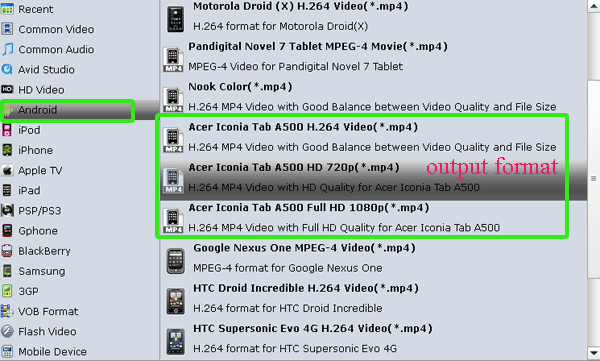
- Step 3: Click “Settings” icon to adjust audio and video parameters.
Click the “Settings” icon and you will go into a new interface named “Profile Settings”. You can adjust codec, bit rate, frame rate, sample rate and audio channel in the interface according to your needs and optimize the output file quality.
Note: You can keep the default parameters since these formats are especially designed for the Acer Iconia Tab A500. You can also set the parameter freely according to your own needs. - Step 4: Start converting MKV to MP4 in AAC stereo for Acer Iconia Tab A500.
Click the “Convert” button, and it will convert MKV to MP4 in AAC stereo for Iconia Tab A500 immediately. You can find the converting process in the “Conversion” interface.
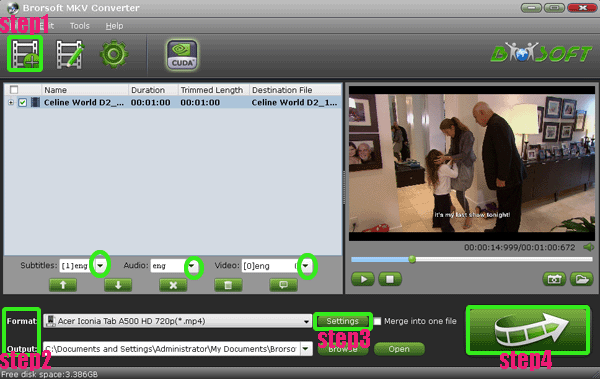
- After the MKV to Acer Iconia Tab A500 conversion, you will be able to get the output files for Acer Iconia Tab A500 via clicking on “Open” button effortlessly. Afterwards, you can stream/transfer MKV files to Acer Iconia Tab A500 freely.
- Tips:
If you want to convert TV shows like .tivo, Flash Video/YouTube video like .flv, .f4v, HD Video like .tod, .mod, .m2t, .m2ts, and general Video like AVI, MPEG, VOB, WMV, etc. to Acer Iconia Tab A500, you can chose the best Brorsoft Acer Iconia Tab A500 Video Converter. Related Guide
Convert/Merge/Transfer MKV to Kindle Fire with preferred subtitles/audio/video tracks
Best MKV to Galaxy Note Converter- Convert/Transfer/Sync MKV to Galaxy Note with preferred subtitles
Transfer MKV to Sony Tablet S & Tablet P with preferred subtitles
Convert/Transfer MKV to iPhone 4S with free selection of chapters and subtitles/audio/video tracks
 Trust ourselves & embrace the world!
Trust ourselves & embrace the world!