Convert/Transfer MOV/VOB/M2TS/TiVo/VRO/TS/FLV to HP TouchPad on Mac Lion
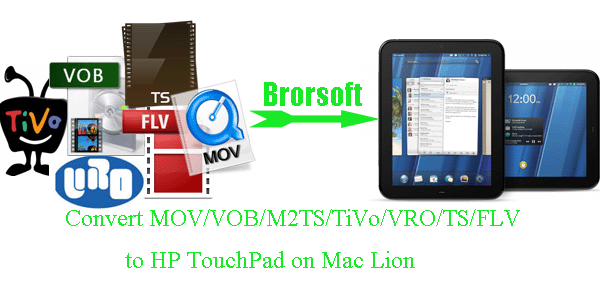
HP has released the webOS-based TouchPad for months and has won lots of fans for its attractive features. A good solid 9.7″ capacitive multi-touch screen sits flush with the body of the device, and provides sharp pictures with its 1,024×768 resolution and 18-bit color. Plus, the 1.3 megapixel front side webcam provides video calling, a mini-USB port makes it much simpler to re-charge and send data while travelling. This guide is going to show you how to convert video to HP TouchPad.- Before we start to convert various videos to HP TouchPad, let’s check out the HP TouchPad supported formats. We can find the list of formats from its office site as following:
Audio formats: DRM-free MP3, AAC, AAC+, eAAC+, AMR, QCELP, WAV
Video formats: MPEG-4, H.263, H.264 - In that case, if you want to play video MOV/VOB/M2TS/TiVo/VRO/TS/FLV on HP TouchPad except the above format, you have to convert these videos to HP TouchPad playable format in advance. Here we’d like to introduce the best HP TouchPad Video Converter for Mac to you. This HP TouchPad Video Converter for Mac is an easy-to-use but professional video convert tool which enables you to convert any video like MOV, VOB, M2TS, TiVo, VRO, TS, FLV to HP TouchPad compatible format MP4 on Mac OS X Lion at super fast speed keep high video quality.
- Guide: Convert MOV/VOB/M2TS/TiVo/VRO/TS/FLV to HP TouchPad on Mac Lion.
Before start the conversion, please make sure you’ve downloaded and installed the best HP TouchPad Video Converter for Mac on your Mac computer. - Step 1: Import MOV, VOB, M2TS, TiVo, VRO, TS, FLV to the best HP TouchPad Video Converter for Mac.
Launch the best HP TouchPad Video Converter for Mac. Click the button “File” to add MOV, VOB, M2TS, TiVo, VRO, TS, FLV video files to the HP TouchPad Video Converter for Mac. If it is necessary, you can double click the each file to have a preview.
Tip: If you wanna join your several video files into single one, just check the “Merge into one” box. Afterwards, you can play MOV/VOB/M2TS/TiVo/VRO/TS/FLV on HP TouchPad without interruption. - Step 2: Select an output format for HP TouchPad and set the output folder.
Click on the dropdown menu of “Format” and then move your pointer to “Common Video”, under the sublist, “H.264 Video(*.mp4)”, “MPEG-4 Movie(*.mp4)”, are both the compatible formats to transfer MOV/VOB/M2TS/TiVo/VRO/TS/FLV to HP TouchPad on Mac Lion. And then you can set the output folder for HP TouchPad. - Step 3: Click “Settings” icon to adjust audio and video parameters for HP TouchPad.
Click the “Settings” icon and you will go into a new interface named “Profile Settings”. You can adjust codec, bit rate, frame rate, sample rate and audio channel in the interface according to your needs and optimize the output file quality.
Note: You can set the Video Size (pix) as 1024*768 which can make you play videos on HP TouchPad in full screen playback.
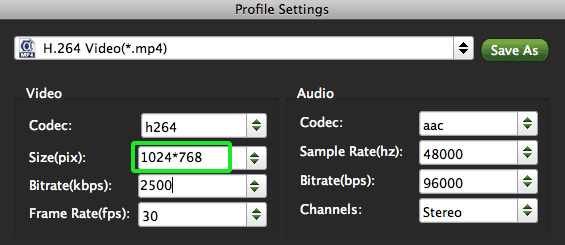
- Step 4: Start converting your video MOV/VOB/M2TS/TiVo/VRO/TS/FLV to MP4 for HP TouchPad on Mac Lion.
Click the “Convert” button; it will convert MOV/VOB/M2TS/TiVo/VRO/TS/FLV to HP TouchPad on Mac Lion immediately. You can find the process in the “Conversion” interface.
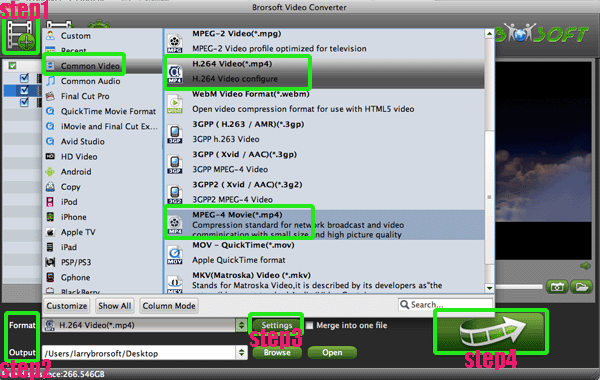
- After the MOV/VOB/M2TS/TiVo/VRO/TS/FLV to MP4 for HP TouchPad on Mac Lion conversion, you will be able to get the output files for HP TouchPad via clicking on “Open” button effortlessly. Afterwards, you can move video MOV/VOB/M2TS/TiVo/VRO/TS/FLV to HP TouchPad on Mac Lion easily.
- Tip:
This HP TouchPad Video Converter for Mac helps you convert any video like MOV/VOB/M2TS/TiVo/VRO/TS/FLV to HP TouchPad on Mac. What’s more, it can allow you to edit your video like add watermark, trim, crop, etc for HP TouchPad. Please link to Brorsoft HP TouchPad Video Converter for Mac to get more information. Related Guide
Convert/Transfer MKV/MOV/AVI/FLV to Motorola XOOM 2 on Mac OS X Lion
Convert MKV/VOB/FLV/MOV/AVI to Acer Iconia Tab A500 on Mac OS X
Convert/Transcode JVC Everio MOD to Apple ProRes for FCP on Mac
Connect Acer Iconia Tab A500 to Mac- Convert/Transfer videos, movies to Acer Iconia Tab A500 on Mac
Concatenate/Transcode AVCHD(mts.m2ts.ts) to Kindle Fire on Mac
 Trust ourselves & embrace the world!
Trust ourselves & embrace the world!