Rip/Copy/Transfer Blu-ray/DVD movie to Sony Tablet S on Mac OS X Lion

Sony Tablet S is outstanding with the top features: 9.4" touch screen, Wi-Fi, universal IR remote, latest Android platform, Sony Entertainment Network with Music Unlimited, Video Unlimited and games for PS Certified devices. Have you been one owner of the stunning Tablet S? Ever thought of watching Blu-ray/DVDV movie on the Tablet S?- First, we would like to list the FOUR main advantages of playing Blu-ray/DVD on Sony Tablet S.
1. The Tablet S features a 9.4" touch screen with a high 1280 x 800 pixels resolution that can perfectly presents HD videos on it.
2. Sony Tablet S is a DLNA-certified device that means with streaming feature it is easy to access movies from media server and play them on the air.
3. The Tablet S works like a remote control, like play and push a movie to the HDTV placed at living room for watching.
4. Sony Tablet S has a Micro USB port and SD card slot inside. You can add external storages to the tablet before your long journey which can store tons of movies for you. - Secondly, we highly recommend the best Blu-ray to Tablet S Converter for Mac to all the Tablet S users.
Blu-ray to Tablet S Converter for Mac is the best application for you to rip/copy Blu-ray/DVD to Sony Tablet S on Mac OS X Lion no matter from folders or disc. With the best Blu-ray to Tablet S Converter for Mac, you can easily convert Blu-ray/DVD movies to Sony Tablet S supported format. Plus, it’s easy for you to adjust parameters that affect video quality and file size for the output vedio. - Thirdly, now we provide you with the detailed guide on how to rip Blu-ray/DVD movie to Sony Tablet S on Mac OS X Lion.
Before follow the guide, please make sure you have installed the best Blu-ray to Tablet S Converter for Mac on your Apple computer. - Step 1: Import Blu-ray/DVD movie to the best Blu-ray to Tablet S Converter for Mac.
Launch the best Blu-ray to Tablet S Converter for Mac, and then click the button like a disc to load the Blu-ray/DVD movie to the Blu-ray to Tablet S Converter for Mac. You can double click the video files to have a preview.
Tip: The professional Blu-ray to Tablet S Converter for Mac supports selecting audio tracks and subtitles, including forced subs as you want. - Step 2: Select an output format for Sony Tablet S and set the output folder.
Click on the dropdown menu of “Format” and then move your pointer to “Common Video”, under the sublist, “H.264 Video(*.mp4)”, “MPEG 4 Movie(*.mp4)”, etc are all compatible with Sony Tablet S. Besides, under the “Android” sublist, “Motorola Droid (X) H.264 Video(*.mp4)” is also the friendly format for Sony Tablet S.
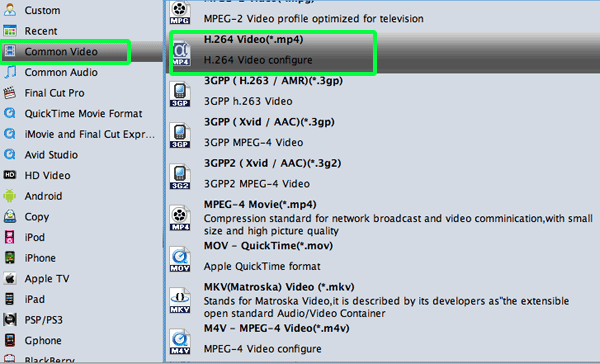
- Step 3: Click “Settings” icon to adjust audio and video parameters.
Click the “Settings” icon and you will go into a new interface named “Profile Settings”. You can adjust codec, bit rate, frame rate, sample rate and audio channel in the interface according to your needs and optimize the output file quality.
Note: You can set frame rate at 30, bitrate as 1500, video size as 1280*720 to make the perfect playback effect for Sony Tablet S. Besides, you can also set your video size(resolution) as 1280*800 as you need. But the 1280x720 resolution is recommended here, which can help you remove black borders from the playing videos on Sony Tablet S due to its active menu-bars. - Step 4: Start ripping your Blu-ray/DVD movie to MP4 for Sony Tablet S.
Click the “Convert” button; it will convert Blu-ray/DVD to Sony Tablet S on Mac OS X Lion immediately. You can find the process in the “Conversion” interface.
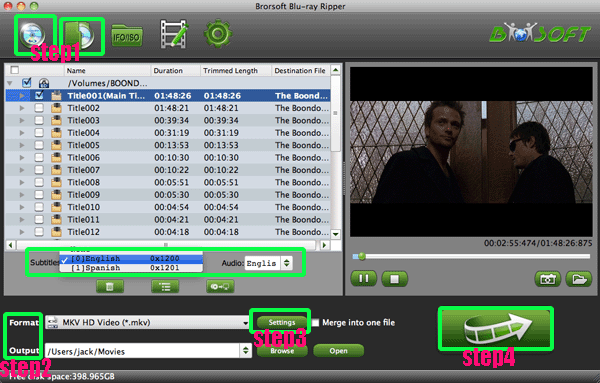
- After the Blu-ray/DVD movie to Sony Tablet S conversion, you will be able to get the output files for Sony Tablet S via clicking on “Open” button effortlessly.
- Fourthly, we show you how to transfer ripped Blu-ray/DVD movie to Sony Tablet S on Mac OS X Lion.
Mount your Sony Tablet S on to your Mac by using mini-USB. After mounted, create a folder called "Video" in the root folder of Sony Tablet S. Copy and paste converted video files to the new folder. Now, the Blu-ray/DVD movie has been transferred to your beloved Sony Tablet S. Afterwards, you can play the Blu-ray/DVD movie anytime anywhere freely especially during your long tip. - Tip:
The professional Blu-ray to Tablet S Converter for Mac can also help you rip Blu-ray/DVD to other popular formats like .mov, .mkv, .vob, .avi, .mpeg, etc for playing on other media devices as you need. You can link to Brorsoft Blu-ray to Tablet S Converter for Mac to learn more. Related Guide
Convert/Rip/Sync Blu-ray to Apple TV on Mac with 720p resolution
Convert/Rip/Sync Blu-ray to Apple TV with AC3 5.1 surround sound on Mac OS X Lion
Mac Blu-ray to Galaxy Tab Converter— Convert/Rip Blu-ray to Galaxy Tab 10.1 for Mac
 Trust ourselves & embrace the world!
Trust ourselves & embrace the world!