Convert/Stream MOV to Galaxy Tab 7.0 on Mac OS X Lion
- Light, thin in design, the 7-inch Samsung Galaxy Tab is even more portable than Apple's iPad. While, the Galaxy Tab 7.0 is still a good enough media player for watching movies. If you have some MOV videos, why not paly the MOV movie on your Galaxy Tab 7.0?
- According to Galaxt Tab 7.0 spec from its official website, we learn that the Galaxy Tab 7.0 supports 3gp(mp4), wmv(asf), avi(divx), mkv, flv format in Mpeg4, H.264, H.263, Divx/XviD codec. When you intend to play MOV on Galaxy Tab 7.0, you have to convert MOV to Galaxy Tab 7.0 on Mac OS X Lion in advance with a professional and easy-to-use MOV convert tool. Here we highly recommmend the best Mac MOV to Galaxy Tab 7.0 Converter to you. This Mac MOV to Galaxy Tab 7.0 Converter helps you convert MOV files to Galaxy Tab 7.0 on Mac OS X Lion easily and quickly. What's more, you can freely edit your MOV movie on Mac OS X Lion like cropping, trimming, adding watermark, etc. Below we will show you the guide.
- Guide: Convert MOV to Galaxy Tab 7.0 on Mac OS X Lion.
Before follow the step-by-step guide, make sure you've downloaded and installed the best Mac MOV to Galaxy Tab 7.0 Converter on your Mac OS X Lion (You can free download the trial version). - Step 1: Import MOV video to the best Mac MOV to Galaxy Tab 7.0 Converter.
Launch the best Mac MOV to Galaxy Tab 7.0 Converter. Click the button “File” to add MOV video files to the Mac MOV to Galaxy Tab 7.0 Converter. If it is necessary, you can double click the each file to have a preview.
Tip: If you wanna join your several MOV video files into single one, just check the “Merge into one” box. Afterwards, you can play MOV on Galaxy Tab 7.0 without interruption. - Step 2: Select an output format for Galaxy Tab 7.0 and set the output folder as you need.
Click on the dropdown menu of “Format” and then move you pointer to “Common Video”. From the sub-list, the Mpeg4, H.264, H.263, Divx/XviD are all compatible with Galaxy Tab 7.0. While, in order to stream MOV movie to Galaxy Tab 7.0 on Mac Lion, you’d better choose the “MPEG-4 Movie(*.mp4)” as the output format. - Step 3: Click “Settings” icon to adjust audio and video parameters.
Click the “Settings” icon and you will go into a new interface named “Profile Settings”. You can adjust codec, bit rate, frame rate, sample rate and audio channel in the interface freely and optimize the output file quality.
Notes: To play MOV movie at Galaxy Tab 7.0 in full screen, you’d better select size as the 1024*600 pixels for your output movie files if you haven’t chosen HD video format. - Step 4: Start converting MOV to MP4 for Galaxy Tab 7.0 on Mac OS X Lion.
Click the “Convert” button; it will convert MOV to Galaxy Tab 7.0 on Mac OS X Lion immediately. You can find the converting process in the “Conversion” interface. Once the conversion is done, you can get the output files for your Galaxy Tab 7.0 via clicking on “Open” button effortlessly.
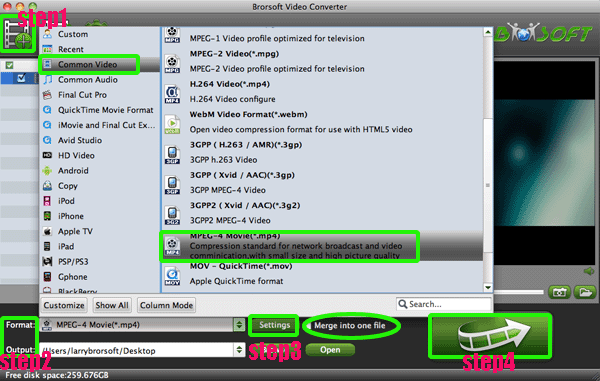
- After the MOV to MP4 for Galaxy Tab 7.0 on Mac Lion conversion, you will be able to get the output files for Galaxy Tab 7.0 via clicking on “Open” button effortlessly. Afterwards, you can stream MOV to Galaxy Tab 7.0 on Mac Lion.
- Most of the Galaxy Tab 7.0 users have the confusion that how to stream movie files from Mac to Galaxt Tab 7.0 wirelessly. To solve the problem for so many Galaxy Tab 7.0 users, here we give you some solution.
- Solution one:
You can use PS3 Media Server which is a Upnp media server not only for PS3, it can also be used by Galaxy Tab 7.0 perfectly.2. Then, download UpnPlay and Vplayer (Free Trial). (You can search them from Google.)You just have to launch PS3MS on your mac and UPNPlay on the Tab and it works fine. It can stream full HD videos, SD content to Galaxy Tab 7.0 without any problems. Thus, stream MOV files to Galaxt Tab 7.0 is possibel too. - Solution two:
You can download and install the Twonky Server on your Mac OS X Lion. The Twonky Server is best all round media server we've tested. Its not free but has a 30day free trial and well worth £15. You can have a trial. - Tip:
The Mac MOV to Galaxy Tab 7.0 Converter not only can help you to convert MOV to Galaxy Tab 7.0, but also can help you to convert MTS/M2TS/TiVo/MOD to Galaxy Tab 7.0 on Mac freely. Please link to Brorsoft Mac MOV to Galaxy Tab 7.0 Converter to get more information. Related Guide
Stream video, movie, music files to webOS HP TouchPad from Mac
Convert/Transfer MOV/VOB/M2TS/TiVo/VRO/TS/FLV to HP TouchPad on Mac Lion
Convert M4V to MP4 for Toshiba Thrive on Mac OS X Lion
Transfer/Move video, movie, music file to Toshiba Thrive from Mac
Convert/Transfer HD videos MTS/M2TS, MKV, MOV, TOD to MP4 for Nook Tablet on Mac Lion
 Trust ourselves & embrace the world!
Trust ourselves & embrace the world!