Convert/Transfer MTS/MKV/MOV/TiVo to Samsung Galaxy Nexus

The Samsung Galaxy Nexus is one of the most anticipated Android smartphone of 2011. It is eagerly awaited by customers because it is a beautiful handset equipped with a new generation of 4.65″ 720p Super-AMOLED display, but more importantly, it is the first smartphone with Google’s latest operating system, Android 4.0 codenamed Ice Cream Sandwich. Have you been the owner of it? With its big screen with 720p resolution, why not watch HD video on Galaxy Nexus?- According to Samsung Galaxy Nexus’s official web, this tablet can only support achingly few format:
Supported Video: MP4, H.264, H.263, WebM.
Supported Audio: MP3, WAV, eAAC+, AC3, Vorbis, FLAC - Thus, when you intend to play HD video MTS/MKV/MOV/TiVo on Samsung Galaxy Nexus, first of all, you need to convert MTS/MKV/MOV/TiVo to Samsung Galaxy Nexus compatible format with a third party software since the Galaxy Nexus cannot handle MTS/MKV/MOV/TiVo natively. Here we’d like to introduce the esay-to-use Galaxy Nexus Video Converter to you, which enables you to convert MTS/MKV/MOV/TiVo to MP4 for Samsung Galaxy Nexus with super fast speed based on its CUDA technology.
- Before conversion, you need to make sure you’ve installed the best Galaxy Nexus Video Converter on your PC (You can free download the trial version).
- Guide: How to convert MTS/MKV/MOV/TiVo to Samsung Galaxy Nexus with the best Galaxy Nexus Video Converter.
- Step 1: Import HD videos MTS/MKV/MOV/TiVo to the best Galaxy Nexus Video Converter.
Launch the best Galaxy Nexus Video Converter. Click the button “File” to add MTS, MKV, MOV, TiVo video files to the the best Galaxy Nexus Video Converter. If it is necessary, you can double click the each file to have a preview.
Tip: If you wanna put MTS/MKV/MOV/TiVo onto Galaxy Nexus without interruption, you need to join your several video files into single one via checking the “Merge into one” box. - Step 2: Select an output format for Galaxy Nexus and set the output folder.
Click on the dropdown menu of “Format” and then move your pointer to “Common Video”, under the sublist, you can easily find out the “H.264 Video(*.mp4)”, compatible with the Galaxy Nexus for transferring HD videos MTS/MKV/MOV/TiVo to Samsung Galaxy Nexus with smooth playback. And then you can set the output folder via clicking the “Brower” option. - Step 3: Click “Settings” icon to adjust audio and video parameters.
Click the “Settings” icon and you will go into a new interface named “Profile Settings”. You can adjust codec, bit rate, frame rate, sample rate and audio channel in the interface according to your needs and optimize the output file quality.
Note: You can set your video size as 1280*720 according to its resolution for playing HD video on Galaxy Nexus in full screen. And please remember the higher bitrate, the larger file size while the better video quality. And as we know a single file to play on the Android tablet should be under 4 GB, the Galaxy Nexus as well.
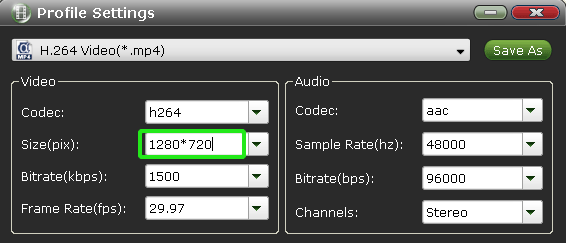
- Step 4: Start converting HD videos MTS/MKV/MOV/TiVo to MP4 for Galaxy Nexus.
Click the “Convert” button; it will convert HD videos MTS/MKV/MOV/TiVo to MP4 for Galaxy Nexus immediately. It’s designed based on NVIDIA CUDA technology, so the conversion speed will much faster. You can find the process in the “Conversion” interface.
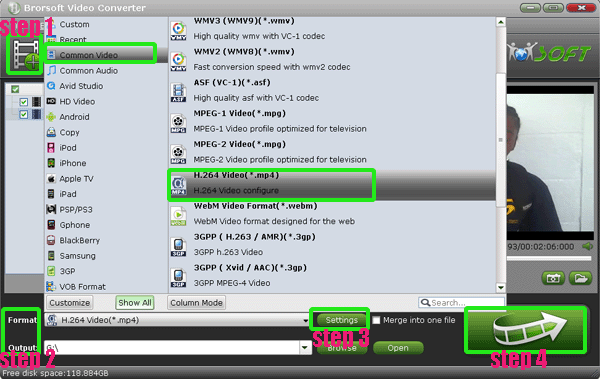
- After the MTS/MKV/MOV/TiVo to MP4 for Galaxy Nexus conversion, you will be able to get the output files for Galaxy Nexus via clicking on “Open” button effortlessly. Now you can transfer the HD videos MTS/MKV/MOV/TiVo to Galaxy Nexus freely for enjoyment at ease.
- Tip:
This Galaxy Nexus Video Converter can help you convert HD video Galaxy Nexus Video Converter to Galaxy Nexus. It can also aid you to convert common video like AVI, MPEG, FLV, WMV, etc to Galaxy Nexus. You can link to Brorsoft Galaxy Nexus Video Converter to get more information. Related Guide
Convert/Transfer/Sync AVI, MKV, MOV, TiVo, WMV, MTS, VOB to Nook Tablet
Connect Nook Tablet to PC- Transfer movies, music, photos, EPUB files to Nook Tablet from PC
Convert video to MP4 for Motorola XOOM 2 Media Edition
Sync videos/movies, music, photos to Motorola XOOM 2 with MotoCast Wireless
Sync files- videos/movies/films, music, photos to Motorola XOOM 2 from PC with MotoCast USB
Convert WMA to MP3 for Motorola XOOM 2- Play WMA files on Motorola XOOM 2 in high quality
 Trust ourselves & embrace the world!
Trust ourselves & embrace the world!