Re-encode/Stream MKV to PS3- Play MKV on PS3 with subtitles

Have you ever wanted to play MKV on PS3? But some PS3 users who have had a try all find that the PS3 cannot recognized by PS3 directly. To meet the needs of so many PS3 users, in this page, we will talk about how to play MKV on PS3 perfectly with high quality.- Frankly speaking, with Sony PS3, you can also play the HD format video. However, PS3 can only supporting playing special HD format video, and MKV files will not be supported buy Sony PS3. Thus, to play MKV on PS3, the easiest method is to re-encode MKV to PS3 compatible format with an easy-to-use video convert tool. Here we recommend the best MKV to PS3 Converter to you.
- Generally, encoding video is an extremely long process which will take hours off a normal conversion time. Excitedly, with this MKV to PS3 Converter, you can convert several MKV files to PS3 at super fast speed without quality lose. What’s more, if your original MKV files are ripped from Blu-ray discs with subtitles, with the powerful MKV to PS3 Converter you can select your preferred subtitles for your movie as you like. Below is the step-by-step guide.
Tip: If you are Mac users, this MKV to PS3 Converter for Mac will be your best choice. - Guide: Re-encode/Convert MKV to PS3 with the best MKV to PS3 Converter.
Note: Before the conversion, please download and install the best MKV to PS3 Convert tool on your Computer(You can free download the trial version). - Step 1: Import MKV movie files to the best MKV to PS3 Converter.
Launch the best MKV to PS3 Converter. Click the button “File” to add MKV files to the best MKV to PS3 Converter. If it is necessary, you can double click the each file to have a preview.
Tips: 1. If you wanna merge several MKV files into single one for PS3, just check the “Merge into one” box.
2. Tick the “Subtitles”, “Audio” and “Video” options, and from each option, you can freely select your preferred subtitles, video stream, and audio track. Thus, you can watch MKV movie on PS3 with preferred subtitles, video stream, and audio track. - Step 2: Select an output format for PS3 and set the output folder as you need.
Click on the dropdown menu of “Format” and then move your pointer to “Common Video”. From the sublist, the H.264, MPEG-4, AVI, WMV formats are compatible with PS3. Of course, you can also choose the output format from “PSP/PS3”. From the sublist, the “PS3 Video(AC3 5.1)(*.avi)”, “PS3 Video(480P) MPEG-4(*.mp4)”, “PS3 Video(720P) MPEG-4(*.mp4)”, “PS3 Video(1080P) MPEG-4(*.mp4)” are all the friendly formats for you to stream MKV movie to PS3 for playback.
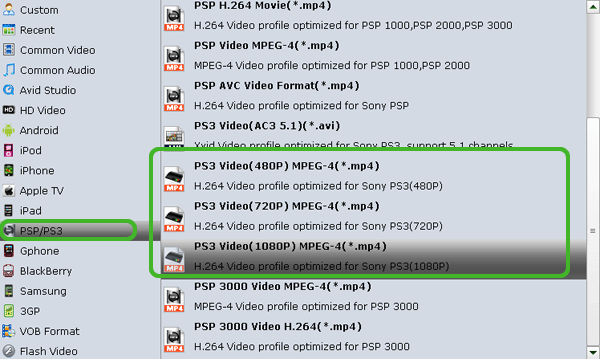
- Step 3: Click “Settings” icon to adjust audio and video parameters.
Click the “Settings” icon and you will go into a new interface named “Profile Settings”. You can adjust codec, bit rate, frame rate, sample rate and audio channel in the interface freely and optimize the output file quality.
Note: Since your HD MKV files, you can set the video size as 1920*1080 to get the full HD video quality for playback on PS3. - Step 4: Start converting your MKV movie to H.264 MP4 for PS3.
Click the “Convert” button; it will convert MKV H.264 MP4 for PS3 immediately with the CUDA acceleration technology support. You can find the process in the “Conversion” interface.
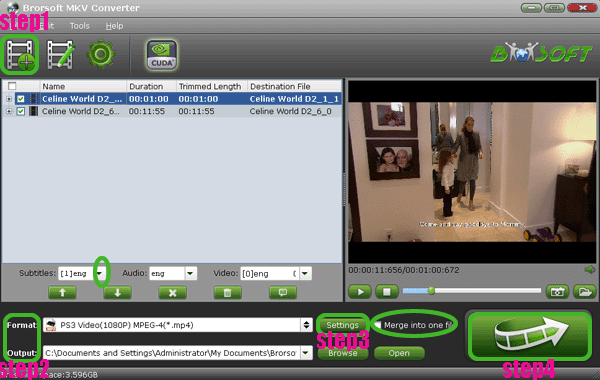
- After the MKV to MP4 for PS3 conversion, you will be able to get the output files for PS3 via clicking on “Open” button effortlessly. Afterwards, you can stream/transfer MKV to PS3 freely. Now you can play MKV on PS3 with subtitles at ease.
- Tips:
1. If you want to know how to transfer/stream MKV to PS3, you can refer to Transfer videos, songs, pictures to PS3 from PC to learn the guide.
2. This MKV to PS3 Converter can help you to convert MKV to PS3 with preferred subtitles. Plus, if you want to edit your MKV movie, like trimming, cropping, adding watermark and so on, this MKV to PS3 Converter can works as the professional video editor for you. Get more information from Brorsoft MKV to PS3 Converter. Related Guide
Convert MKV to MP4 in AAC stereo for Acer Iconia Tab A500
Convert/Merge/Transfer MKV to Kindle Fire with preferred subtitles/audio/video tracks
Best MKV to Galaxy Note Converter- Convert/Transfer/Sync MKV to Galaxy Note with preferred subtitles
Transfer MKV to Sony Tablet S & Tablet P with preferred subtitles
 Trust ourselves & embrace the world!
Trust ourselves & embrace the world!