Related guide:
Convert/Transode Panasonic HDC-SD90 AVCHD 1080p MTS/M2TS to AIC for iMovie on Mac OS Lion
Convert/Transcode Sony SLT-A77 AVCHD 1080p MTS/M2TS files to iMovie on Mac
Convert/Transcode Panasonic HC-X900 AVCHD 1080p MTS/M2TS files to iMovie on Mac
Convert/Copy/Import HDC-TM700 1080p 28Mbps MTS to iMovie 9/10/11 for editing
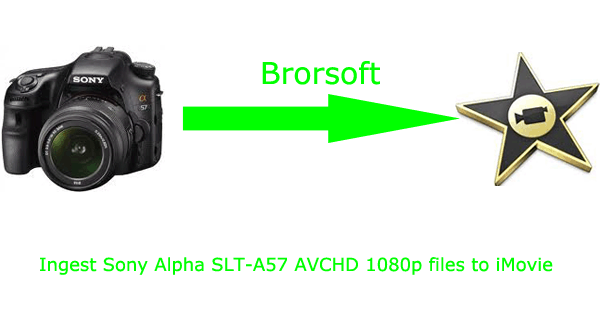
Sony Alpha A57 SLR Digital Camera, the successor to the popular A55, combines the quality and control reminiscent of a professional DSLR and pairs it with the convenience and efficiency of a point and shoot camera. The innovative Translucent Mirror Technology, together with a 16.1MP APS-C Exmor HD CMOS sensor, directs incoming light to the CMOS image sensor and the AF sensor at the same time, allowing full-time continuous AF during both still and video shooting. It permits you ensured sharpness when recording full HD 1080p video or photographing at up to 12 fps.
This quickened performance carries over into a number of features that are designed specifically for capturing the best images and recording the most vivid videos possible without you having to be concerned over specific camera settings. It surpasses SLT-A55 in many aspects and make photographers and shutterbugs eager to own one. But the same problem you will meet, as you found in the A55, is that iMovie can not support its AVCHD 1080p files when you try to ingest Sony A57 AVCHD 1080p files to iMovie for further editing, especially when you have copied your files to HDD. How to solve the incompatibility of Sony A57 and iMovie has become a hinder on your way to Sony store.
You may find the answer on many forums. iMovie can not support AVCHD 1080p files natively, and Apple InterMediate Codec is the one best suitable for iMovie. So the problem is simply changed to how to convert Sony A57 1080p MTS files to AIC (Apple InterMediate Codec) for iMovie on Mac and to find a best Sony A57 AVCHD to iMovie Converter is the key to the bothering problem.
Here recommend the best Sony A57 AVCHD to iMovie Converter for Mac, which is also proved to be compatible with Mac OS Mountain Lion. It can not only transcode A57 AVCHD files to AIC for iMovie, but also provide you with some simple editing features, such as merging several videos into one file, deinterlacing the original footages, cropping video size, trimming video clips, adding special effects and text/image/video watermarks to output videos, thus it will be on the top of your list.
Now let’s start with the step-by-step guide on how to convert Sony A57 1080p MTS files to AIC and then import the converted videos for editing in iMovie on Mac.
Step1: Import Sony A57 1080p MTS/M2TS files to the top Sony A57 AVCHD to iMovie Converter for Mac.
Connect the Sony SLT-A57 to your Apple with USB2.0. Launch Sony SLT-A57 AVCHD to iMovie Converter for Mac and then click the adding button to import your 1080p MTS/M2TS files. You can tick the box in front of the file you want to convert. If your MTS/M2TS have already been transferred to your Apple hard drive, you can easily drag them to the best Sony A57 AVCHD to iMovie Converter.
Tip: If you have multiple 1080p MTS/M2TS files, you can select the “Merge into one” box to merge them into one single file for iMovie so that you can play these files without interruption.
Step2: Select an output format for iMovie and set the output folder.
Click on the “Format” and you will get a dropdown menu. Move you pointer to iMovie and Final Cut Express > Apple Intermediate Codec(AIC) (*.mov). The Apple Intermediate Codec(AIC) is the compatible format for iMovie and FCE. Then you can set the output folder by clicking “Browse” icon as you need.
Step 3: Click on the “Settings” icon to adjust audio and video parameters.
Click the “Settings” icon and you will go into a new interface named “Profile Settings”. You can adjust codec, bit rate, frame rate, sample rate and audio channel in the interface according to your needs and optimize the output file quality.
Note: Set the video frame rate as 30fps, video size as 1920*1080 and keep 5.1 channels to keep the best quality for editing in iMovie.
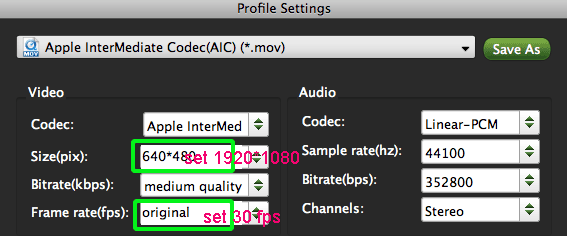
Step4: Start to transcode A57 AVCHD files to AIC for iMovie with 30fps and 5.1 channels on Mac.
Click the “Convert” button; it will convert Sony A57 1080p MTS files to AIC on Mac immediately. You can find the process in the “Conversion” interface.
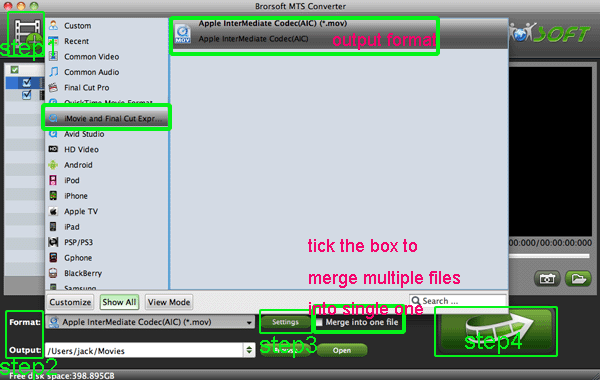
After you transcode Sony A57 AVCHD files to AIC for iMovie, you are capable of ingest the Sony A57 MTS/M2TS 1080p files to iMovie via clicking on “Import” button effortlessly. Now you can easily import the converted Sony A57 MTS/M2TS files to iMovie for editing with high quality without any trouble.
Tips
1: The best Sony A57 AVCHD to iMovie Converter also allows you to convert 1080p MTS/M2TS files to FCE, FCP, Avid Media Composer, etc. You can link to Brorsoft MTS/M2TS Converter for Mac to get more information.
2. If you are interested in converting files of other formats or enjoying DVDs and BDs on your portable devices, please link to Brorsoft iMedia Converter for Mac to get more information.
convert Sony A57 1080p MTS files to AIC, transcode Sony A57 AVCHD files to AIC for iMovie, Sony A57 AVCHD to iMovie Converter, ingest Sony A57 1080p M2TS files to iMovie, convert AVCHD to Mac, deinterlace 1080i files, AVCHD to AIC Converter, MTS to iMovie Converter, iMovie 9/10/11 Converter, iMovie
 Trust ourselves & embrace the world!
Trust ourselves & embrace the world!