Convert Videos on macOS Mojave with Best Mojave Video Converter

Using a Mac has always inspired great work. Now macOS Mojave brings new features inspired by its most powerful users, but designed for everyone. There is no excuse not to update your Mac system to macOS Mojave. But the point here is some installed apps like a video converter won’t work well anytime. Don’t worry. In this article, we will introduce one of the best Video Converter for macOS Mojave. Just read on to learn its features and reviews.
For converting kinds of video files on macOS Mojave, a fast, reliable and affordable video converter for Mac is necessary. Whereas, finding one to suit all your needs is a challenge. Here we highly recommend Brorsoft Video Converter for Mac.
This Mac video converter can be rated as one of the best video converter for macOS Mojave due to many outstanding features. It helps convert videos on macOS Sierra in amazing fast speed, without taking up too much CPU and influencing other apps running at the same time. There is no noticeable video quality loss in the output file. It also delivers support for more than 150 devices and formats. It can convert among various video formats, for example, convert MP4 to MOV, XAVC S to ProRes, AVI to MP4, MKV to MP4, MTS to MOV, MP4 to MP3, MOV to AAC etc. The video converting software for macOS Mojave can also help convert videos in 720p, 1080p, 4K UHD, up to 8K. In addition, it's the easiest one to use and requires no plugin, just add video file, choose video format and start conversion.
All the video editing tools you need are integrated here so you don’t have to worry if you want to edit the video before converting it. The most important is that this video converter is 100% compatible with the latest Mac OS X 10.14 Mojave, so that you don’t need to worry about the incompatible issue. Just download the video converter for macOS Mojave and start converting videos on macOS Mojave.
How to Encode Videos Files on macOS Mojave
Step 1: Add source videos
Import source videos like MKV, MP4, MOV, WMV, AVI, MPG, MTS, MXF... to the best Video Converter for macOS Mojave by directly drag and drop. Alternatively, you can click Add button to load the video files want to convert. On the right windows, you can preview your files and take snapshots of your favorite movie scenes.

Step 2: Choose target format
Click Format bar and select "MOV" or "MP4" from the "Common Video", which are fully compatible with Mojave and Quick Time. QuickTime Movie Format" format is also an optimal choice. And you can click the Settings icon and adjust the video bitrate, codec, frame rate, audio sample rate, etc parameters.
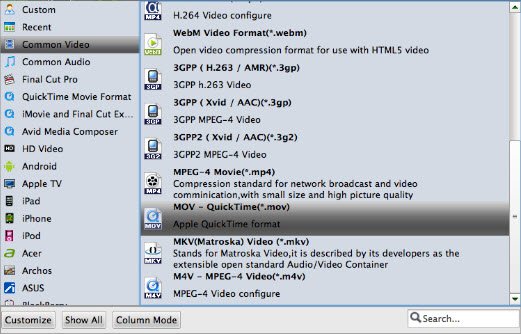
P.S. This macOS Mojave video converter also helps you to convert videos to mobile devices supported formats, such as iPhone, iPad, PS4, Samsung Galaxy Tab, etc. Just choose one you need.
Step 3: Start converting video on Mojave
Finally, click the "Convert" button to start the conversion under macOS Mojave. When the converting process ends, you can open output folder to check and play (or edit) converted videos on your macOS Mojave with ease.
Useful Tips
- Add AVI files to iTunes
- Play 4K in QuickTime
- Convert MP4 to iMovie
- Convert H.264 to H.265
- Edit MXF in Final Cut Pro
- Convert XAVC S to ProRes
- Fix Corrupt MXF files on Mac
- Play MOV on Android Phones
- Convert TiVo to AVI/MP4/FLV/MOV
- Video Converter for macOS Mojave
- Video Converter for macOS High Sierra
- Video Converter for macOS Sierra
- Top 5 4K Video Converter for Mac
- Top 3 WMV Player for Mac
- Top 5 Best 4K UHD Video Players
- XAVC/XAVC S Converter for Mac
- Best H.265 Encoder and Decoders
- Best GoPro Video Converter Mac
- Top 4 MXF Converters for Mac
- Best 3D Video Converter for Mac
- Best VOB Players for Mac
- Free Video Converters for Mac
- Clipwrap Alternative
- MPEG Streamclip Alternative
- Best ClipConverter Alternative
- Best GoPro Studio Alternative
- Handbrake Alternative macOS Sierra
- iMovie Crash Solution
- Media Servers & Media Streamers
- How to Speed up macOS Sierra
- Sites to Download MP4 Movies
- Upload Videos to Instagram
- How to Use VLC Convert Videos
- Convert Videos with MPEG Streamclip on Mac
- Attach Subtitles to Movies with Handbrake
Video Software Review
Software Alternative
More
Copyright © 2019 Brorsoft Studio. All Rights Reserved.







