Top 3 Mac WMV Players to Play WMV on Mac(Sierra, El Capitan)

There's a very common problem for Mac users- playing WMV files. When open WMV files by default in QuickTime on Mac, you'll commonly receive an error message along the lines of "This is not a movie file". The reason behind this it the fact that WMV files use Microsoft proprietary codecs that don't work in OS X. In this case, you will need a smart WMV player for Mac OS X. Here we list top 3 WMV Player for Mac (Sierra, El Capitan included).
So, which Mac video player will play .wmv extension video files? Based on our testing and other users' feedback, we list top 3 WMV players for Mac OS X here.
Top 1. Flip4Mac Plugin + QuickTime

This is probably the easiest solution to watch WMV files on Mac because it enables QuickTime playback of WMV files. This plugin, created by Telestream, allows you to import, export and play Windows Media video and audio files on your Mac. The Flip4Mac WMV plug-in also works with other QuickTime based apps like iMovie and Final Cut Pro, meaning you can even edit WMV files on your Mac too.
Top 2. VLC Media Player
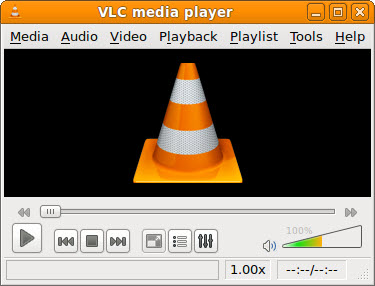
The most versatile player out there, VLC media players lets you play WMV files without the Flip4Mac Plugin, although it's only a playback solution; it doesn't let you edit WMV files in QuickTime supported apps including iMovie and Final Cut. The great thing about VLC Media Player, however, is that it's lightweight, fast, and can handle almost any media format you throw at it.
Top 3. MPlayer OSX

This player emerged out of the Google Codes project as an attempt to create an all-round player. MPlayer OSX is a simple but powerful video player designed specifically for Mac and can handle WMV playback. It features more options and preferences than VLC Player, with the only drawback being that the first time it plays a video, it has to build a font cache, which can take a while. Luckily, it only has to be done once.
Alternative way to play WMV files on Mac OS X
A Mac WMV player can help you open and play WMV video on your Mac, but still can't avoid some incompatible issues. What's more, most of the media players lack support for the latest macOS Sierra. To get rid of the troubles, you'd better seek for an alternative way to play WMV on Mac OS X. To do it, you can try Brorsoft Video Converter for Mac.
Constantly updated to fit with the latest technology, this video converting software is fully compatible with Mac's latest macOS Sierra and can convert any video WMV, MKV, AVI, FLV, MPG, MTS, MP4, etc up to 30X faster and without quality loss. With it, you can encode any file format to Mac or any other device, editing software, and media player friendly formats. Get it now and play WMV videos on OS X or anywhere you like!
Download the best WMV Converter for Mac:
Step 1. Import WMV files from "Add Video".
Step 2. Choose a proper output format like QuickTime .mov for your source WMV file in the output format list.
Step 3. Perform WMV conversion by clicking on "Convert" in bottom right corner of main UI.

See a full guide on how to play WMV on Mac.
Useful Tips
- 4K vs 1080p
- iMovie Crash Solution
- How to Export iMovie Projects
- Convert WeChat Audio to MP3
- Batch Convert Videos with Handbrake
- Media Servers & Media Streamers
- Sites to Download MP4 Movies
- Solve MKV No Sound Problems
- Fix Out-of-Sync Audio in VLC
- Speeding up macOS Sierra
- Deinterlace 1080i Video
- Deinterlace Video with Handbrake
- Speed up video conversion
- Brighten A Dark Video
- Stream iPhone Media to TV
- Mirror Your PC on a TV with Chromecast
- Play Any Video on DVD Player
- Import/Export Videos in Premiere Pro
- Compress Videos for Use in Snapchat
- Fastest HEVC/H.265 Decoder and Encoder
- Video Converter for macOS Mojave
- Video Converter for macOS High Sierra
- Video Player for macOS High Sierra
- 5 Best Video Converter for Apple TV 4K
- Top 3 VOB Converter
- Top 3 VR Player for iPhone
- Top 5 MKV to iPhone Converter
- Top 5 Free Video to GIF Converter
- Top 5 Free Video Converter 2018
- Top 5 Free Screen Recorder 2017
- Top 5 Best Free 3D Video Players
- Top 5 Best 4K UHD Video Players
- Top 3 Fastest Video Converter
- Best VOB Players for Mac
- Top 3 WMV Players for Mac
- Free Video Converters for Windows
- Free Video Converters for Mac
- Best MXF Converter for Mac
- Best H.265 Encoder and Decoders
- Top 5 Video Players for Windows
- Top 5 Video Editors in Mac
- Top 5 Video Editors in Windows 10
- Apple ProRes Converter Windows
- Best GoPro Video Converter
- Best 3D Video Converter
- VR Video Converter macOS Sierra
- Best Free MOD Converter
- Top 5 Best MKV Splitter
- Best PVR Video Converter
- DivX Converter Alternatives
- Adobe Media Encoder Alternative
- Apple Compressor Alternative
- Windows Media Player Alternatives
- MPEG Streamclip Alternative
- Best ClipConverter Alternative
- AnyMP4 Video Converter Alternatives
- cTiVo Alternative for macOS High Sierra
- Best VLC Player Alternatives
Video Software Review
Software Alternative
Copyright © 2019 Brorsoft Studio. All Rights Reserved.







