Get Top 5 Apple TV 4K Video Converter for Playing Any 4K Videos

With a 5th-gen Apple TV, you can play 4K content from Vevo, Netflix, or local 4K videos like from GoPro, DJI Phantom, etc. Whereas, Apple only supports a limited range of file formats for Apple TV (as well as iPhone and iPad). What make us gratified, converting videos is easy. An video converter for Apple TV 4K will be your big assistant. In this article, we round up 5 best Apple TV 4K Video Converter for you.
Top 5 Video Converter for Apple TV 4K
#1. Brorsoft Video Converter

Brorsoft Video Converter/Mac is an exceptional video converter that enables users to convert 4K, 1080p, HD videos to virtually any format. You can change directly to optimized formats to play on your Apple TV 5, as well as other Apple devices such as iPod, iPad, Apple TV 4, iPhone 8, iPhone X and other mobile devices. The app also offers some video editing features that you can use to cut, crop, and adjust video properties such as contrast, saturation and brightness. There are also numerous customization options that you can utilize.
Main Features of the Best Apple TV 5 Video Converter:
250+ audio/video conversion - Brorsoft Video Converter can convert more than 250 video and audio formats, making it the best for working with all types of video standards.
Fast conversion speeds - this is a tool that converts video at speeds of up to 90X. This makes it the fastest in the market.
4K support - the converter allows you to convert a wide range of UHD 4K videos no matter downloaded or homemade for playing and sharing anywhere you like.
H.265/HEVC Encode & Decode - Brorsoft Video Converter supports decoding H.265 source files for playing, editing and sharing; encode other files to H.265 MP4/MKV for better streaming, playing and storage.
No loss of quality - the converter may work fast, but thanks to GPU acceleration, the quality of the video is not affected. This ensures that you work still stays good even after conversion.
Edit your videos - you can use the inbuilt video editor to edit the video and add some special effects. You can also add text and subtitles.
#2. Brorsoft Video Converter Ultimate
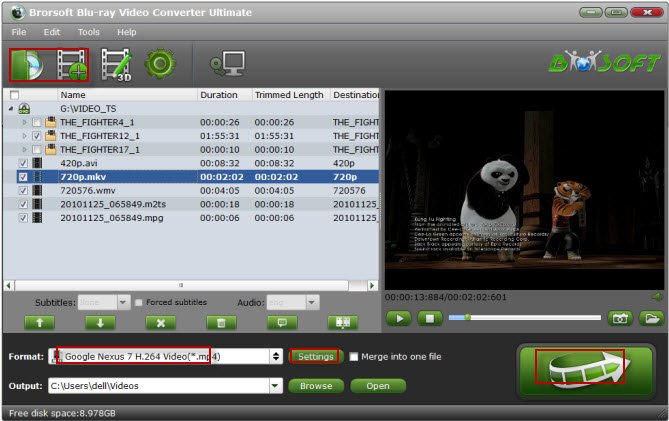
As the best Apple TV 4K video converter, Brorsoft Video Converter Ultimate/iMedia not only can convert any 4K video to ATV 5, but also can rip Blu-ray and DVD to Apple TV 4K. This all-in-one converter has the ability of removing Blu-ray and DVD copy protection then extract the main title from Blu-ray and DVD discs to shift the format to .mp4 for Apple TV 4K. By converting Blu-ray and DVD to Apple TV 4K format, you can stream the Blu-ray and DVD media on TV via Apple TV 4K with Plex or iTunes.
It comes with movie editing functions, such as video trimming, video cropping, video merging, video rotating, adding water mark and effects to output video. It has settings you can customize, such as customize video and audio bitrate, adjust resolution, set frame rate and more. So, you can get perfect video from Blu-ray and DVD for Apple TV 4K.
#3. Movavi Video Converter
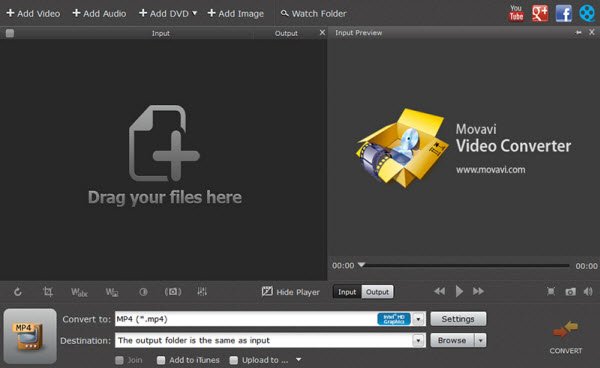
Every time video converters are being evaluated for listing, it's hard to miss the name Movavi Video Converter somewhere on the list. This is a multifunctional converter that certainly performs its advertised functions with both ease and precision. It is an application that enables you to create files specifically tailored for a variety of gaming systems, smartphones and tablets. You can also choose file types or web services such as Vimeo, Facebook and YouTube. Furthermore, you can make a DVD-ready video using this software.
Pros:
Conversion procedure is simple and straightforward. In a matter of a few minutes, you will have your freshly converted files ready for whatever purpose you need them for.
You can find all of this application's tools in a single screen.
It provides instant conversion, even when several video files are processed simultaneously.
It converts files at a super speed without noticeable loss of quality.
Cons:
Unlike various other converters, Movavi video Converter cannot burn discs. This means that you will have to buy separate DVD burning software.
This application isn't capable of downloading videos from the Internet.
It's not also capable of syncing converted videos directly to devices wirelessly.
#4. Leawo Video Converter Pro

Leawo Video Converter Pro is a highly useful and well-coded video converter that supports an exhaustive list of compatible devices. You can enhance your videos for playback. You can also use it to perform basic video editing functions, including cropping and trimming footage. It also enables you to optimize videos for playback on several devices such as gaming consoles, tablets and smartphones.
Pros:
It features a long list of compatible devices and formats for conversion.
It enables you to make basic edits to your videos before the converting process.
The unique screen-capture tool enables you to record any activity that is carried out on your machine. It is quite useful for developing software tutorials, presentations and several other videos.
This application is quite easy to use, which greatly increases its usability.
Cons:
You cannot use this software to download videos from the Internet. This means that you cannot be in a position to download videos from sites such as YouTube and Vimeo.
It doesn't burn DVDs from your converted video files.
#5. Aiseesoft Total Video Converter

Total Video Converter is a super-efficient software that allows you to export video files and play them flawlessly on a variety of devices. Compared to some of its competitors, Aiseesoft Total Video Converter may not be considered an award-winning software, but it offers a wealth of features that enable you to create the exact type of video files that you require.
Pros:
Its interface is quite easy to learn and use.
It comes with preset output profiles that allow you to optimize your videos for your specific device.
It also offers you with some basic video editing features.
It also allows you to download videos from the Internet.
Cons:
Even though this software allows you to download videos from the Internet, this is not featured on the main interface.
Here is the 5 Best Video Converter for Apple TV 4K. We hope it could be helpful to you. Don't just complain about the top five, let us know what your preferred alternative is- and make your case for it.
Useful Tips
- 4K vs 1080p
- iMovie Crash Solution
- How to Export iMovie Projects
- Convert WeChat Audio to MP3
- Batch Convert Videos with Handbrake
- Media Servers & Media Streamers
- Sites to Download MP4 Movies
- Solve MKV No Sound Problems
- Fix Out-of-Sync Audio in VLC
- Speeding up macOS Sierra
- Deinterlace 1080i Video
- Deinterlace Video with Handbrake
- Speed up video conversion
- Brighten A Dark Video
- Stream iPhone Media to TV
- Mirror Your PC on a TV with Chromecast
- Play Any Video on DVD Player
- Import/Export Videos in Premiere Pro
- Compress Videos for Use in Snapchat
- Fastest HEVC/H.265 Decoder and Encoder
- Video Converter for macOS Mojave
- Video Converter for macOS High Sierra
- Video Player for macOS High Sierra
- 5 Best Video Converter for Apple TV 4K
- Top 3 VOB Converter
- Top 3 VR Player for iPhone
- Top 5 MKV to iPhone Converter
- Top 5 Free Video to GIF Converter
- Top 5 Free Video Converter 2018
- Top 5 Free Screen Recorder 2017
- Top 5 Best Free 3D Video Players
- Top 5 Best 4K UHD Video Players
- Top 3 Fastest Video Converter
- Best VOB Players for Mac
- Top 3 WMV Players for Mac
- Free Video Converters for Windows
- Free Video Converters for Mac
- Best MXF Converter for Mac
- Best H.265 Encoder and Decoders
- Top 5 Video Players for Windows
- Top 5 Video Editors in Mac
- Top 5 Video Editors in Windows 10
- Apple ProRes Converter Windows
- Best GoPro Video Converter
- Best 3D Video Converter
- VR Video Converter macOS Sierra
- Best Free MOD Converter
- Top 5 Best MKV Splitter
- Best PVR Video Converter
- DivX Converter Alternatives
- Adobe Media Encoder Alternative
- Apple Compressor Alternative
- Windows Media Player Alternatives
- MPEG Streamclip Alternative
- Best ClipConverter Alternative
- AnyMP4 Video Converter Alternatives
- cTiVo Alternative for macOS High Sierra
- Best VLC Player Alternatives
Video Software Review
Software Alternative
Copyright © 2019 Brorsoft Studio. All Rights Reserved.










