How to Play MOV Files on Android Phones Easily
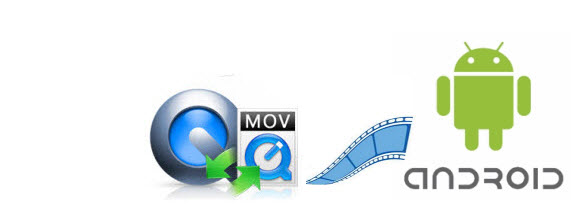
Apple only produces a QuickTime plug-in for Mac OS X and Windows, and hasn't developed a QuickTime application for Android. It's no way to play MOV on Android phones. If you want to get MOV files onto Android smartphones, you need convert MOV(QuickTime) to Android phone friendly format i.e. MP4 and then get it play.
To achieve the goal, we just need to get some help from an outstanding MOV to Android Converter. Brorsoft Video Converter is the most professional and economic choice. With it, you can fast convert MOV files to Android phone/tablet compatible video formats with excellent audio & video quality. Plus, lots of video presets are provided for kinds of Android devices like HTC phones, Samsung Galaxy S3, Note 4, Nexus 4, Motorola Xoom, Galaxy Tab 4, Kindle Fire HD, Google Nexus 7/10, Nook HD, etc. with the best settings for playback on a certain Android device. What's more, some video editing features like trimming, cropping, adjusting video effects, etc. are provided to customize your videos.
If you are using a Mac and want to transfer MOV movies to Android Phone from Mac, please turn to the equivalent Mac version Brorsoft Video Converter for Mac. Just get the Android video converter now and freely enjoy your MOV video on your Android phones.
Download Android Video Converter:

 (Note: Click here for OS X 10.5)
(Note: Click here for OS X 10.5)
Read More:
| Play VOB on Android | Play TiVo on Android |
| Play 4K on Android | Play AVI on Android |
| Play MKV on Android |
How to convert MOV to Android phones in clicks
Step 1. Load MOV files
Install and launch the top MOV to Android Converter. Click the "Add" icon to load source MOV videos. It supports batch conversion, so you are allowed to add multiple files to convert at a time.

Step 2. Choose output format
Click Format bar and you can select the "Android -> Android Phones 720P Video(*.mp4)" or "Android Phones 1080P Video (*.mp4)" as the target format. Or you can directly choose a suitable video format depending on your certain device, including Nexus 4, Galaxy S3, Galaxy Note 4, etc.
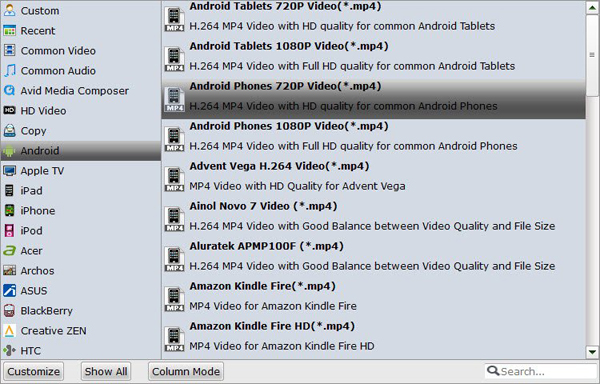
Tip: Click the Settings icon to adjust video and audio parameters on the Profile Setting as you need to get the best quality video.
Step 3. Start MOV to Android conversion
When all the settings are OK, click "Convert" button to start converting MOV to MP4 video for playback on Android phone with ease.
When the conversion is over, click "open" to locate the converted video files. After that, you can connect your Android phone to computer via a USB cable and transfer the videos to your Android phones for enjoyment on the go.
Editor's Note: To open MOV files on Android phone, alternatively you can get some Android video players. But these players can't support all MOV files well like iPhone MOV, Canon MOV, Nikon MOV recordings... Anyhow, encoding MOV video to Android friendly format with a top MOV to Android phone converter is a better solution and you can play any MOV and other video files on Android without hassle.
Useful Tips
- Add MOV to iTunes
- Add Subtitles to MOV
- Convert MOV to WMV
- Play MOV in VLC
- Upload MOV to YouTube
- Insert MOV to PowerPoint
- Play MOV on Android Phones
- Play MOV on iPhone
- Play MOV on LG TV
- Play MOV on Sony TV
- Play MOV on Samsung TV
- Play MOV on Philips TV
- Play MOV on Panasonic TV
- Play MOV in Windows Media Player
- Import MOV to Final Cut Pro
- Import MOV to Avid MC
- Convert MOV to H.265 MP4
- Edit MOV in After Effects
- Edit MOV in VirtualDub
- Import MOV to ScreenFlow
- Load MOV to EDIUS
- Import MOV to iMovie
- Work MOV in Sony Vegas
- Imort MOV to Pinnacle Studio
- Edit MOV in Adobe Premiere
- Import MOV to PowerDirector
- Import MOV to Sony Movie Studio
- Import MOV to Movie Maker
Copyright © 2019 Brorsoft Studio. All Rights Reserved.






