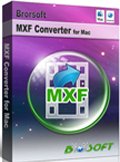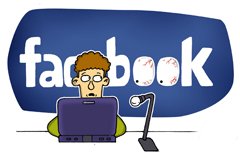How to Open and Edit DNxHD MXF files in Premiere Pro
"After editing MXF in Avid MC. I'm trying to import Avid DNxHD 36 media from Media Composer 5.5. But I get some issues saying that the codec isn't supported. Am I wrong that DNxHD is supposed to be native in Premiere Pro CS5+? Any suggestion is appreciated, thanks in advance!"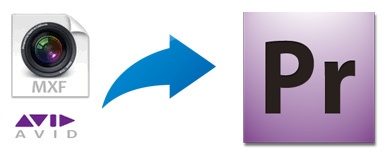
In fact, for your knowledge, Avid's ability to track media is excellent, and this ability is partly responsible for it's pseudo proprietary format - the Avid flavor of the MXF wrapper (a tweaked Op-Atom MXF, in case you were wondering). This wrapper prevents most video editing software from being able to edit the Avid MXF media and Adobe Premiere Pro (Pro CC/CS6/CS5.5 included) is no expectation.
To handle with the limitation of supporting MXF file format for Premiere Pro, you'd better, first and foremost, transcode .mxf format to a Premiere Pro's preferable video format like MPEG-2, ensuring the maximum editing efficiency and quality when working with Premiere Pro CC/CS6/CS5, with the help of some professional yet reliable video converter program.
Read More: How to bring Avid DNxHD MXF files to After Effects
After multiple tests, Brorsoft MXF Video Converter for Mac has been proved a best choice for converting DNxHD MXF to MPEG-2 for editing smoothly in Premiere Pro. With its help, not only Avid MXF files, but also Sony XDCAM MXF, P2 MXF, etc are allowed to transform to Adobe Premiere compatible format with fast speed while keeping its original quality. Besides, the MXF Converter also features some practical editing functions, including joining clips, trimming section of your fills, adding subtitles to your original files, deinterlacing 1080i files, replacing audio tracks, etc. catering for your different needs. If you are running a Windows computer, please turn to the alternative Windows version - MXF Converter. Below is how. Just take a look at the brief guide below.


Converting Avid DNxHD.MXF for Editing in Premiere Pro
Step 1: After downloading, install and launch this Avid MXF to Premiere Converter, click "Add Video" button to load the source DNxHD.mxf files into the program.
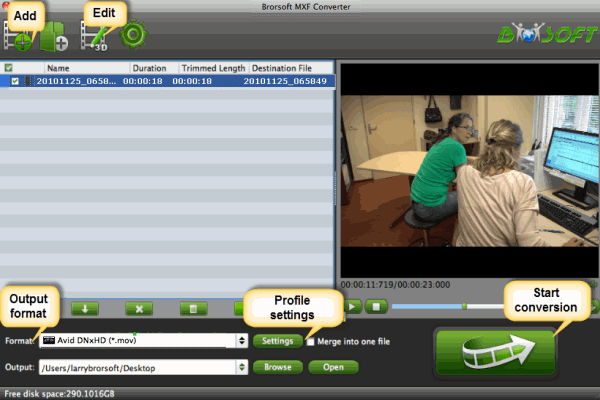
Step 2: Choose output format. This video converter offers optimized format preset for Adobe Premiere. Just click "Format" menu firstly and then follow "Adobe Premiere/Sony Vegas" to set MPG, MOV or WMV format.

Tip: You can click "Settings" button to adjust output parameters as you want, such as resolution, bitrate, etc.
Step 3: Finally, hit the big Convert button on bottom of the main windows and the conversion from Avid MXF to Adobe Premiere Pro will begin immediately.
After the conversion is complete, get the resulted files via clicking the Open button and then you can import Avid projects to Adobe Premiere Pro for further editing without any hassle.
Related Guides:
Import Canon C500 MXF to Premiere Pro
Convert Canon XF300 MXF for Premiere Pro
Import Sony F65 MXF to Adobe Premiere Pro
How to Convert MXF to AIC MOV for iMovie 11
How to Convert MXF to ProRes for Final Cut Pro
Import Avid DNxHD MXF files to Adobe Premiere
Import Canon XC10 4K MXF to Adobe Premiere Pro
Transcode AG-HPX250 MXF files to Adobe Premiere
Useful Tips
- Convert MXF to MOV
- Play MXF in VLC
- Play MXF in Media Player
- Upload MXF to Vimeo
- Upload MXF to YouTube
- Convert MXF with Handbrake
- Convert MXF to AVI/WMV/MPEG
- Convert MXF to ProRes High Sierra
- Transcode P2 MXF to ProRes
- Import MXF to After Effects
- Convert Canon MXF to Avid
- Play Edit Canon MXF on Mac
- Import MXF to iMovie
- Import MXF to VirtualDub
- Convert MXF to Premiere
- Convert MXF for Mac editing
- Convert MXF to Pinnacle Studio
- Convert MXF to PowerDirector
- Load Sony MXF to Final Cut Pro
- Edit MXF files with Davinci Resolve
- Sync MXF with Pluraleyes 3/3.5/4
- Edit MXF in Camtasia Studio 8/7
- Convert MXF to Windows Movie Maker
Adwards

Copyright © 2019 Brorsoft Studio. All Rights Reserved.