How to Play VOB files on Amazon Fire TV

Have got some VOB movies from DVD disc and want to play them on Amazon Fire TV, but have some problems? Well, Amazon Fire TV undoubtedly provides a great experience in enjoying videos, movies, TV shows. However, when you want to play VOB on Amazon Fire TV, you'll find it's difficult to do that since Amazon Fire TV doesn't support VOB format. Here a simple way to get VOB files to Amazon Fire TV is introduced. Just follow it to get rid of your issue.
Since VOB is not a format supported by Amazon Fire TV, in order to watch VOB movies on Amazon Fire TV, you need to convert VOB to Fire TV formats (H.263, H.264, MPEG4-SP, VC1). Here Brorsoft Video Converter is recommended to make VOB playable on Amazon Fire TV.
It allows you to convert VOB files to Amazon Fire TV compatible MP4 at fast speed with the best quality. Besides, it can also convert VOB to any video or audio format like .avi, .wmv, .mov, .flv, .mpg, etc as you want. This VOB converter supports batch conversion, so you can convert multiple files at a time, which will save you a lot of time. To create personalized VOB files, you can also adjust the visual effects, add unique watermarks and more. All these will be done by the built-in video editor. If you are looking for ways to convert VOB for Amazon Fire TV on Mac, Brorsoft Video Converter for Mac is highly recommended.
Download VOB to Amazon Fire TV Converter:

 (Note: Click here for OS X 10.5)
(Note: Click here for OS X 10.5)
How to convert VOB for playing on Amazon Fire TV
1. Load VOB files to the converter
Launch the VOB converter for Amazon Fire TV and click Add to import the VOB movies you need to convert. Or directly drag videos to the left item bar to load them. Batch conversion is supported so you can add multiple files for converting at a time.

2. Choose Amazon Fire TV compatible format
To view VOB on Amazon Fire TV, next you need to choose an output video format. You can click Format > Common Video and set output video format as mp4 for playing on Amazon Fire TV.

3. Touch up VOB files as you like(optional)
Click Edit button to open the powerful video editor. It allows you to crop the video frame, split the video into small segments, change visual effects, add subtitles/watermarks and more.
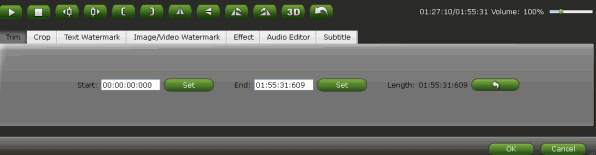
4. Start to convert VOB to Amazon Fire TV
When all settings are done, what you need to do now is to click the Convert button on the right bottom of the main window to start encoding VOB to Amazon Fire TV. When then conversion completes, you will be able to transfer all the converted VOB files to Amazon Fire TV with ease. Enjoy.
Related Guides:
How to Play VOB files on Samsung Galaxy tablets
How to Convert VOB to Android tablet/phone
How to Stream VOB through Roku 3/Roku 2
Useful Tips
- Handbrake Convert VOB to MP4
- Convert VOB to AVI/WMV/FLV
- Convert VOB to DivX
- Convert VOB to MOV
- Convert VOB to H.265
- Convert VOB to MPEG
- Convert VOB to NAS
- Upload VOB to YouTube
- Play VOB on Roku
- Play VOB via Plex
- Play VOB on Xbox
- Play VOB on iPhone X
- Play VOB Files on TV
- Play VOB on Amazon Fire TV
- Play VOB on Samsung TV
- Play VOB on NVIDIA Shield TV
- Play VOB on Panasonic TV
- Convert VOB to Android
- Add VOB to iTunes
- Play VOB on Mac
- Play VOB in VLC
- Play VOB in WMP
- Import VOB to Premiere Elements
- Import VOB to Sony Movie Studio
- Import VOB to Davinci Resolve
- Import VOB to Sony Vegas pro
- Import VOB to PowerDirector
- Import VOB to After Effects
- Import VOB to Avid MC
- Convert VOB to Premiere Pro
- Convert VOB to Pinnacle
- Import VOB into Camtasia
- Convert VOB to FCP
- Import VOB to iMovie
- Movie Maker Open VOB
- Insert VOB to PowerPoint
Copyright © 2019 Brorsoft Studio. All Rights Reserved.






