How to Play H.265 in QuickTime on Mac(Yosemite)

This year, the H.265(HEVC) standard is generating major buzz for its huge gains in compression efficiency, and may be poised to overtake its forefather H.264- the foundation of most online video. While, people can't fully enjoy it as H.265 still can't be supported widely. One typical issue is that we can't play H.265 in QuickTime on Mac OS X easily as we image.
Q: "Does Apple QuickTime support H.265 on the Mac I've been editing a video and just finished it and encoded it from h.264 to h.265 but when I play it back on QuickTime it doesn't go through any suggestions."
As you see, QuickTime won't support H.265 codec. Does it mean you can't handle and view H.265 files on Mac OS X? Actually, it's possible to make H.265 files playable in QuickTime as long as you decode H.265/HEVC to QuickTime readable format. To get the work done, you need help from the best H.265 file converter- Brorsoft Video Converter for Mac.
As a professional H.265 converter, it can help users to convert H.265 to QuickTime playable MOV, convert H.265 to H.264 MP4 video on Mac OS X(including Yosemite and Mavericks) without quality loss. Besides, it also supports converting H.265 files to other common videos including MPEG-4, MPEG-2, DivX, XviD, WMV, MKV, etc to meet your different needs. Plus, if you need, with this program you can fast convert non-H.265 videos to H.265 seamlessly. Download the program to start the H.265 to QuickTime conversion task.
Download H.265 decoder for Mac:
 (Note: Click here for OS X 10.5)
(Note: Click here for OS X 10.5)
Tutorial: Converting H.265/HEVC to QuickTime playable video
Step 1. Add H.265 source
Install and run this H.265 to QuickTime converter and then import your H.265 files to it either by clicking add button or dragging & dropping.

Step 2. Select QuickTime player friendly format
Click Format bar and select QuickTime compatible video format. Here "Common Video" > "MOV- QuickTime (*.mov)" is highly recommended.
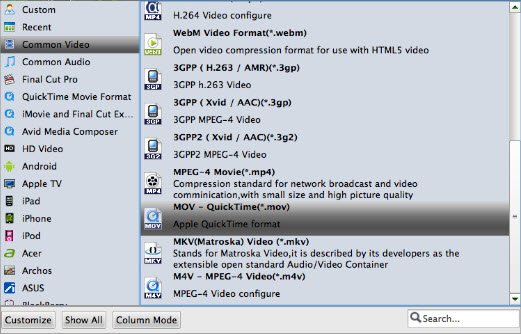
Tip: Before conversion, this Mac H.265 converter software allows you to click "Settings" button right besides "Format" and enter "Profile Settings" panel to adjust video size, bit rate, frame rate, sample rate and audio channels.
Step 3. Start conversion
Finally click Convert button to start converting H.265/HEVC to QuickTime .mov format on Mac OS X. Once the conversion is done, click Open button to locate the results videos. Now you can add and play the converted H.265 files in QuickTime player on Mac with ease.
P.S. Some guys find VLC media player, a free and open source player has added H.265 codec support that enables you to play H.265/HEVC videos. So, if you wanna view H.265 files on Mac, you may try to install and use VLC to play H.265 under Mac OS X.
Useful Tips
- HEVC/H.265 Executive Summary
- Differences: H.265 and H.264
- View/Edit HEVC on macOS High Sierra
- H.265 Converter macOS High Sierra
- Play H.265 in Windows Media Player
- Join or Split H.265 VIideos
- Play H.265 in MX Player
- Play H.265 in KMPlayer
- Play H.265 in VLC
- Play H.265 on Android
- Play H.265 on Windows 10
- Play H.265 on Surface Book/Pro
- Play H.265 on iPhone 8/7 iOS 11
- Play H.265 on Xbox One
- Play H.265 via Plex
- Play H.265 on Kodi
- Upload H.265 to Vimeo
- Upload H.265 to YouTube
- Play H.265 in QuickTime
- Play H.265 in Neuxs Player
- Play H.265 4K in UHD TV
- Play H.265 4K in MPC-HC
- Play H.265 on WD TV
- Play H.265 on Samsung TV
- Play H.265 on Chromecast Ultra
- Convert H.264 to H.265
- Convert H.265 to H.264
- Convert H.265 to M3U8
- Convert H.265 to ProRes Windows
- Convert H.265 to MPEG2 for DVD
- Convert H.265 MP4 to HEVC MKV
- Add H.265 Videos to iTunes
- H.265 to Final Cut Pro
- H.265 to Pinnacle Studio
- H.265 to Corel VideoStudio
- H.265 to Edius Pro
- H.265 to Avid Media Composer
- H.265 Codec and iMovie
- H.265 Codec and Sony Vegas
- H.265 Codec and After Effects
- H.265 Codec and Lightworks (Pro)
- H.265 Codec and Windows Movie Maker
- H.265 Codec and Premiere Elements
- H.265 Codec and Premiere Pro
- H.265 Codec and Davinci Resolve
- Export Final Cut Pro to H.265
- Export Premiere Pro CC to H.265
- VLC Convert H.265 to H.264
- Play iPhone HEVC in Windows Media Player
- Encode H.265 with FFmpeg Alternative
- Solve Handbrake H.265 encoding issue
Copyright © 2019 Brorsoft Studio. All Rights Reserved.






