Any Way to Play MKV/AVI/VOB/MOV on Sony Xperia XZ Premium

"I am no longer able to play any video (either recorded directly from the mobile - Sony Xperia XZ Premium - or either downloaded ) through Album or through the Video app. Does anyone know what is going on and what am I supposed to do?"
Got a new Sony Xperia XZ Premium. Looks amazing. But playing videos like MKV, AVI, VOB, MPG on Sony Xperia XZ Premium is a real nightmare. These video files can't be recognized by the video player. A quick solution we've worked out is to convert MKV/AVI/VOB to Sony Xperia XZ Premium friendly format. In the following paragraphs we will show you the step-by-step guide.
As other Android phones, Sony Xperia XZ Premium is fully compatible with MP4. Assume you already have MKV, AVI, VOB, MPG, TiVo, FLV, MOV etc video files on computer, what you need now is Brorsoft Video Converter to simply convert MKV/VOB/AVI to Xperia XZ Premium readable file type.
This video app is professional in transcoding FLV, MPG, TiVo, MTS, VOB, AVI, MKV to Xperia XZ Premium with MP4 format without quality loss. In addition, it not only can quickly convert virtually any video and audio files to all popular video/audio formats, but also supports 150+ video presets for popular devices like the Android devices, iPad, iPhone, PS4, Xbox, WDTV, etc. For Mac users, get the equivalent Mac version Brorsoft Video Converter for Mac.
Tutorial: Converting MKV, AVI, VOB files to Sony Xperia XZ Premium
Step 1: Load MKV/AVI/VOB files
Launch the Video Converter for Sony Xperia XZ Premium. Click "Add" button on the main interface to load your MKV, AVI, VOB, MPG, MOV etc files to the program. You also can drag the file to the program's window list directly.
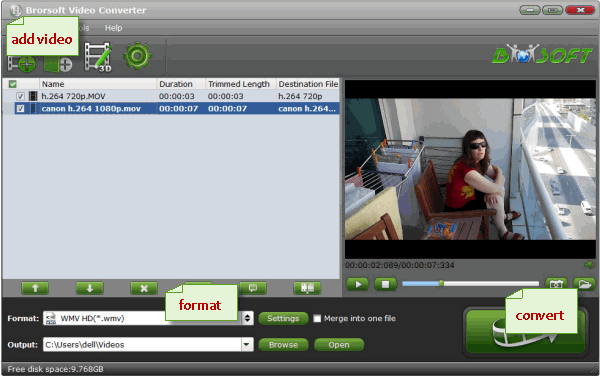
Step 2: Choose output format
Click Format bar to get the format list and select a proper export format. Here MP4 in "Common Video" column can be compatible.

Tips: Adjust the video and audio parameters including the Bitrate of Video&Audio, Video Size, Sample Rate, Frame Rate, Audio Channels, etc., by clicking the "Settings" button on the main interface for getting the best quality.
Step 3: Start conversion
When all the settings are OK, click "Convert" button to start converting AVI, VOB, MOV, MKV to MP4 video for Sony Xperia XZ Premium.
Once the conversion is over, click "open" to locate the converted video files. Now you can transfer the converted videos to your Sony Xperia XZ Premium for watching on the move.
Useful Tips
- MKV No Sound Issue- Fixed
- Convert MKV DTS to AC3 5.1
- Convert MKV to Multi-track MP4
- Convert MKV to MP4 with Handbrake
- Convert MKV to DivX
- Remux MKV to MP4
- Convert 4K MKV to MP4
- Play MKV via Plex
- Upload MKV to YouTube
- Play MKV on Macbook Pro
- Play MKV on Google Drive
- Play MKV via JRiver
- Play MKV on Xbox One
- Play MKV on Xbox 360
- Play MKV on Xbox One S
- Play MKV on iTunes
- Play MKV via Plex on Apple TV
- Play HEVC MKV on ATV 4
- Play MKV on REDMI NOTE 4
- Play HEVC MKV on Xbox One X
- Play MKV on Gear VR No Sound
- Play MKV on DVICO TVIX-HD
- Play MKV on Android TV
- Play MKV with FLAC on Samsung TV
- Play MKV on Samsung TV
- Play MKV on Sony TV
- Play MKV on Philips TV
- Play MKV on LG Smart TV
- Play MKV on Panasonic TV
- Play MKV on Toshiba TV
- Play MKV on Amazon Fire TV
- Play MKV on Apple TV 4K
- Play MKV in Windows 8
- Play MKV on Mac OS X
- Insert MKV to PowerPoint
- Play MKV on PS3
- Play MKV on PS4
- Play MKV on Emby
- Play MKV in VLC
- Play MKV on Roku 3
- Play MKV from NAS
- Play MKV on iPad Air
- Play Torrent MKV on iPad
- Play MKV on Galaxy S9
- Play MKV on Galaxy Tab 4
- Play MKV on Google Pixel 2 XL
- Play MKV on Sony Xperia XZ Premium
- Play MKV on Android devices
- Play MKV on Chromebook Plus
- Play MKV in Movies & TV App
- Play MKV on Minix Android Box
- Play MKV on Blu-ray Player
- Play MKV in Windows Media Player
Copyright © 2019 Brorsoft Studio. All Rights Reserved.








