What If You Can't Stream/Play MKV from NAS

As we know, being a NAS, it wouldn't matter what files or file formats you are putting on it. It's just files on a disk for the NAS to organize and store. But the point here is, when we get some MKV to NAS, sometimes we can't get the MKV files playback from NAS like on media player, smart TV, let's look at some issues:
a) The NAS drive has a built in media server that doesn't recognize MKVs
b) The network connected device we are trying to play the MKVs on Media Player/Smart TV doesn't recognize MKVs
...
Have the similar trouble? Don't worry. This article aims to give you an easy way to fix the issue. Since MKV is not an ideal format for streaming via NAS, and few media server and media player can do a particularly good job on HD MKVs, a quick workaround is to convert MKV to a more compatible format like MP4, AVI before transferring to NAS.
In this case, Brorsoft Video Converter comes out for you. It is capable of converting MKV to MP4, AVI, MOV for NAS streaming with no quality loss. And what we've tested out is that MP4 would be one best target format for it is fully compatible with nearly all media server and media devices including iPad, iPhone, PS3, Apple TV, etc. Far more than a video conversion program, it provides some simple video editing functions, letting you touch up and personalize your video instantly to get the part and effect you want. If you are running on Mac OS X, turn to Video Converter for Mac. Download it now and let's start the conversion.
Download MKV to NAS Converter:

 (Note: Click here for OS X 10.5)
(Note: Click here for OS X 10.5)
READ MORE: Stream VOB Files from NAS | Stream AVI/TiVo/H.265 from NAS
How to convert MKV for NAS streaming easily
Step 1. Install and launch NAS Video Converter. Add the MKV videos which you want to convert by directly dragging them to the main window of this program. Another way to import files can be done with clicking the Add button. It supports batch conversion.

Step 2. Click Format bar and choose your desired format. To put MKV on NAS for easier streaming, we recommend MP4 as the output format. And click Settings bar, you can adjust the level of compression to suit the quality you want.
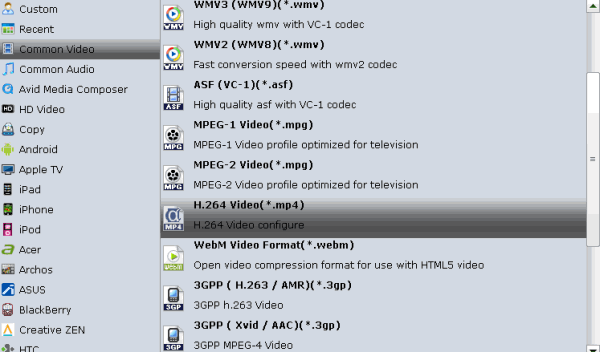
Step 3. Press the "Convert" button to start converting MKV for NAS streaming.
After the conversion, click Open button to find the output .MP4 video. Then it would be easy for you to share it off the NAS effortlessly. Make sure the wireless network connection is accessible among the NAS and PS3, HD TV or other media players.
Related Guides:
How to Stream MKV files to Plex Media Server
How to Convert and Import MKV files to iTunes
How to Put MKV files onto YouTube
Useful Tips
- MKV No Sound Issue- Fixed
- Convert MKV DTS to AC3 5.1
- Convert MKV to Multi-track MP4
- Convert MKV to MP4 with Handbrake
- Convert MKV to DivX
- Remux MKV to MP4
- Convert 4K MKV to MP4
- Play MKV via Plex
- Upload MKV to YouTube
- Play MKV on Macbook Pro
- Play MKV on Google Drive
- Play MKV via JRiver
- Play MKV on Xbox One
- Play MKV on Xbox 360
- Play MKV on Xbox One S
- Play MKV on iTunes
- Play MKV via Plex on Apple TV
- Play HEVC MKV on ATV 4
- Play MKV on REDMI NOTE 4
- Play HEVC MKV on Xbox One X
- Play MKV on Gear VR No Sound
- Play MKV on DVICO TVIX-HD
- Play MKV on Android TV
- Play MKV with FLAC on Samsung TV
- Play MKV on Samsung TV
- Play MKV on Sony TV
- Play MKV on Philips TV
- Play MKV on LG Smart TV
- Play MKV on Panasonic TV
- Play MKV on Toshiba TV
- Play MKV on Amazon Fire TV
- Play MKV on Apple TV 4K
- Play MKV in Windows 8
- Play MKV on Mac OS X
- Insert MKV to PowerPoint
- Play MKV on PS3
- Play MKV on PS4
- Play MKV on Emby
- Play MKV in VLC
- Play MKV on Roku 3
- Play MKV from NAS
- Play MKV on iPad Air
- Play Torrent MKV on iPad
- Play MKV on Galaxy S9
- Play MKV on Galaxy Tab 4
- Play MKV on Google Pixel 2 XL
- Play MKV on Sony Xperia XZ Premium
- Play MKV on Android devices
- Play MKV on Chromebook Plus
- Play MKV in Movies & TV App
- Play MKV on Minix Android Box
- Play MKV on Blu-ray Player
- Play MKV in Windows Media Player
Copyright © 2019 Brorsoft Studio. All Rights Reserved.






