Encoding 4K MKV to MP4 without Quality Loss

"Have some 4K MKV rips from Blu-ray, how can I play them on my Xbox 360 and Samsung TV?"
As the above user, when you got some 4K MKV files like 4K MKV rips from Blu-ray, you may wanna play these 4K MKV files on media devices like Samsung TV, Xbox 360, Apple TV, PS4... But the MKV format is not the friendly format for most popular media devices. What you need is a MKV converter to convert 4K MKV to MP4 without losing quality.
Overall, Brorsoft Video Converter is the best commendation for you. It is supremely easy to use- it can convert videos to 4K Ultra HD videos in MP4 (AVC coder) or other extension not only for playing on portable devices including Xbox, PS4, iPad, iPhone, Galaxy Tab, etc, but also for editing in Sony Vegas, Adobe Premiere Pro, Windows Movie Maker, etc...

Drag and drop your target file onto the program, choose an output format as H.264 MP4, customize the resolution to 3840 x 2160 or 4096 x 2160 4k resolution, click Convert and that’s it. Wait for the file to be converted, then click the “Open” button to get the destination video - the video in the opened folder is just the 4K one.

Plus, it can convert a batch of videos in one operation, and it has the built-in editor provide trim, crop, split, and merge functions for you to customize your 4K videos. If you want to convert 4K MKV to MP4 on Mac, please get Video Converter for Mac.
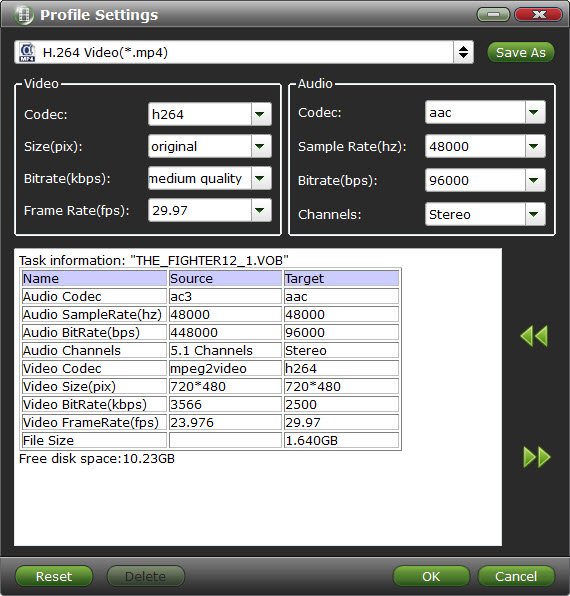
Useful Tips
- MKV No Sound Issue- Fixed
- Convert MKV DTS to AC3 5.1
- Convert MKV to Multi-track MP4
- Convert MKV to MP4 with Handbrake
- Convert MKV to DivX
- Remux MKV to MP4
- Convert 4K MKV to MP4
- Play MKV via Plex
- Upload MKV to YouTube
- Play MKV on Macbook Pro
- Play MKV on Google Drive
- Play MKV via JRiver
- Play MKV on Xbox One
- Play MKV on Xbox 360
- Play MKV on Xbox One S
- Play MKV on iTunes
- Play MKV via Plex on Apple TV
- Play HEVC MKV on ATV 4
- Play MKV on REDMI NOTE 4
- Play HEVC MKV on Xbox One X
- Play MKV on Gear VR No Sound
- Play MKV on DVICO TVIX-HD
- Play MKV on Android TV
- Play MKV with FLAC on Samsung TV
- Play MKV on Samsung TV
- Play MKV on Sony TV
- Play MKV on Philips TV
- Play MKV on LG Smart TV
- Play MKV on Panasonic TV
- Play MKV on Toshiba TV
- Play MKV on Amazon Fire TV
- Play MKV on Apple TV 4K
- Play MKV in Windows 8
- Play MKV on Mac OS X
- Insert MKV to PowerPoint
- Play MKV on PS3
- Play MKV on PS4
- Play MKV on Emby
- Play MKV in VLC
- Play MKV on Roku 3
- Play MKV from NAS
- Play MKV on iPad Air
- Play Torrent MKV on iPad
- Play MKV on Galaxy S9
- Play MKV on Galaxy Tab 4
- Play MKV on Google Pixel 2 XL
- Play MKV on Sony Xperia XZ Premium
- Play MKV on Android devices
- Play MKV on Chromebook Plus
- Play MKV in Movies & TV App
- Play MKV on Minix Android Box
- Play MKV on Blu-ray Player
- Play MKV in Windows Media Player
Copyright © 2019 Brorsoft Studio. All Rights Reserved.








