Can't Play MKV files on Xbox One? The Solution

Other than the support of a great and fantastic gameplay, you'll also be able to watch videos or movies on Xbox One. You may have heard that the Microsoft has improved its support of MKV for enjoying it right away just like other common formats. However, you'll probably come to find out that not all of the MKV files are supported on Xbox One.
That's because different MKV files tends to have different video codecs and the codecs might not be compatible with the console. Well, how can you play those incompatible MKV files on Xbox One then?
Searching the Internet and it will tells you that the common solution is to convert the MKV files to Xbox One's supported formats, and then transfer the converted files via the DLNA server. To get the job done, Brorsoft Video Converter provides you with a quick and easy way. With it, you can easily convert any video file including kinds of MKV files to Xbox One accepted formats without quality loss. If you're a Mac user, you can turn to Brorsoft Video Converter for Mac, which has the same function as the Windows version. Below is a detailed guide that shows you the whole process step-by-step.
READ MORE: Play MP4 on Xbox One | Play AVI on Xbox One
Free download MKV to Xbox One Converter:
How to convert MKV to Xbox One friendly formats
Step 1: Load MKV files
To load a MKV file to this MKV to Xbox One converter, you can either click the Add Files button in the top-left hand corner of this interface or directly drag it from your computer to this program's left pane. If you have several MKV files, batch import can save you more time.

Step 2: Select Xbox One compatible formats
Click on the drop down menu of the Format, select "Zune/Xbox 360 Device"> "Xbox 360 HD Video (*.wmv): as the target format. It fits on Xbox One as well.
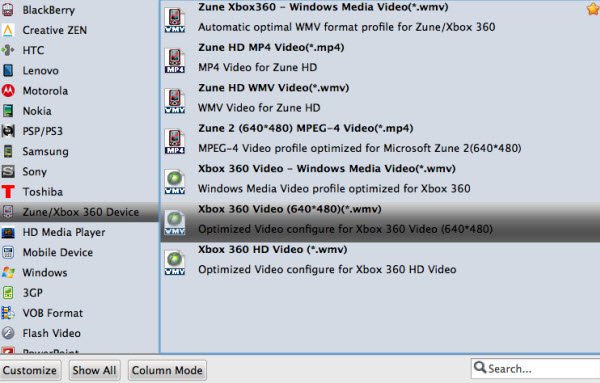
Optional: Click the "Settings" beside the format bar to adjust your parameters is allow you to enjoy a better viewing quality. Before go to the conversion, you can click this "Edit" to do some personal edits on your raw videos. This saves you from the troubles which you have to reload them to editors.
Step 3: Start converting MKV to Xbox One
Now you can back to the main UI , and click this "Convert" button to start your conversion .After that, you can stream MKV files to your Xbox One flawless and easily watch the high definition movie on your TV.
Useful Tips
- MKV No Sound Issue- Fixed
- Convert MKV DTS to AC3 5.1
- Convert MKV to Multi-track MP4
- Convert MKV to MP4 with Handbrake
- Convert MKV to DivX
- Remux MKV to MP4
- Convert 4K MKV to MP4
- Play MKV via Plex
- Upload MKV to YouTube
- Play MKV on Macbook Pro
- Play MKV on Google Drive
- Play MKV via JRiver
- Play MKV on Xbox One
- Play MKV on Xbox 360
- Play MKV on Xbox One S
- Play MKV on iTunes
- Play MKV via Plex on Apple TV
- Play HEVC MKV on ATV 4
- Play MKV on REDMI NOTE 4
- Play HEVC MKV on Xbox One X
- Play MKV on Gear VR No Sound
- Play MKV on DVICO TVIX-HD
- Play MKV on Android TV
- Play MKV with FLAC on Samsung TV
- Play MKV on Samsung TV
- Play MKV on Sony TV
- Play MKV on Philips TV
- Play MKV on LG Smart TV
- Play MKV on Panasonic TV
- Play MKV on Toshiba TV
- Play MKV on Amazon Fire TV
- Play MKV on Apple TV 4K
- Play MKV in Windows 8
- Play MKV on Mac OS X
- Insert MKV to PowerPoint
- Play MKV on PS3
- Play MKV on PS4
- Play MKV on Emby
- Play MKV in VLC
- Play MKV on Roku 3
- Play MKV from NAS
- Play MKV on iPad Air
- Play Torrent MKV on iPad
- Play MKV on Galaxy S9
- Play MKV on Galaxy Tab 4
- Play MKV on Google Pixel 2 XL
- Play MKV on Sony Xperia XZ Premium
- Play MKV on Android devices
- Play MKV on Chromebook Plus
- Play MKV in Movies & TV App
- Play MKV on Minix Android Box
- Play MKV on Blu-ray Player
- Play MKV in Windows Media Player
Copyright © 2019 Brorsoft Studio. All Rights Reserved.








