Play MKV/FLV/MOV/MTS on DVICO TVIX-HD Multimedia Player

Many guys have grown dissatisfied with the limited storage of Home Theater PC. Luckily, the TVIX-HD is a media box that spans the divide between the PC and simple to use media box supporting today's popular video formats with multiple connectors that make it one of the most flexible devices serving as a client to your HTPC. If you want to transfer and play MXF, MTS, FLV, MOV, MKV on DVICO TVIX HD, what would be the best way to go about it?
From its specs, we know the TVIX-HD features playback of the various video formats such as WMV9 and WMV-HD, DIVX, XVid, HDV files recorded by digital camcorders, and standard transport streams that are recorded by today's HD devices. While, some other videos like MKV, 3GP, MOV, FLV, MTS, MXF are not supported by DVICO TVIX HD.
In order to copy videos to DVICO TVIX HD for playback without problems, the easy option is to convert videos to DVICO TVIX HD most compatible video files like MPEG2, DivX AVI. Along with some help from Brorsoft Video Converter, it can be done effortlessly.
With it, you can easily convert videos including MXF, MTS, FLV, MOV, MKV, TiVo, H.265 etc to DVICO TVIX HD compatible video files with high quality and fast speed. It aims to solve this problem by giving us the ability to convert and playback any kinds of video files. Moreover, the built-in video editor lets you edit and touch up your videos to get your desired effects in clicks.
How to Convert Videos to DVICO TVIX HD Easily
Step 1: Launch the best video converter. Click "Add" button on the main interface to load your .mkv, .flv, .mts, .mov, etc files to the program. (Drag&Drop function is included.)

Step 2: Click the Format button, open the video output format list, you can find 300+ video formats, you can choose one from the Common Video, like the WMV, MP4, AVI, you also can get the HD MP4, HD AVI, HD WMV from the HD Videos. Comprehensive device preset can help you to get the portable devices supported video formats quickly.
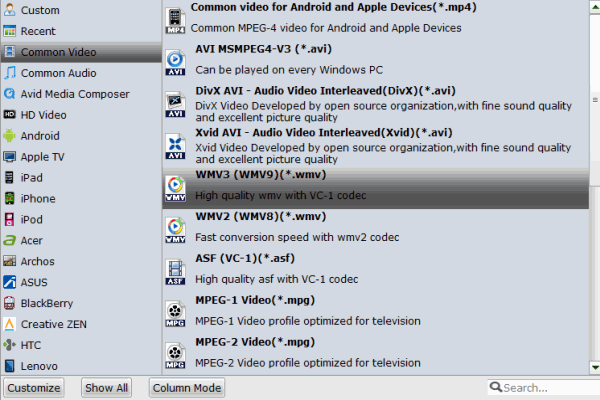
Tip: You also can click Settings icon to adjust the output video codec, frame, video resolution, video bitrate, audio codec, audio channels, etc to what you like.
Step 3: Final step is coming, just need to go back to the main interface and press the Convert button to begin the video to DVICO TVIX HD video conversion. Wait for a while, you can get the desired videos. Enjoy.
Useful Tips
- MKV No Sound Issue- Fixed
- Convert MKV DTS to AC3 5.1
- Convert MKV to Multi-track MP4
- Convert MKV to MP4 with Handbrake
- Convert MKV to DivX
- Remux MKV to MP4
- Convert 4K MKV to MP4
- Play MKV via Plex
- Upload MKV to YouTube
- Play MKV on Macbook Pro
- Play MKV on Google Drive
- Play MKV via JRiver
- Play MKV on Xbox One
- Play MKV on Xbox 360
- Play MKV on Xbox One S
- Play MKV on iTunes
- Play MKV via Plex on Apple TV
- Play HEVC MKV on ATV 4
- Play MKV on REDMI NOTE 4
- Play HEVC MKV on Xbox One X
- Play MKV on Gear VR No Sound
- Play MKV on DVICO TVIX-HD
- Play MKV on Android TV
- Play MKV with FLAC on Samsung TV
- Play MKV on Samsung TV
- Play MKV on Sony TV
- Play MKV on Philips TV
- Play MKV on LG Smart TV
- Play MKV on Panasonic TV
- Play MKV on Toshiba TV
- Play MKV on Amazon Fire TV
- Play MKV on Apple TV 4K
- Play MKV in Windows 8
- Play MKV on Mac OS X
- Insert MKV to PowerPoint
- Play MKV on PS3
- Play MKV on PS4
- Play MKV on Emby
- Play MKV in VLC
- Play MKV on Roku 3
- Play MKV from NAS
- Play MKV on iPad Air
- Play Torrent MKV on iPad
- Play MKV on Galaxy S9
- Play MKV on Galaxy Tab 4
- Play MKV on Google Pixel 2 XL
- Play MKV on Sony Xperia XZ Premium
- Play MKV on Android devices
- Play MKV on Chromebook Plus
- Play MKV in Movies & TV App
- Play MKV on Minix Android Box
- Play MKV on Blu-ray Player
- Play MKV in Windows Media Player
Copyright © 2019 Brorsoft Studio. All Rights Reserved.







