Convert A Video to Different Format with Adobe Media Encoder

There are many websites or stand-alone video converter out there that can convert videos to different formats, but you may not get back the quality you started with. And if you don't use the right tool, converting video files to other file formats can be a very messy and time consuming process. In this article, we highlight Adobe Media Encoder and share the full guide how to convert videos using Adobe Media Encoder quickly and easily.
Adobe Media Encoder is part of Adobe video editing suite and is responsible for encoding video files to the proper format to ensure they play on different devices videos are watched on today. First let's look at the supported formats of Adobe Media Encoder:
File formats supported for import with Media Encoder:
Video and animation formats |
|
| Format | Description |
| 3GP | 3GPP file format |
| AAF | Advanced Authoring Format |
| ARCUTX | Adobe rough cut format. This format is supported only when queued from Prelude, and cannot be imported directly. |
| Animated GIF (GIF) | Supported on Windows only |
| ARI | ARIRAW format |
| AVC-Intra, AVC Long GOP (Op1a), AVC Long GOP (Op1b) including AVC-Ultra | Panasonic codecs |
| Cinema DNG | High resolution raw format |
| RMF | Canon RAW format |
| DV Stream | Native video format used for tape |
| DNxHD Op1a | Supported in MXF container |
| DNxHR | Supported in MXF container |
| FLV, F4V. | Flash video |
| MOV | GoPro CineForm format |
| HEVC | High Efficiency Video Coding |
| IMX | Supported in MXF container |
| JPEG2000 MXF Op1a | Supported in MXF container |
| MXF | Media eXchange Format |
MPEG, MPE, MPG, M2V, MPA, MP2, M2A, MPV, M2P, M2T, MTS, AC3, MP4, M4V, M4A, VOB, 3GP, AVC, h.264 |
MPEG-1, MPEG-2, and MPEG-4 formats |
| MXF OP1a | Supported in MXF container |
| Netshow ASF | Windows only |
| P2 Movie | Supported in MXF container |
| CINE | Phantom CINE format |
| MOV | QuickTime movie |
| R3D | RED Raw, RED Helium, RED WEAPON |
| SonyRAW | Supported in MXF container |
| AVI, WAV, BWF | Video for Windows and Mac OS(requries QuickTime player) |
| WMV, WMA, ASF | Windows Media |
| XAVC Intra, XAVC Long GOP | Sony codecs |
Files supported for export with Media Encoder:
Video and animation |
|
| Format |
Description |
| Animated GIF | Supported for Windows only, supports match source |
| AS-10 | |
| AS-11 | AVCI for HD Shim, IMX for SD Shim. IMX is MPEG-2 |
| DNxHR/DNxHD MXF OP1a | Supported in MXF container |
H.264: AAC, 3GP, MP4, M4V, MPA (audio), AC3 (audio), WAV (PCM audio) |
Audio options are AAC, Dolby Digital, and MPEG. MPEG audio option includes MPEG-1, Layer I & MPEG-1, Layer II. Dolby Digital audio option includes Dolby Digital, and Dolby Digital Plus. Supports match source. |
H.264 Blu-ray: M4V, WAV (PCM audio) |
Audio options are Dolby Digital and PCM. MPEG audio option includes MPEG-1, Layer I & MPEG-1, Layer II, Blu-ray-compliant primary stream, and Blu-ray-compliant secondary audio stream. |
HEVC (H.265): 4K HD, 8K HD, HD 720p, HD 1080p |
Match Source - High Bit Rate, SD 480p, and SD 480p Wide. Supports 8-bit, 10-bit encoding and also supports match source |
| MPEG-2: AC3 (Dolby audio), M2T, M2V, MPA, MPG, WAV (PCM audio) | Audio options are Dolby Digital, MPEG, and PCM. Supports match source. |
| MPEG-2 DVD (M2V, MPG, MPA (audio), WAV (PCM audio), AC3 (Dolby audio) | Supports match source |
| MPEG-2 Blu-ray (M2V, M2T, WAV, AC3) | |
| MPEG-4 (3GP, MP4, M4V, AAC (audio)) | Audio option is AAC |
| MXF OP1a (AVC-Intra, JPEG 2000, XAVC, IMX, XDCAM, XDCAM EX, XDCAM HD, DV, DVCPRO and AVC-LongGOP), XAVC Intra and XAVC LongGOP | Supported in MXF container |
| Animation, Apple ProRes (Mac only),DV formats, GoPro CineForm, Uncompressed RBG 8-bit, Uncompressed YUV 10bit 4:2:2, Uncompressed YUV 8 bit 4:2:2, DNxHD, DNxHR, and PNG, QuickTime MOV | Native QuickTime support |
AVC-Intra, DV, DVC PRO, DVC PRO 50, DVC PRO HD |
P2 Movie Format |
| AVI, AVI (uncompressed) | Windows only |
| Wraptor DCP | |
Now let's start convert your video with Adobe Media Encoder in 5 easy steps:
STEP 1: Load a Video File into the Adobe Media Encoder Queue
Click the "+" button in the queue panel to add your video to the queue.
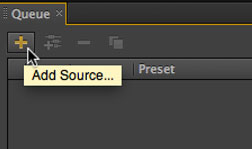
STEP 2: Choose a file format
Choose a format that is compatible with the device you want to play the video. For example, if you want to watch your video on your Apple iPad or iPhone, you can either choose H.264 or QuickTime. Both are gerat quality formats, but the best bang for the buck I would recommend would be H.264 which will give you a smaller file size for the same quality.
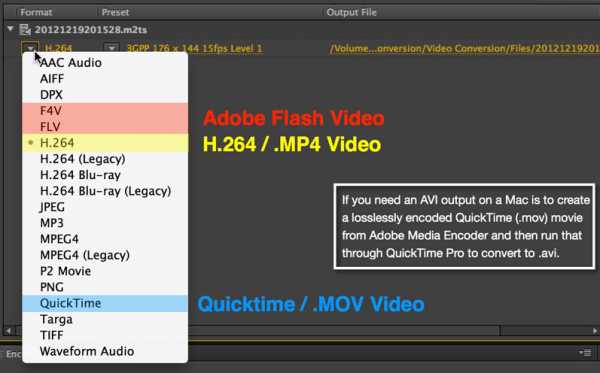
STEP 3: Choose a Quality Preset
Something you need to know before choosing the quality preset for your new video is the original video's horizontal and vertical resolution and the frame rate. Adobe Media Encoder has made finding this information very easy. Just click on the words listed in the Preset column to launch the Export Settings window- as seen in the pictures below.
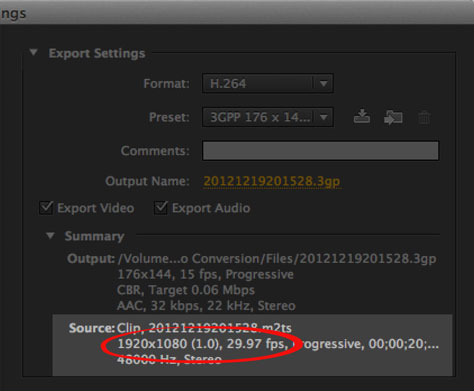
STEP 4: Choose Location to Save File
Click the output file path text to check folder to verify saving location on your hard drive and to change the new video file's name.
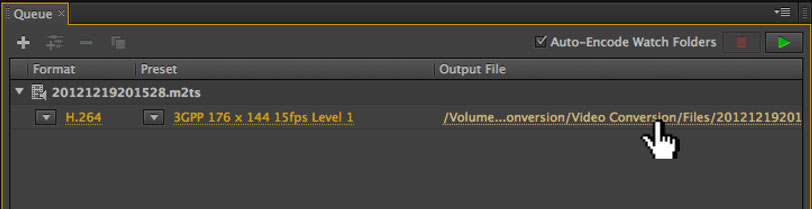
STEP 5: Start Converting the Queue
To start converting your videos, simply press the Green play button located in the top-right corner of the queue.
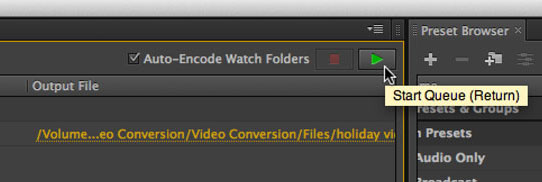
While the video is converting, you can see a preview at the bottom. The preview may be fast or slow depending on the length of the video and the power of your computer. You're done.
Editor's Note: Though AME was generally faster, AME was less flexible in many of its settings and even hangs and crashes regardless of your output settings. What's more, the conversion process is a bit complex for a novice. In this case, you can turn to Brorsoft Video Converter(or Mac), an easy-to-use and yet professional video converter app.
This top-ranked video converter supports more than 70 input formats and up to 250+ output file format. Supported output video and audio formats include MP4, MOV, WMV, AVI, XAVC, XAVC S, MPEG, VOB, TiVo recordings, MXF, MTS/M2TS, FLV, 3GP, 3G2, DivX, XviD, MP3, WMA, WAV, AAC, AC3, M4A and more. Plus, it supports 150+ presets for popular devices like the iPhone, iPad, Android devices, Windows-based tablets and game console, etc. It's also a good choice for video editing program users as it supports converting all HD/4K video files including AVCHD, MTS, XAVC, XAVC S, MXF, MOV, MP4, etc. to various professional encoders- Apple Intermediate Codec, ProRes, DNxHD, MPEG-2 - ensuring maximum editing quality and efficiency when working with iMovie, Final Cut Pro, Avid Media Composer, Adobe Premiere and more.

 (Note: Click here for OS X 10.5)
(Note: Click here for OS X 10.5)
Useful Tips
- 4K vs 1080p
- iMovie Crash Solution
- How to Export iMovie Projects
- Convert WeChat Audio to MP3
- Batch Convert Videos with Handbrake
- Media Servers & Media Streamers
- Sites to Download MP4 Movies
- Solve MKV No Sound Problems
- Fix Out-of-Sync Audio in VLC
- Speeding up macOS Sierra
- Deinterlace 1080i Video
- Deinterlace Video with Handbrake
- Speed up video conversion
- Brighten A Dark Video
- Stream iPhone Media to TV
- Mirror Your PC on a TV with Chromecast
- Play Any Video on DVD Player
- Import/Export Videos in Premiere Pro
- Compress Videos for Use in Snapchat
- Fastest HEVC/H.265 Decoder and Encoder
- Video Converter for macOS Mojave
- Video Converter for macOS High Sierra
- Video Player for macOS High Sierra
- 5 Best Video Converter for Apple TV 4K
- Top 3 VOB Converter
- Top 3 VR Player for iPhone
- Top 5 MKV to iPhone Converter
- Top 5 Free Video to GIF Converter
- Top 5 Free Video Converter 2018
- Top 5 Free Screen Recorder 2017
- Top 5 Best Free 3D Video Players
- Top 5 Best 4K UHD Video Players
- Top 3 Fastest Video Converter
- Best VOB Players for Mac
- Top 3 WMV Players for Mac
- Free Video Converters for Windows
- Free Video Converters for Mac
- Best MXF Converter for Mac
- Best H.265 Encoder and Decoders
- Top 5 Video Players for Windows
- Top 5 Video Editors in Mac
- Top 5 Video Editors in Windows 10
- Apple ProRes Converter Windows
- Best GoPro Video Converter
- Best 3D Video Converter
- VR Video Converter macOS Sierra
- Best Free MOD Converter
- Top 5 Best MKV Splitter
- Best PVR Video Converter
- DivX Converter Alternatives
- Adobe Media Encoder Alternative
- Apple Compressor Alternative
- Windows Media Player Alternatives
- MPEG Streamclip Alternative
- Best ClipConverter Alternative
- AnyMP4 Video Converter Alternatives
- cTiVo Alternative for macOS High Sierra
- Best VLC Player Alternatives
Video Software Review
Software Alternative
Copyright © 2019 Brorsoft Studio. All Rights Reserved.






